SecurityMan Cyber Eye User Manual
Page 66
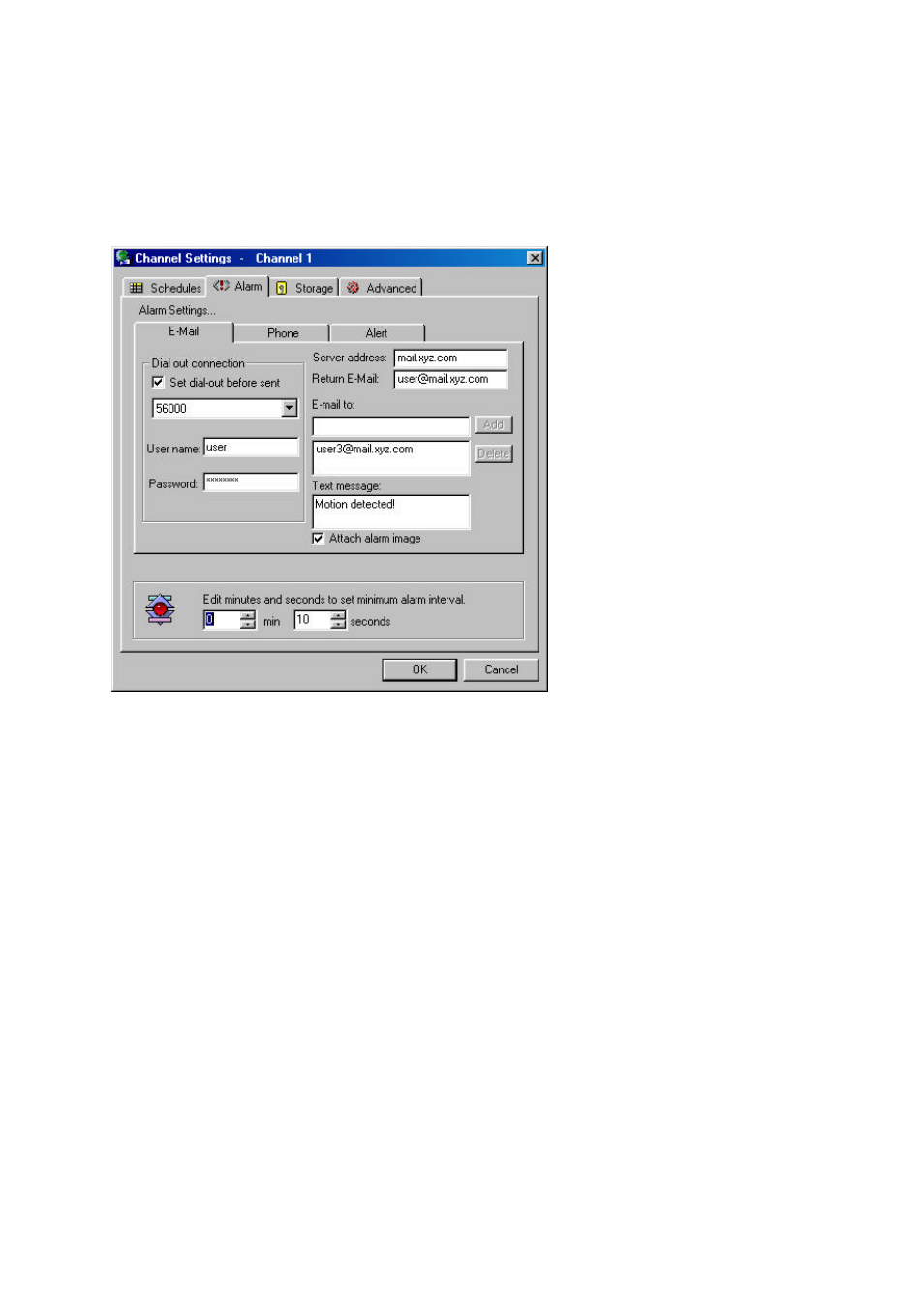
CyberEyes User’s Manual Rev.1
64
Ÿ
If you plan to send E-mails over the Internet and your computer is connected to the Internet, follow the
above steps to set E-mail properties. If your computer is not connected to the Internet, please first do the
following before setting E-mail properties:
Ÿ
Ensure a modem is installed, and the dial out connection is set up.
Phone
If alarm notification by Phone is chosen, then CyberEyes will automatically send a voice alert to a specified
telephone number when motion is detected.
Ÿ
To set alarm notification by Phone:
Ÿ
Click System Setting in the control bar.
Ÿ
Choose and Click on the desired channel under Device List, and click Channel Settings.
•
Place a check mark beside the
Set dial-out before sent
option, and choose the correct
dial-up connection from the
pull-down menu. Input the
dial-up user name and
password as required.
•
Click OK and E-mails will be
sent out once motion is
detected
