3 local setup - environment – KT&C KVR-0412H User Manual
Page 84
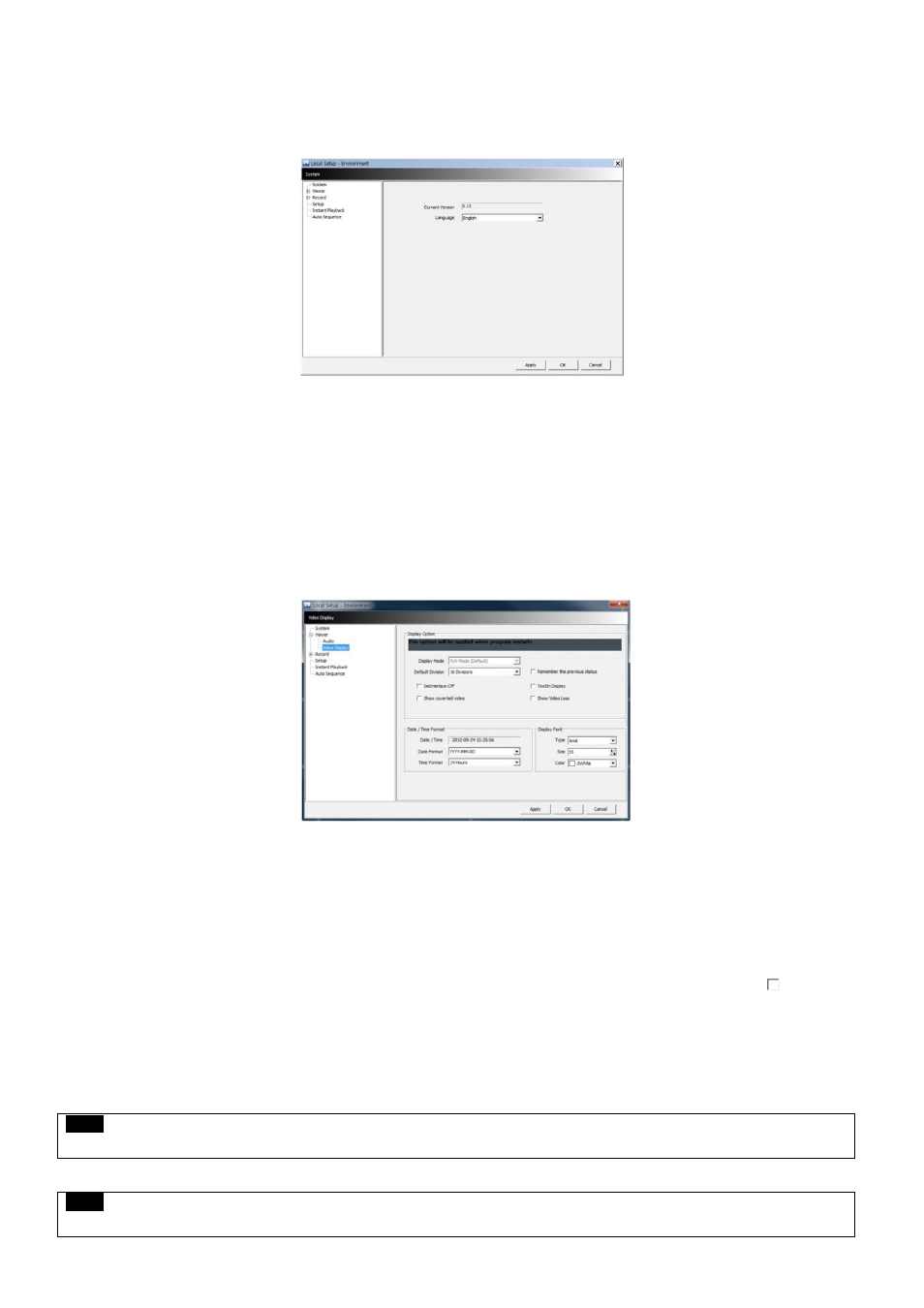
84
6.4.3 Local Setup - Environment
This enables users to adjust the default setting for user’s convenience.
6.4.3.1 System
Users are able to check the current version of the software.
Users are able to select the language among English, Korean, Japanese, Russian and Turkish.
6.4.3.2
Viewer
Audio
-
Users are able to control the Audio volume.
Video Display
Users can adjust and set the environment of the Display window.
The Display option will be applied after program restarts and the contents are as below.
-
Display Mode: It shows the format of display and YUV Mode is the default and it is not adjustable.
-
Default Division: Users can select the number of division of display channels when the program initially displays the
screen. (from 1 to 144 division)
-
Users are able to save division of display by marking the “Remember the pervious state” check box.
-
Deinterlace Off: This function changes playback display into Progressive Scan or Interlace Scan. Uncheck (
)
Deinterlace Off, then frame will display as the Progressive Scan and shows the better picture quality..
-
Show converted video: if this box is checked, all the converted displays from DVR will show up.
-
Text-In display: Text data will be overlay on live and playback.
-
Show Video Loss: Popup window will appear, if video loss occurs on the connected DVR.
NOTE
If users check “Show converted video” box, this setting will be applied to playback as well.
NOTE
This option will be applied after program restarts.
