I-View FAC – 500 FingerKey Access Controller DVR User Manual
Page 87
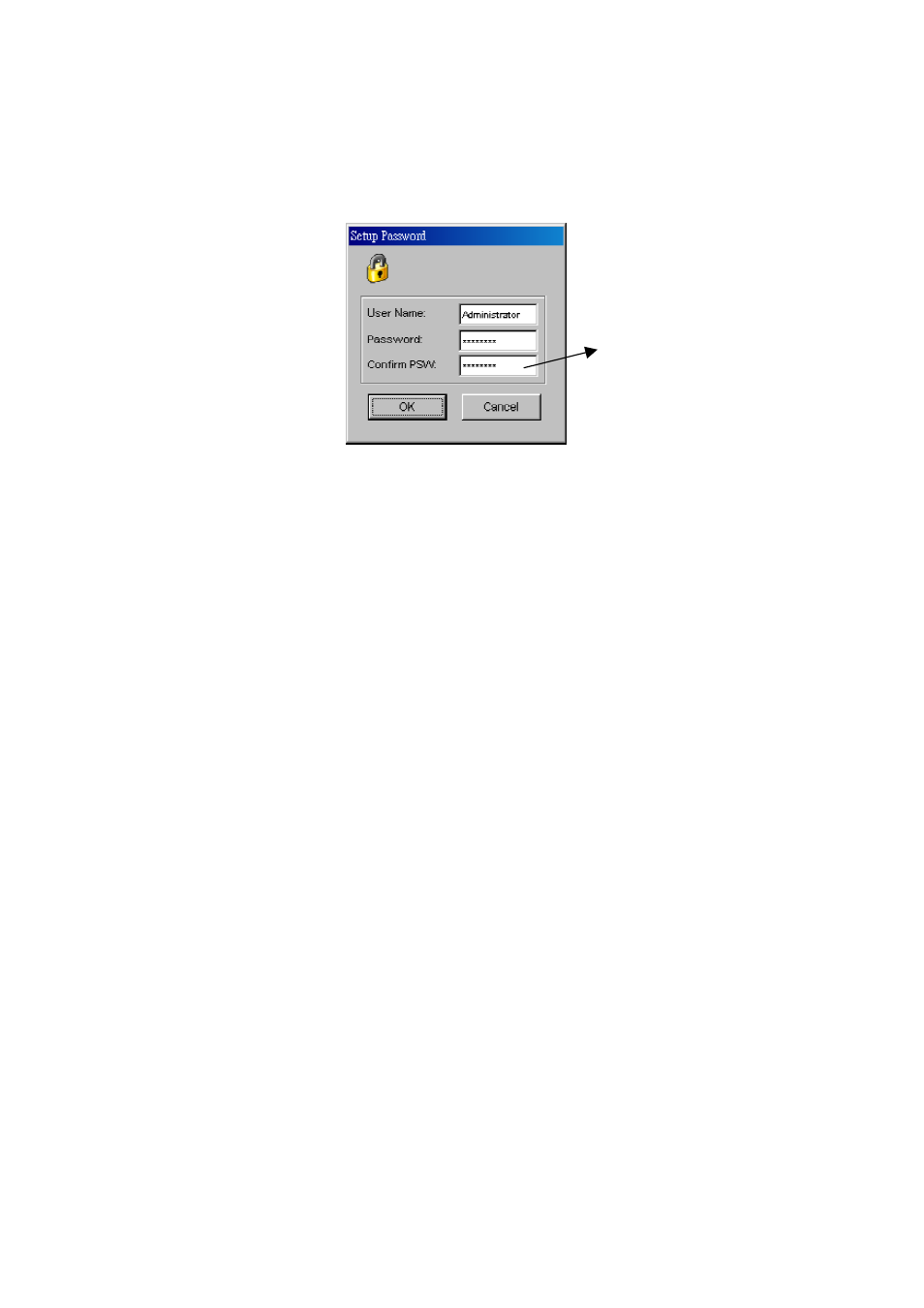
86
2).
User name and password setting:
Please click the “Change Password” button to open the “Setup Password”
dialog, and type the user name and password in each section, and then click the
“OK” button to complete the password setting
Confirm the password
Finger 5.1. - 2: EzFingerKey user name and password setting
