I-View FAC – 500 FingerKey Access Controller DVR User Manual
Page 56
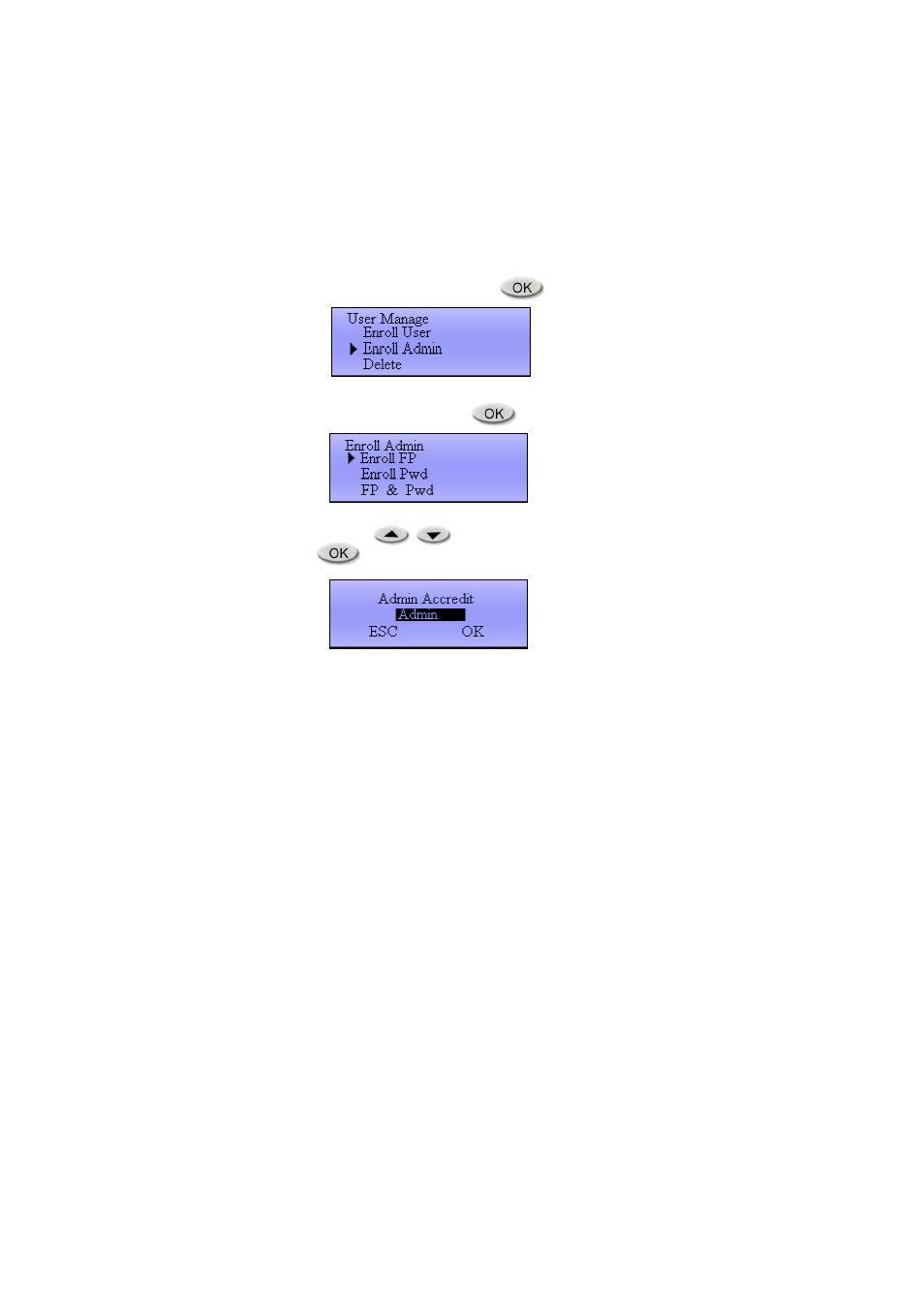
55
4.2.2. Enroll Admin
Enroll a user as administrator authority access.
4.2.2.1. Enroll
FP
Enroll administrator by fingerprint
Function path: Menu User Manage Enroll Admin Enroll FP
Example of Enroll FP:
(1) Select “Enroll Admin” and press button.
(2) Select “Enroll FP” and press button.
(3) Please use buttons to select authority levels and press
button to confirm selection and continue.
FingerKey Authority Levels Description:
Supervisor: Top authority, supervisor can access all of management functions
in the system.
Administrator: Second authority, administrator can access most functions in
the system.
