I-View FAC – 500 FingerKey Access Controller DVR User Manual
Page 29
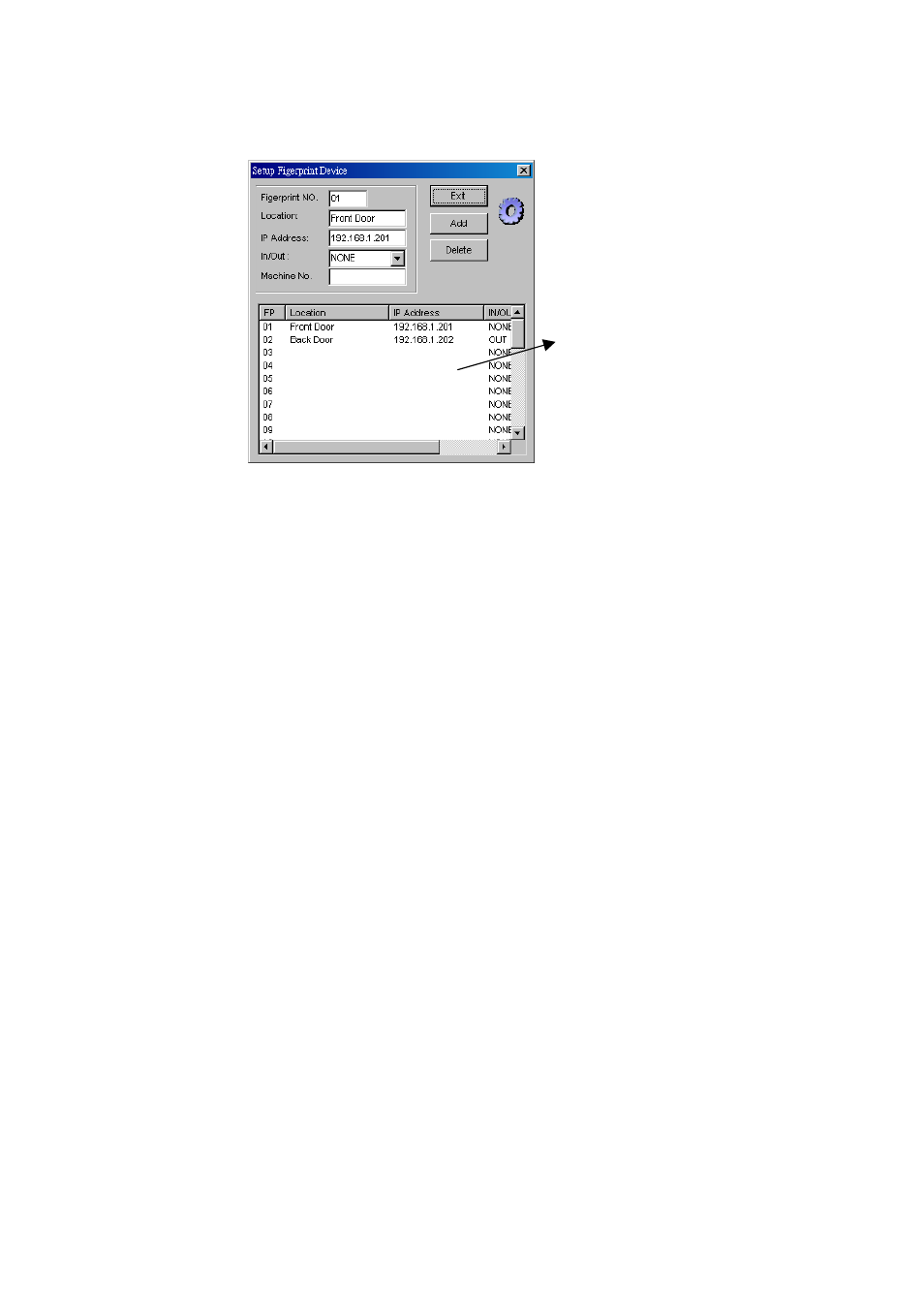
28
Step2: Please type a connected FingerKey device’s information in each column and
press “Add” button to add device in this management system.
Information of each connected
FingerKey devices which has
been set.
Finger 2.3.2 – 2: Fill out connected FingerKey device information
Section Description:
Fingerprint NO. : A number for each connected FingerKey device
Location: The connected FingerKey device location
IP Address: The connected FingerKey device’s IP address. The IP Address
need to be same as connected FingerKey device’s IP address. To check or set
up FingerKey device’s IP address, please refer to the section 2.2.7
Set up
FingerKey System IP Address on page 23.
In/Out: A mention of setting FingerKey for people entering of going out.
Machine No.: The FingerKey device’s machine number.
