I-View IR-5MIPN42 5-Megapixels IR Bullet IP Camera User Manual
Page 28
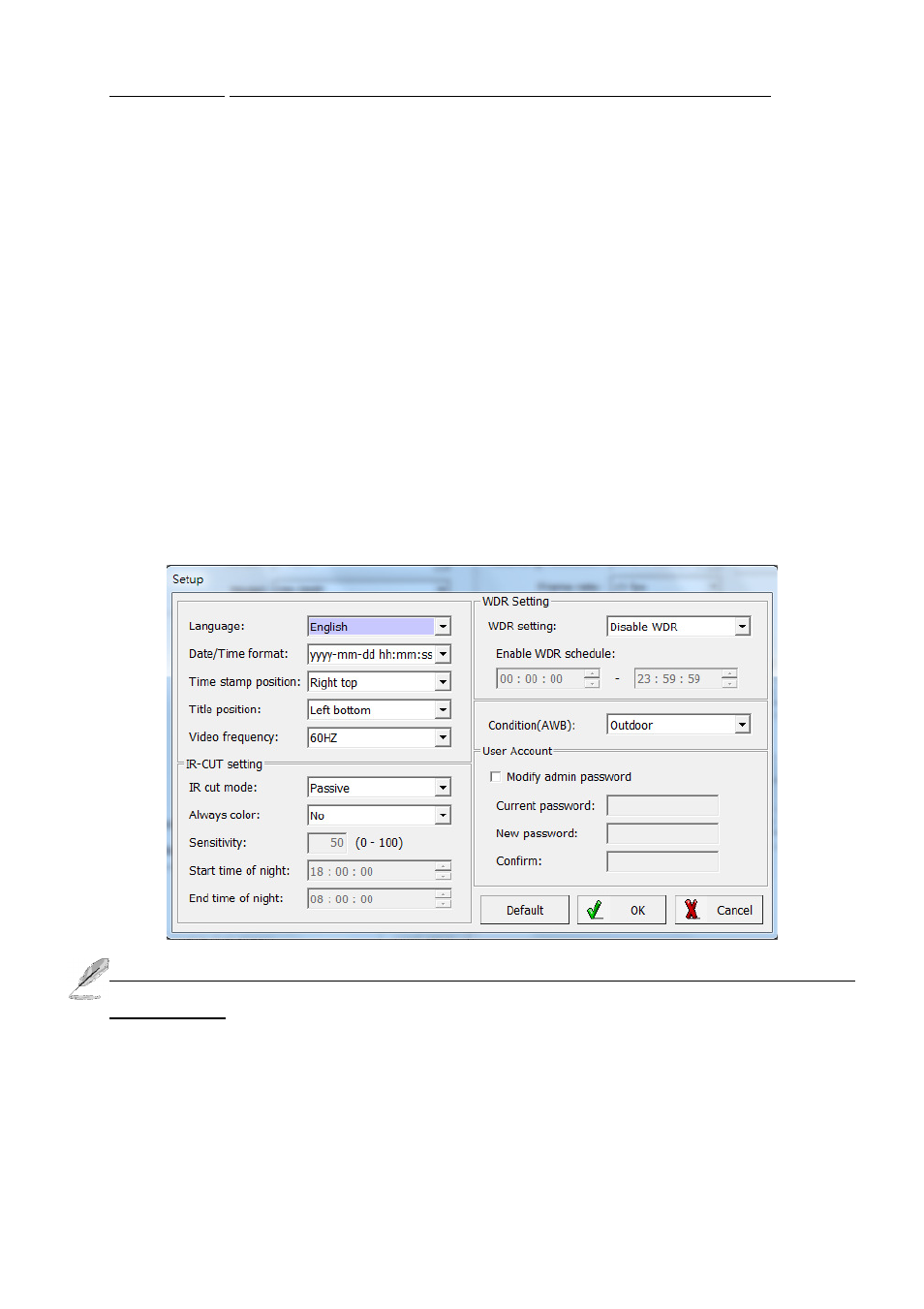
28
setting process. For the detail information, please refer to the IP camera operation menu.
HTTP port & RTSP port: The both port number must be matched the setting of IP camera..
Display streaming: You can select the “Dual streaming” or “Same as recording” mode; If you
select the “Dual streaming” mode, the live display video will show lower resolution (320*240)
for split video and higher resolution (same as recording resolution; such as 1920*1080) for pop-up
to single video on the screen. This Dual streaming mode for live display can save a huge CPU
loading when decoding the video streaming.
Capture audio: You can record sound by microphone from audio input port of IP camera.
Synchronization with the DVR time: Check to synchronize the time of IP camera with DVR.
Condition (AWB): Choice the parameters to suit for the camera install location.
Reboot: Click this icon will reboot the IP camera. .
Setup: Click this icon for detail setting of IP camera; you may not need to I.E. Browser for the
detail IP camera setting. Please refer the diagram as below (For I-View’s IP camera only):
The detail NVR software operation, please refer to the Witness Pro software operation file which
built in the CD.
