3. setting ip camera for witness pro nvr software – I-View IR-5MIPN42 5-Megapixels IR Bullet IP Camera User Manual
Page 26
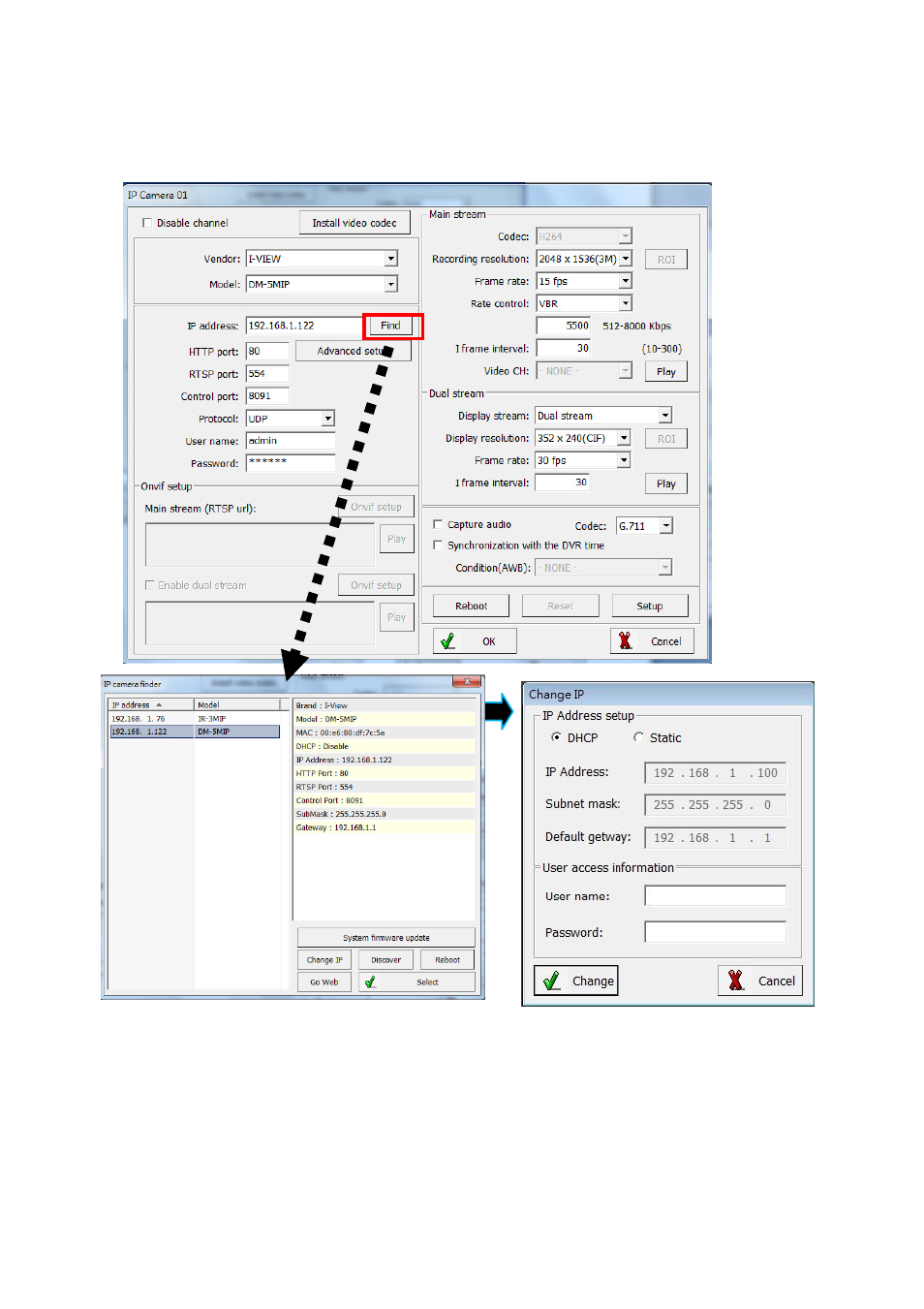
26
3-3.
Setting IP camera for Witness Pro NVR software
Click “ Start “ >> “ All Programs” >> “Witness NVR32 Pro”, then select the “ Video Parameters
setup-ezSetup” accessory program to setup the parameters. You will see the diagram as below
Disable channel: This will disable the selected channel when enable this function.
Install video codec: Install the video codec, if you connect IP camera at first time.
Vendor & Model: Select the correct brand and model for the connected IP camera. You also can
select “Onvif” if your IP camera support Onvif compliant and not on the list. You can check the
Fig A
Fig B
This manual is related to the following products:
