I-View IR-5MIPN42 5-Megapixels IR Bullet IP Camera User Manual
Page 25
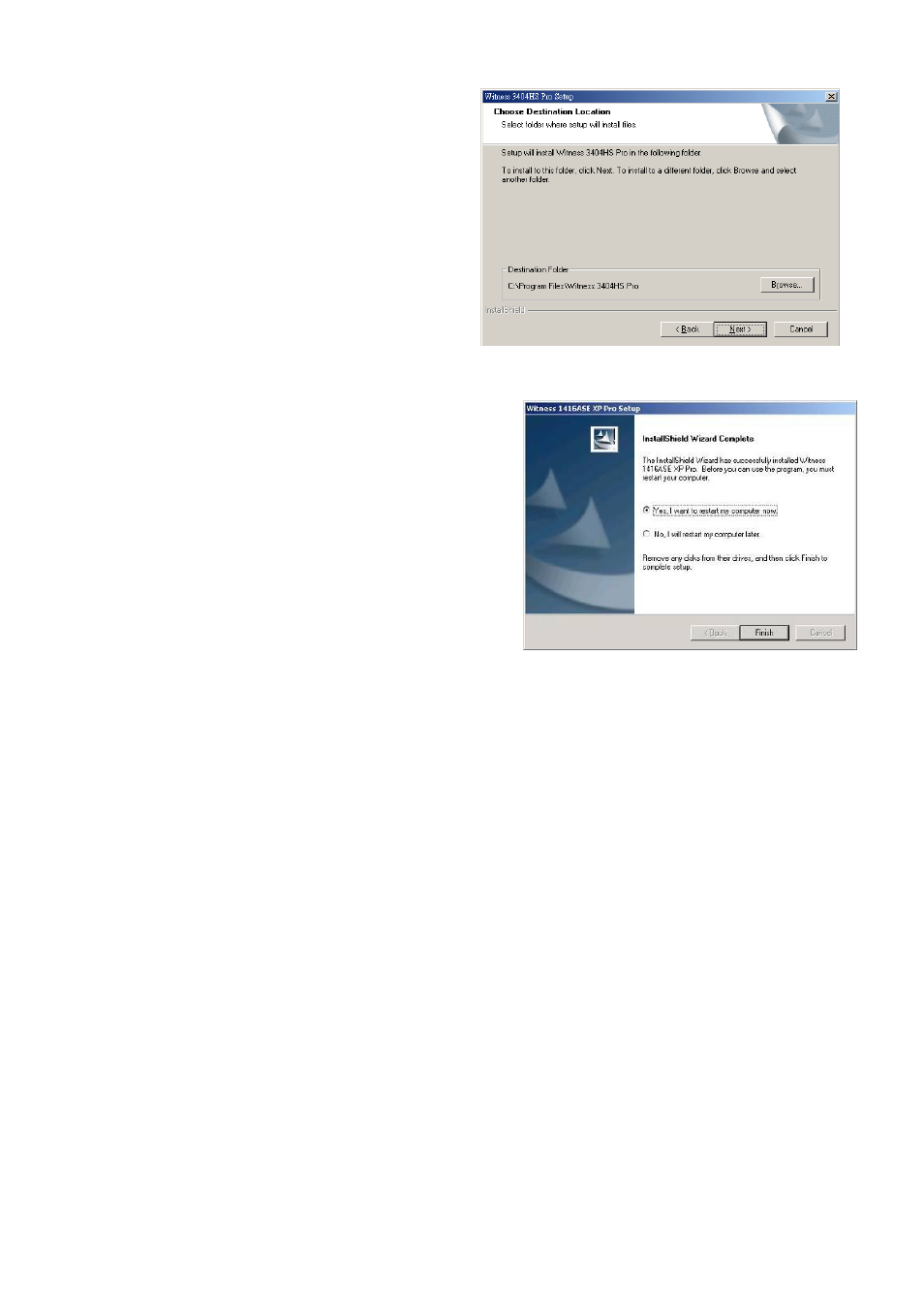
25
Step 5.
Click the “Browse” button to install
into a different directory, otherwise click
on the “Next” button to install the
software into the proposed director.
Step 6.
Select “No, I will restart my computer later”
and press on the “Finish” button to exit.
Fig. 1-3-1.5 Installation
Fig. 1-3-1.9 Restart the computer
This manual is related to the following products:
