Antex Electronics SX-26 Digital Audio Adapter User Manual
Page 30
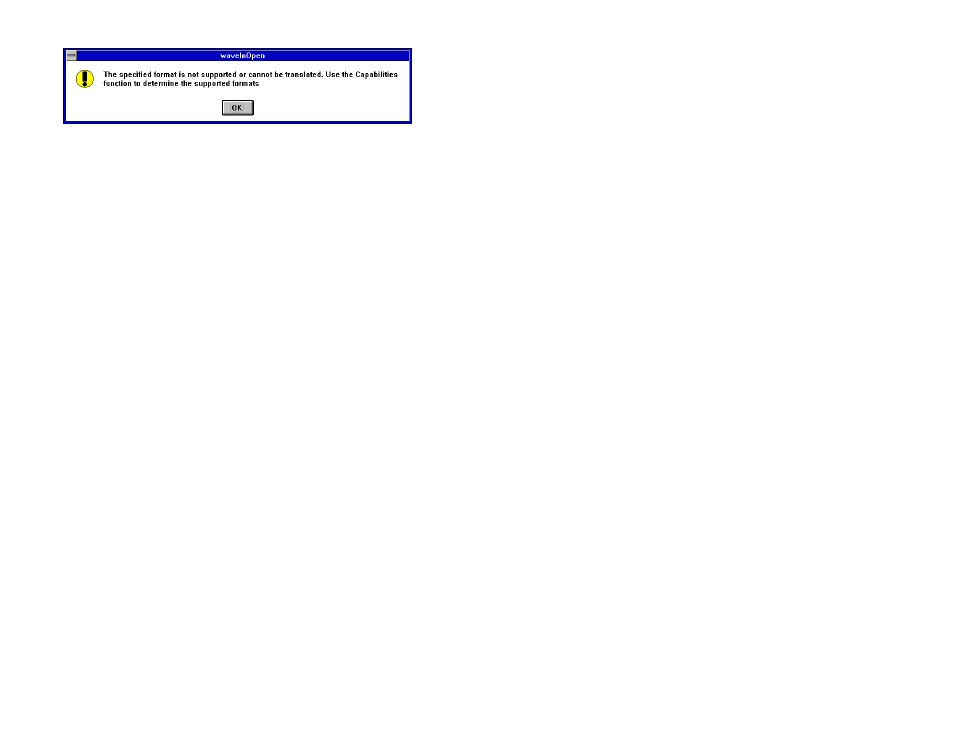
27
Compression:
This list box selects specific compression formats for
recording, and displays the compressed format of the file
currently playing. Each Audio Adapter has specific
compression formats that it supports. If the compression
format selected cannot be used on the Audio Adapter that
you have, a message box similar to Figure 11 will appear.
To select the compression ratio of an MPEG file, double
click on MPEG in the Compression list. A drop-down
menu displays the bitrates available for the current sample
rate.
Channels:
These buttons select mono or stereo recording, and
displays the current files number of channels.
VU Meters:
The VU meters show the relative signal of the current file
that is being recorded or played.
Wave Device:
If your computer has more than one Antex Audio board, this
drop down list box will allow selection of the specific board
to be used for recording and playback.
Figure 11: Message Box reporting an unavailable
compression format or an invalid sample rate.
