IPX DDK-1700 User Manual
Page 82
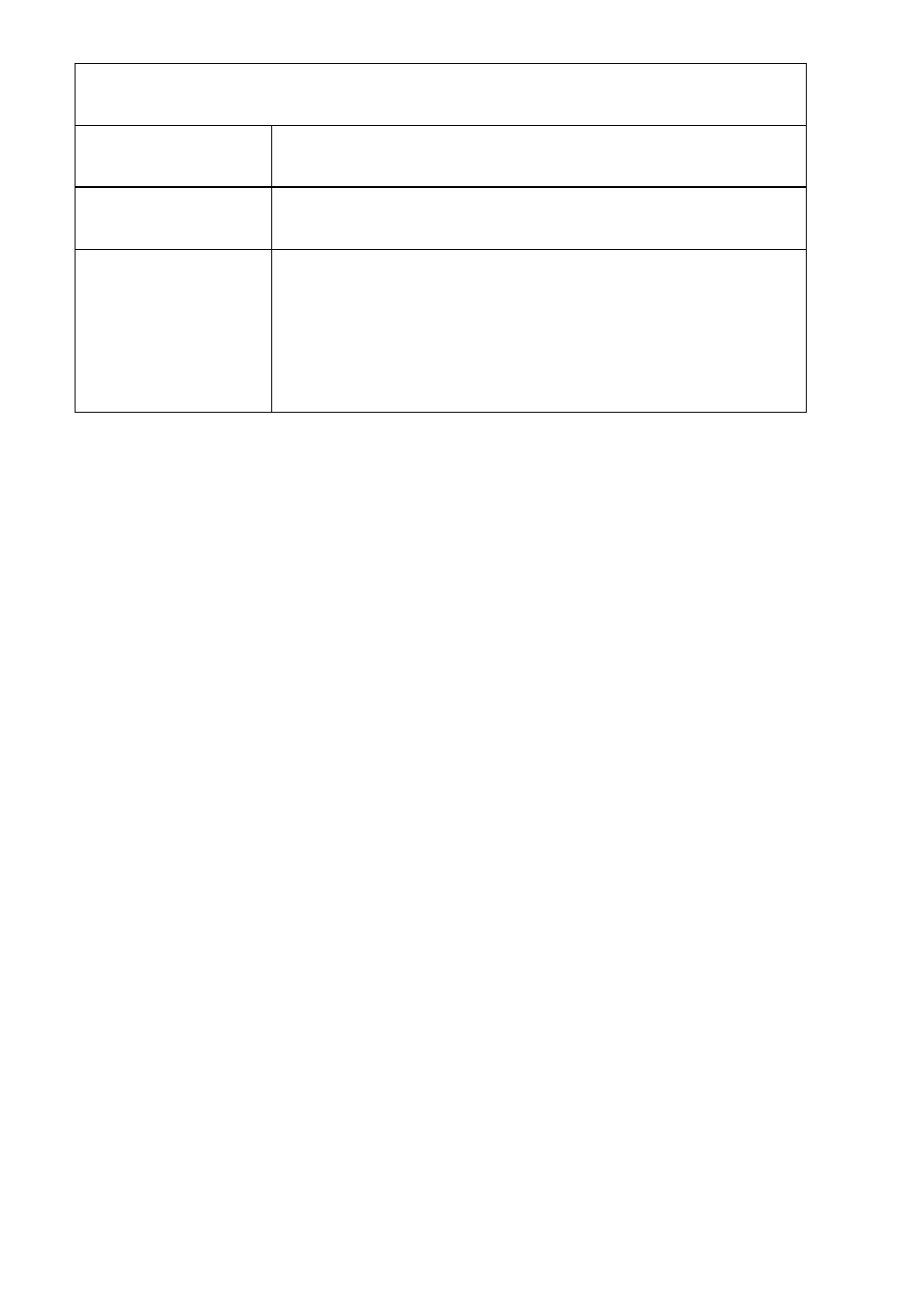
Pop-menu:
Use the mouse to move to each channel. Click the right key of the mouse to show a window.
You can select "Audio On/Off", "Snapshot" or "Size".
Audio On/Off
Click to activate the audio function. Click again to deactivate the
function.
Snapshot
Click to save a JPG image form the selected device. Set the backup
file path and the file name.
Size
Stretch:
Click “Stretch” and the image will be stretched to fit the
entire viewable area.
Force Turn On:
Click “Force Turn On” and the image will be shown
in the DDK-1700’s original image ratio centered in the display area.
Auto:
Click “Auto”, and the image will be stretched to fit the entire
viewable area in DDK-1700s normal ratio.
Full Screen:
Click “Full Screen” and the image will be stretched to
the displays full screen area.
82
