IPX DDK-1700 User Manual
Page 32
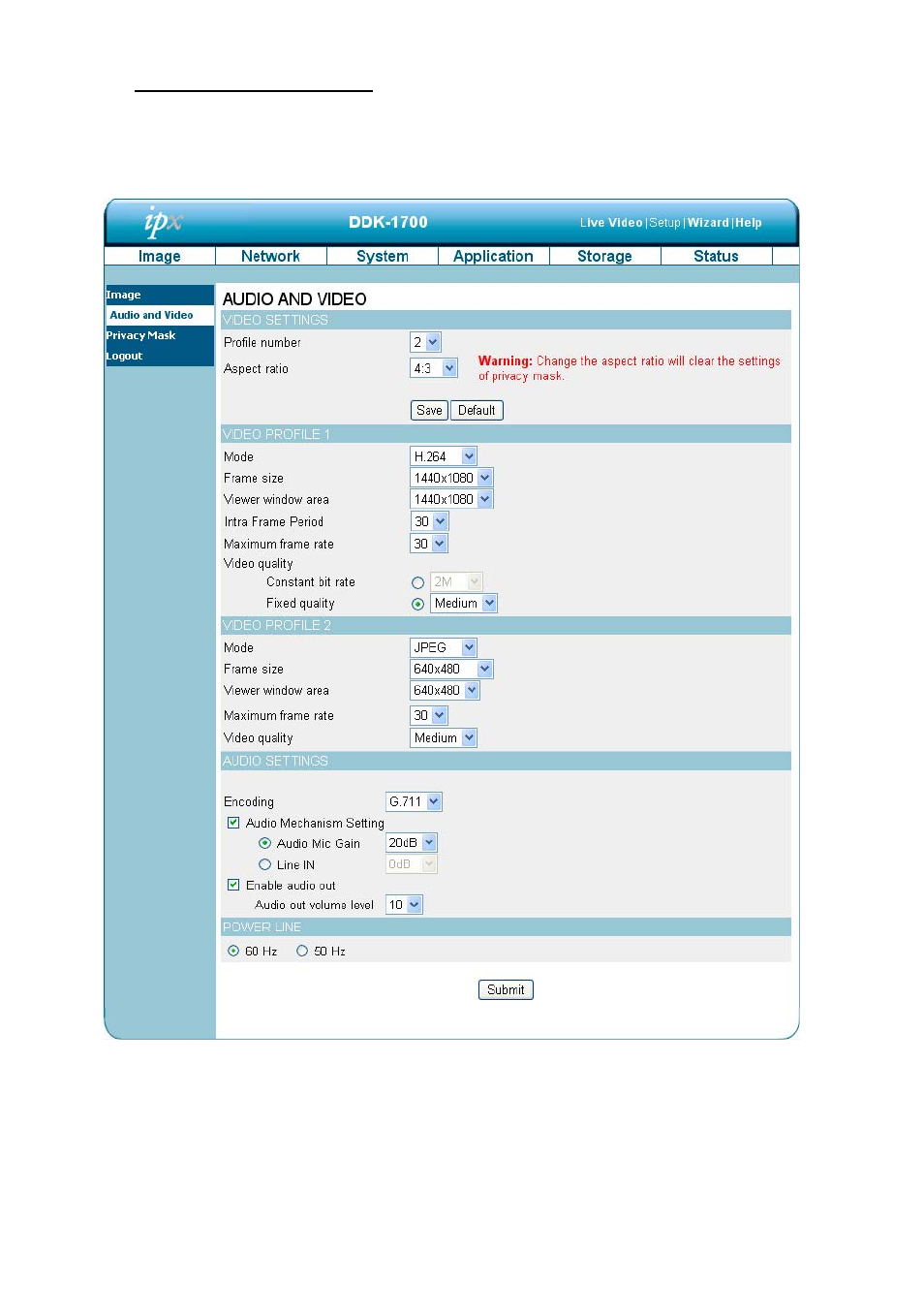
Audio and Video settings page
1. Click the Audio and Video button to enter the Audio and Video settings page. Here you may
configure multiple video profiles with different settings. Click Submit to save your changes.
2. Select the Profile Number from 1-3. Then set the Aspect ratio of 4:3 or 16:9. Click Save to
activate.
3. Set the “Mode”, “Frame size”, “Viewer window area”, “Maximum frame rate” and “Video quality”
for each Video Profile.
4. Set audio function details.
32
