3 changing the network settings – IPX DDK-1700 User Manual
Page 36
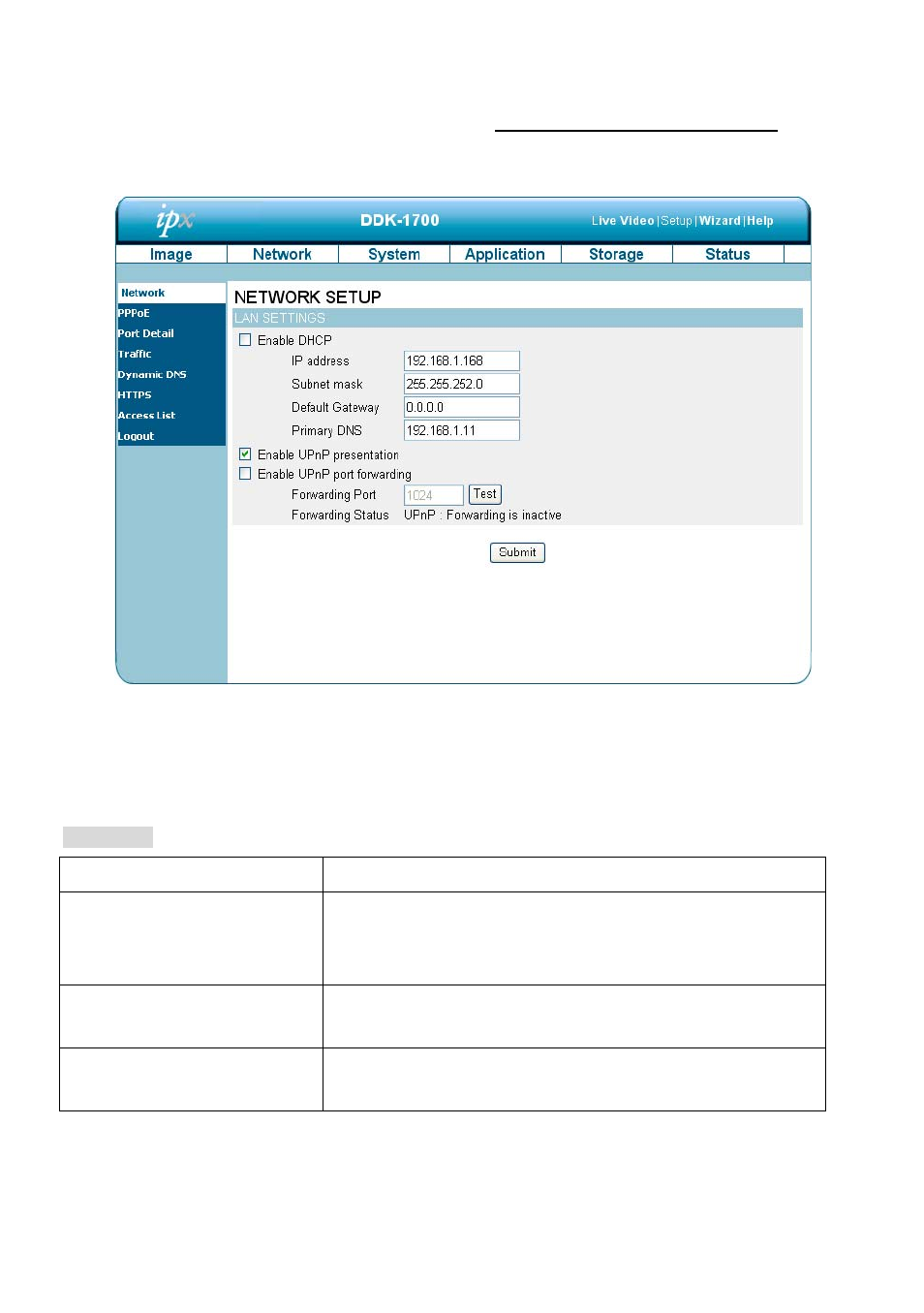
4.1.3.3 Changing the Network Settings
Follow the steps below to change the network settings. Set network options and IP address.
1. Click
the
Network
button on the home page to enter the Network Setup page.
2.
The accessible network protocols are “PPPoE”, “Port Detail”, ”Traffic”, “Dynamic DNS”, “HTTPS”
and ”Access List”.
3.
Input your network setting details. Click the Submit button to save settings.
Functions:
DHCP:
Enables DHCP for dynamic IP address assignment.
DNS
(The Domain Name System) is an Internet service that
translates domain names into IP addresses (e.g., 192.168.0.20).
An address can be obtained from your ISP or network gateway.
Enable UPnP Presentation:
Enable this setting to allow your DDK-1700 to be configured as a
UPnP device.
Enable UPnP port forwarding: Enable this setting to allow the DDK-1700 to add port forwarding
entries into your router automatically.
36
