3 percent weighing, Cd indicators 4.3 percent weighing, Procedure – Ohaus CD-33 Indicator User Manual
Page 36
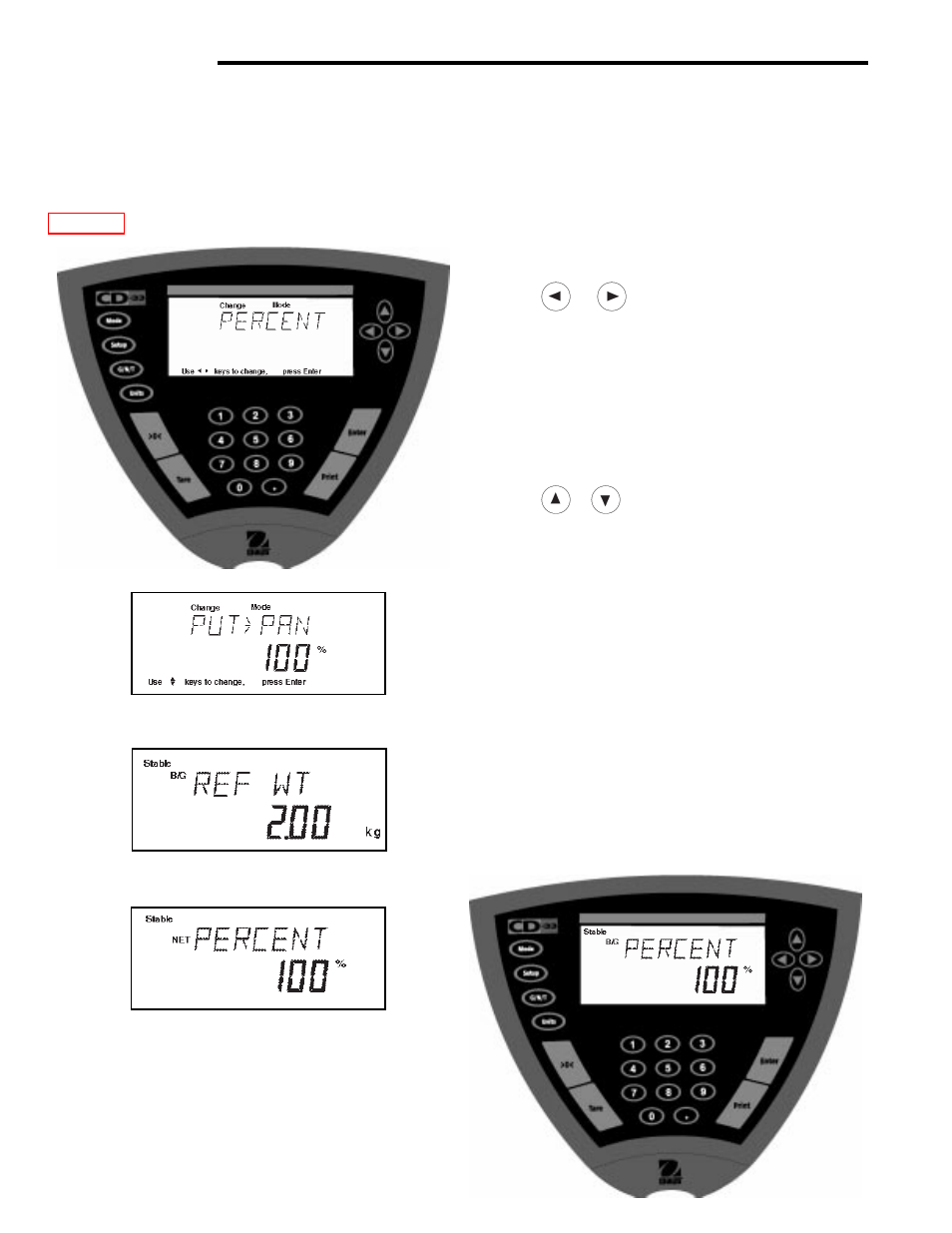
36
CD Indicators
4.3 Percent Weighing
Percent Weighing is
enabled only when Percent is turned ON in the Mode submenu under Setup. Percent weighing
permits you to place a reference load on the pan; then view other loads as a percentage of the reference. The load you
place on the pan as a reference may be displayed as any percentage you select from 5% to 100% (in 1% increments).
100% does not necessarily have to represent the reference load. Subsequent loads, displayed as a percentage of the
reference are limited only by the capacity of the scale base. The default setting is Reference 100%. Refer to para-
graph 3.8 to enable percent weighing.
Procedure
• Press the Mode button, WEIGH is displayed.
• Press
or
button until PERCENT is dis-
played.
• Press Enter button, PUT>PAN 100% or whatever was
set last time is displayed. If a container is used, the
Indicator can be tared at this point. The % display
momentarily blanks while the Indicator is taring out.
• Put the reference load on the pan.
• Press
or
button and select reference
weight percentage (Percent Range 5 to 100). Hold
button down for fast change.
• Press Enter button to save setting, WORKING is
displayed ... calculating reference weight. Indicator
displays reference weight for 5 seconds in selected
measuring unit, then displays the percentage.
• Remove the reference weight from the pan and re-
place it with another load. The second load is dis-
played as a percentage of the reference. Container
can be tared anytime during operation: container on
scale, press Tare button. When Tare was entered,
display always shows NET weight (G/N/T button
disabled).
NOTE: The PERCENT display (number of digits) is a
function of the accuracy of the Indicator and the size of
the reference weight. The display examples were with a
2kg mass used with an 40kg scale base.
(Tare was entered)
