Step 5, Step 6, San i – 8e6 Technologies Enterprise Reporter SL-002-002 User Manual
Page 68
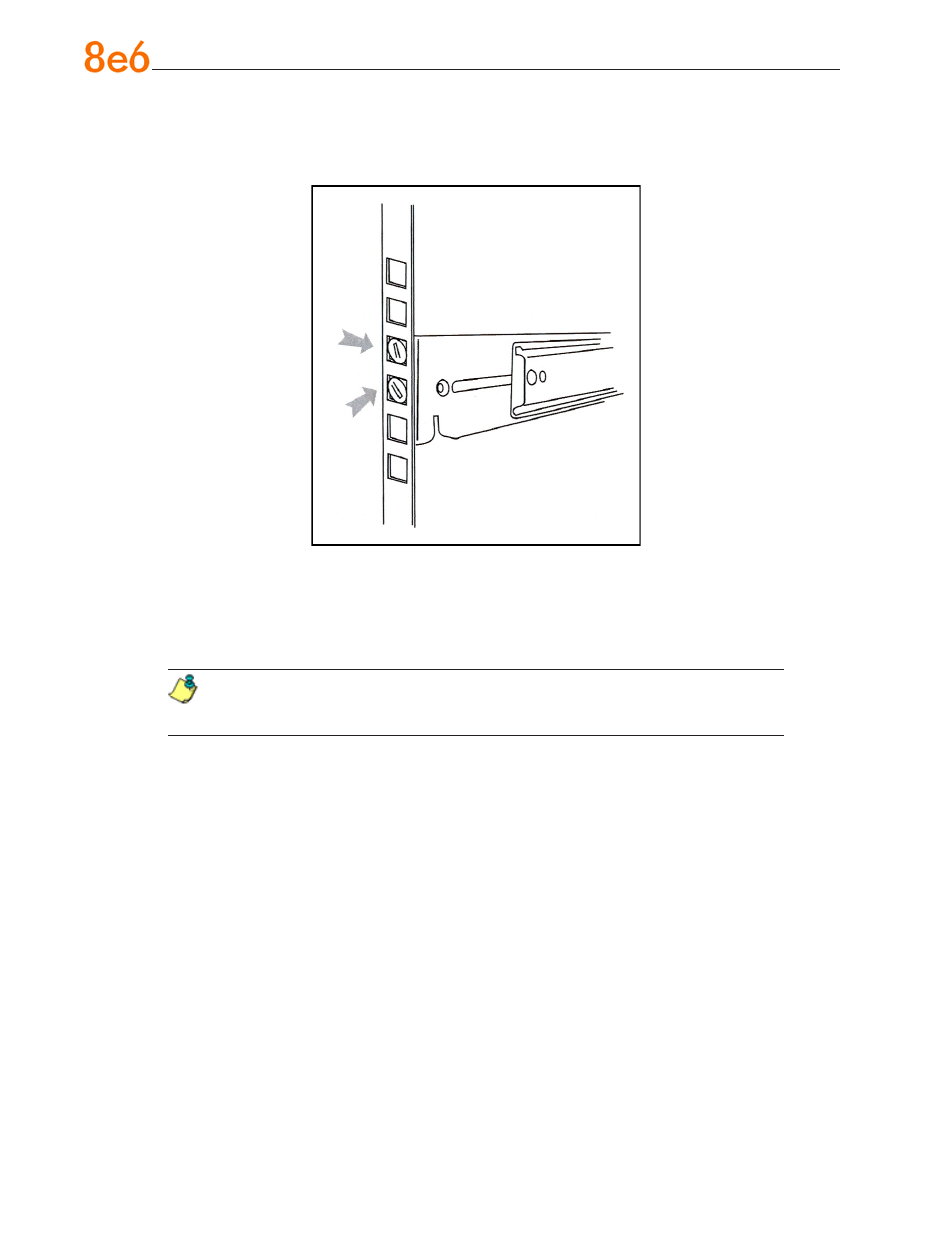
6
8
e
6 e
nterprise
r
eporter
Q
uick
s
tart
G
uide
6
8
e
6 e
nterprise
r
eporter
Q
uick
s
tart
G
uide
a
ppendix
: san i
nstallation
Step 5
Attach outer rail to chassis using 4 screws and cage nuts per rail, 2 at each end.
Step 6
Slide chassis into outer rail carefully, making sure the chassis is level with the slide.
NOTE: It’s easier if the drives and power supplies are removed first before
sliding the chassis into the outer rail.
This manual is related to the following products:
