Hyperterminal setup procedures – 8e6 Technologies Enterprise Reporter SL-002-002 User Manual
Page 26
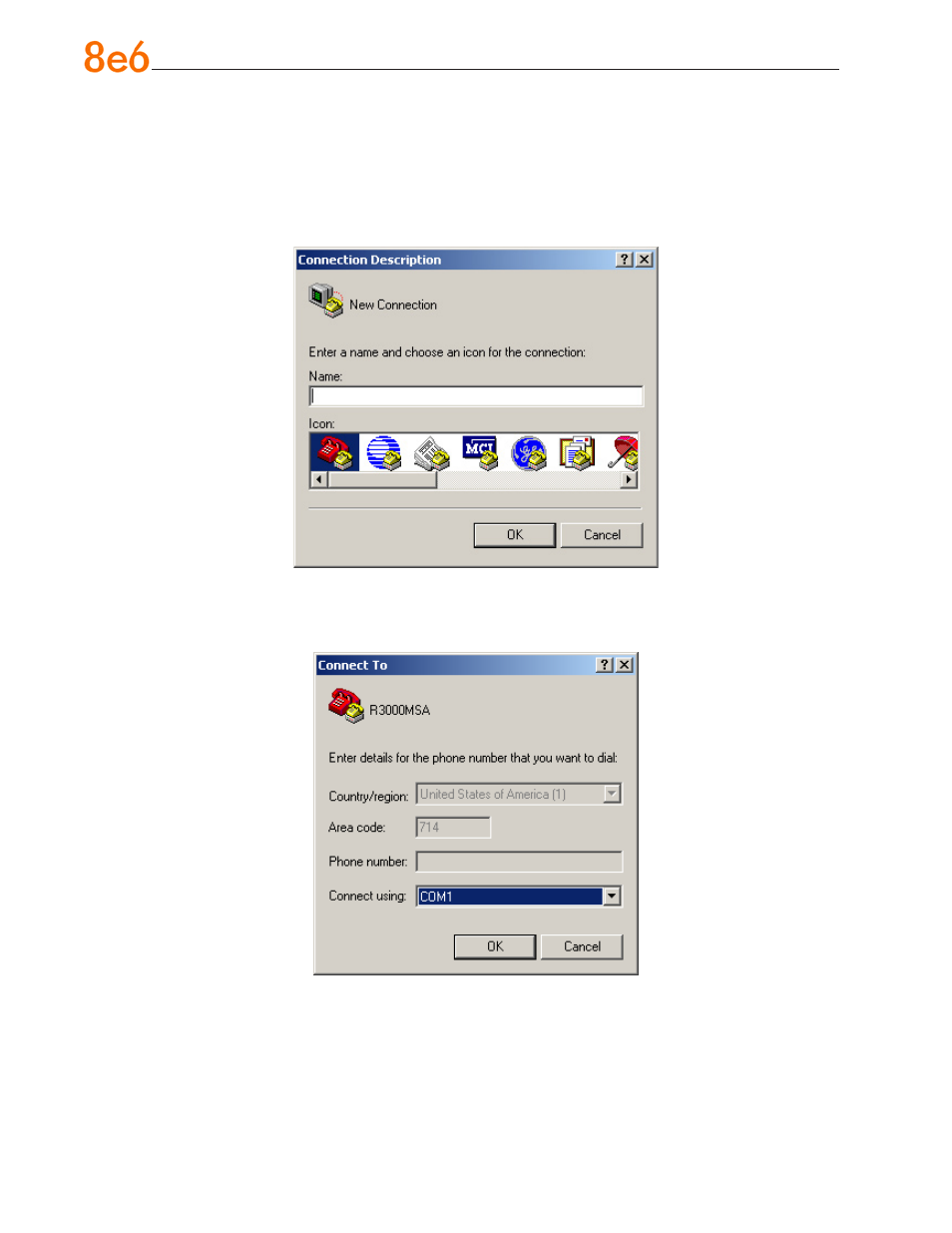
8
e
6 e
nterprise
r
eporter
Q
uick
s
tart
G
uide
HyperTerminal Setup Procedures
If using a serial console, follow these procedures to create a HyperTerminal session.
A. Launch HyperTerminal by going to Start > Programs > Accessories > Communica-
tions > HyperTerminal:
B. In the Connection Description dialog box, enter any session
Name, and then click
OK to open the Connect To dialog box:
This manual is related to the following products:
