Setting the date and time – Blackberry RIM 950 User Manual
Page 30
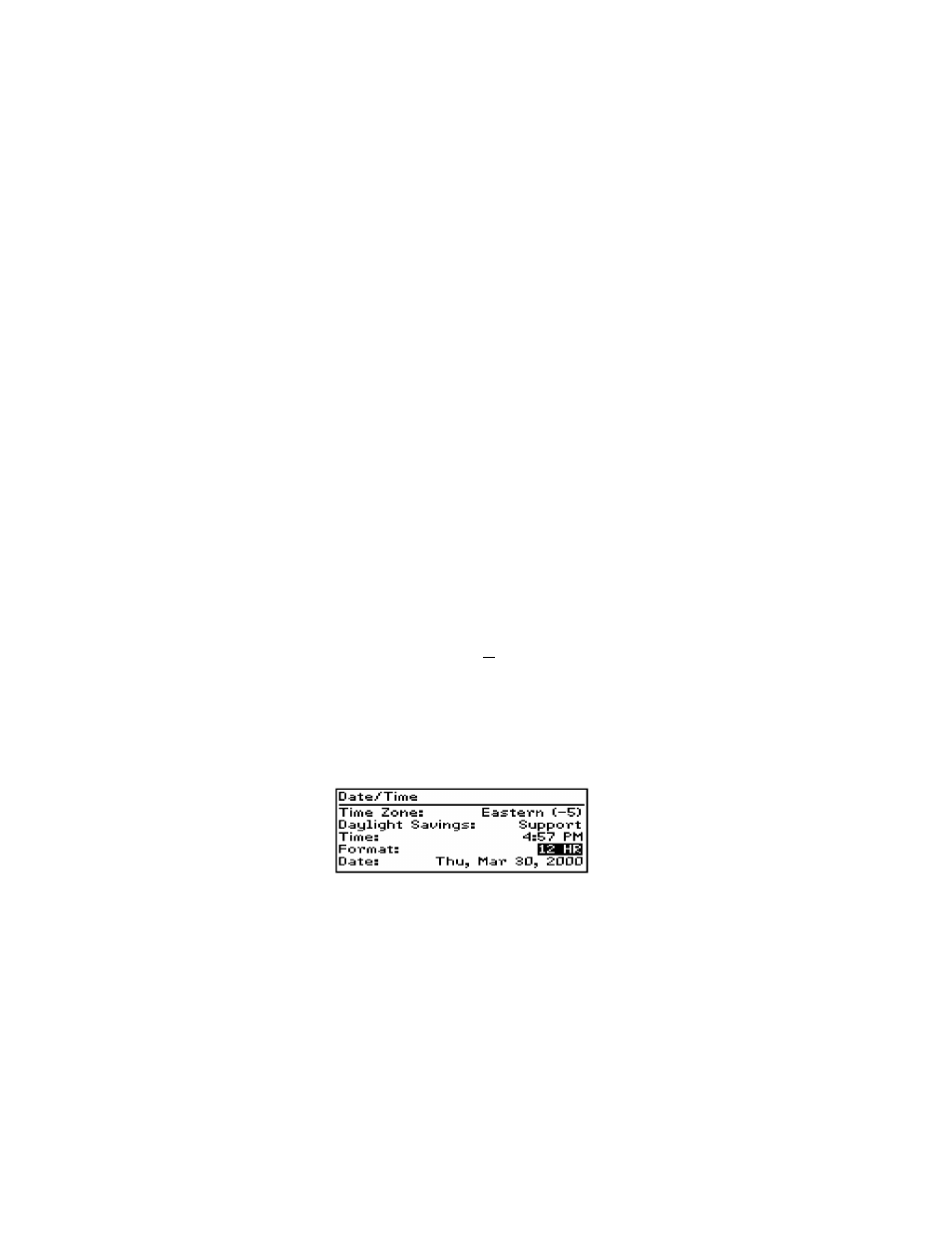
RIM Wireless Handheld — User’s Guide
Get to know your handheld — Setting the date and time
30
•
Use the menu. While in an option field, click to view the menu.
Scroll to Change Options and click. A dialog box appears where
you can scroll through your options. Once you reach the option
you prefer, click the trackwheel. After setting all of the options
in the screen, click to view the menu. Scroll to Save Options and
click.
•
Use
ALT
+ roll. Hold the
ALT
key while rolling the trackwheel to
scroll through the options. Release the
ALT
key once you reach
your desired setting.
•
Use the keyboard. You can press the letter or number which
represents your choice. For example, if you are in a time field,
press the number of the hour that you want to specify.
•
Use the
SPACE
key. You can use the
SPACE
key to scroll through
your options. Release the
SPACE
key once you have set the field
to your preference. This method is used throughout the guide.
Setting the date and time
1.
In the Home
screen, scroll to the OPTIONS icon and click.
2.
The Device Options screen appears. Scroll to Date/Time and
click. The Date/Time screen appears. Scroll to the field that you
would like to set, then press the
SPACE
key to scroll through
your options. Release the
SPACE
key once you have set the field
to your preference.
