Description of keys – Blackberry RIM 950 User Manual
Page 18
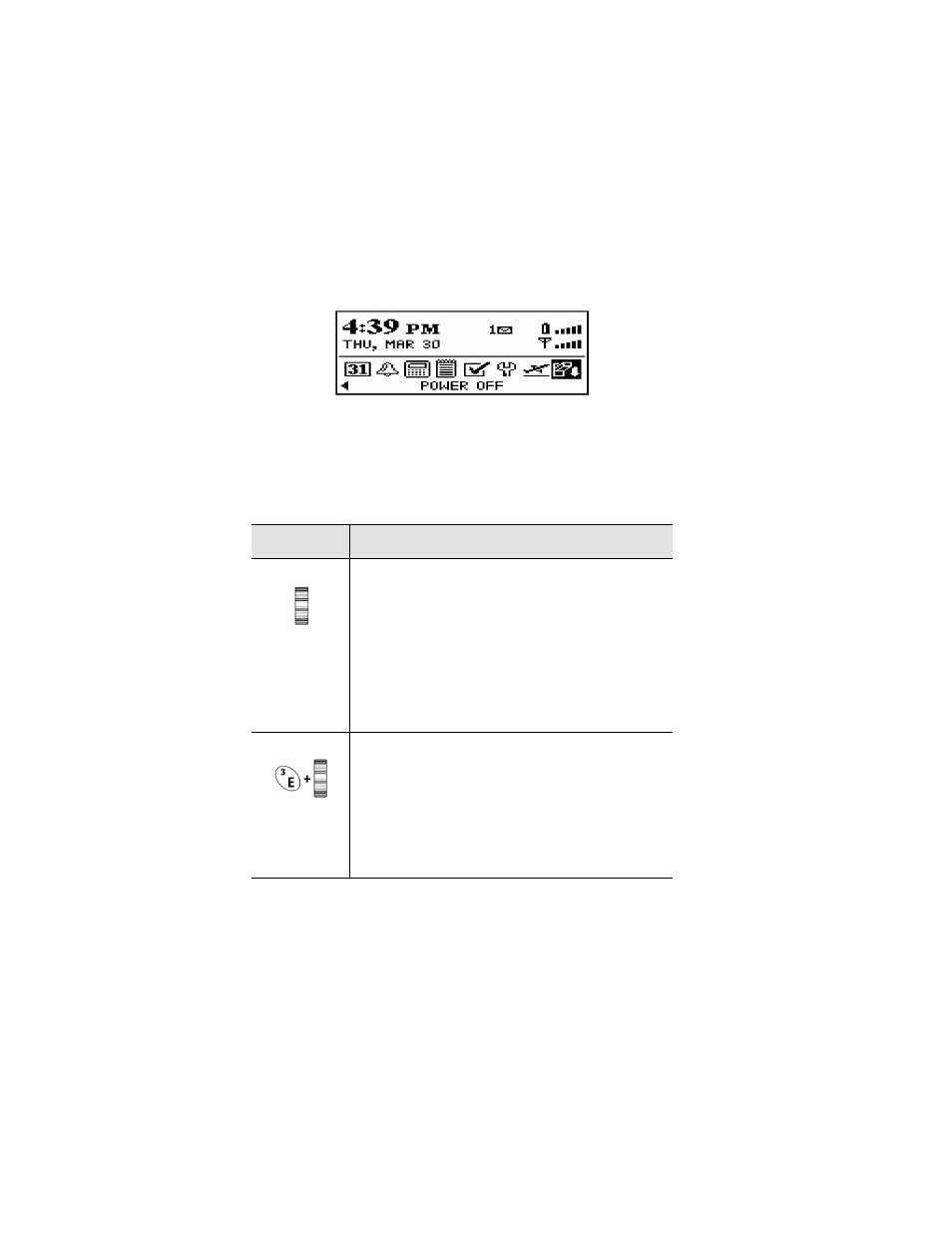
RIM Wireless Handheld — User’s Guide
Get to know your handheld — Description of keys
18
Description of keys
The following chart describes special keyboard and trackwheel
combinations that will help you navigate, compose messages, and
configure the options on the handheld.
Key
Function
TRACKWHEEL
Scrolling and selecting
•
Roll the trackwheel with your thumb to
scroll up and down through screen lines,
fields, and menu items.
•
Click (press down) the trackwheel with your
thumb to open menus and select options,
similar to the click function of a mouse used
with your PC.
Scroll through accented characters
•
When composing a message or entering text,
press and hold a letter key while rolling the
trackwheel to scroll through international
characters/characters with accents. When
the desired character appears, release the
letter key.
