Serial port, Turning on your handheld, Turning off the handheld – Blackberry RIM 950 User Manual
Page 17: Turning on your handheld turning off the handheld
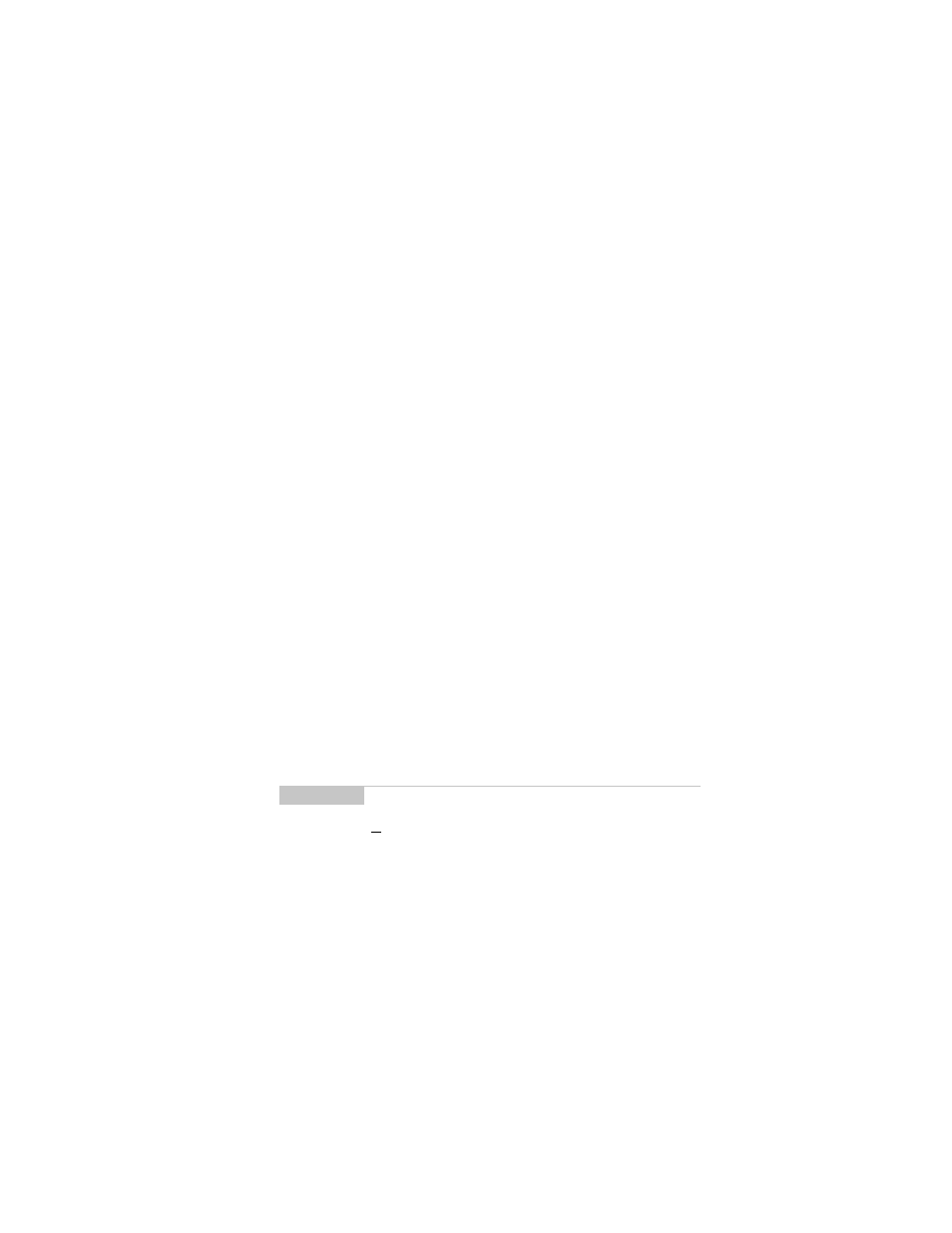
Get to know your handheld — Turning on your handheld
RIM Wireless Handheld — User’s Guide
17
set it) stops and the most recently received message will be open. If
you pull the handheld out of the holster and quickly replace it,
notification stops but the message will remain marked unread. See
page 31 for information on notification options.
Serial port
The serial port on the bottom of the handheld fits into the prongs of
the docking cradle (available from your service provider). You can
connect the docking cradle to your PC to use the Desktop Software
(available with the Desktop Synchronization package).
Turning on your handheld
When you receive your handheld, insert a new AA alkaline battery.
See page 37 for more information on inserting the battery.
1.
Click (press down) on the trackwheel. The Home screen
appears, from which you can select any of the handheld’s main
functions.
2.
Using the trackwheel, scroll through the icons to view the
functions. The name of each function appears below the row of
icons.
3.
To select a function, scroll to the appropriate icon and click the
trackwheel to open that function’s screen.
Turning off the handheld
In the Home screen, scroll to the POWER OFF icon and click.
Tip
You can also select a function by pressing the underlined
character in the function’s name. For example, press M for
Messages.
