Smart-ag connector pin-out – Novatel GNSS Receiver and Antenna SMART-AG User Manual
Page 21
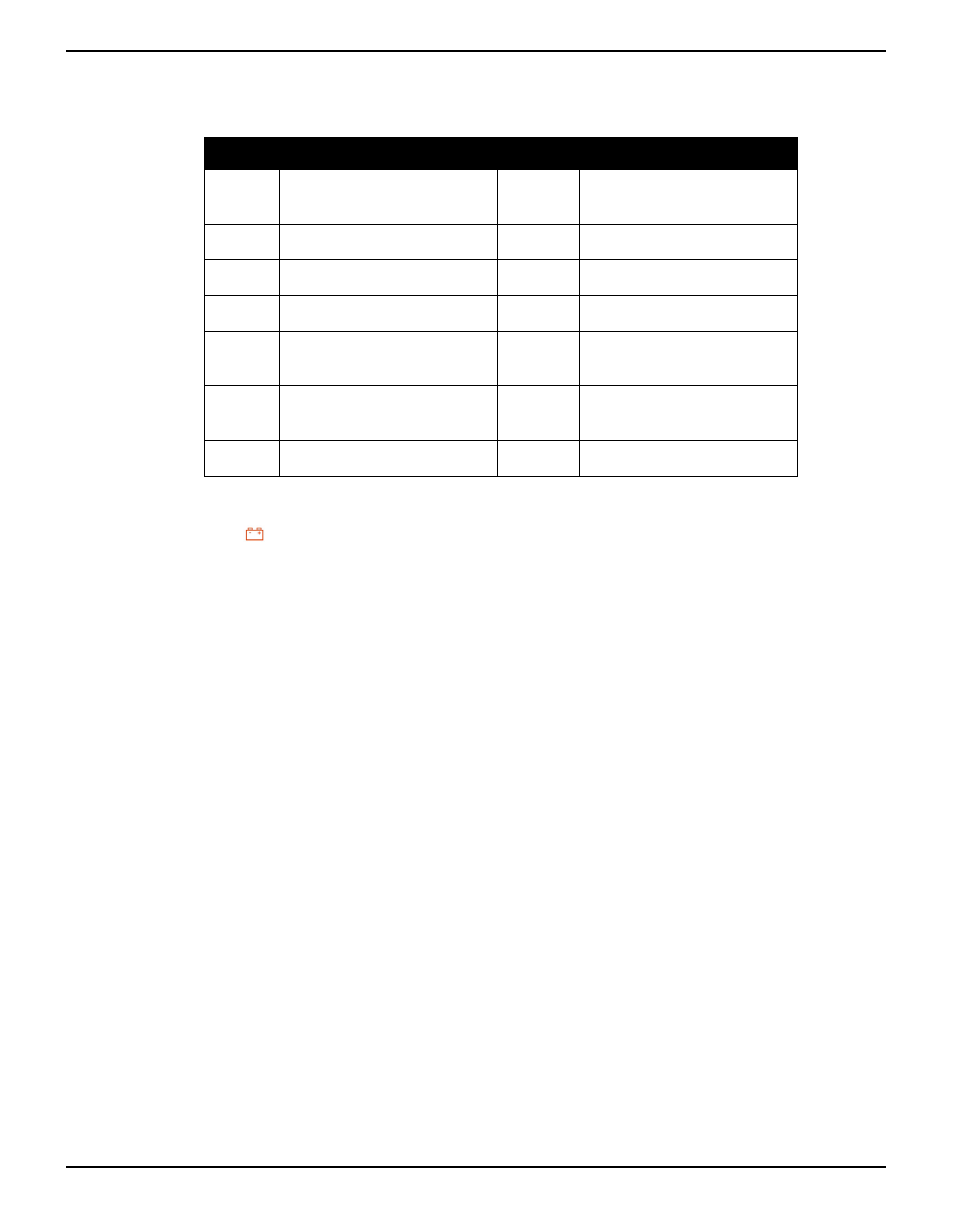
Installation and Setup
Chapter 2
SMART-AG User Manual Rev 5
21
3. Turn on the power supply to the SMART-AG (the SMART-AG cable is also a power cable). The
power LED
on the receiver glows red when the SMART-AG is properly powered.
Table 2: SMART-AG Connector Pin-Out
Pin
Use
Pin
Use
1
COM 1 TxD
8
RESERVED (Do not
connect)
2
COM 1 RxD
9
Power Negative/Return
3
COM 2 TxD
10
Emulated Radar Output
4
COM 2 RxD
11
MKI (Mark Input)
5
Signal Ground
(COM/ER/MKI/PPS)
12
PPS (Pulse Per Second)
Output
6
CAN+
13
RESERVED (Do not
connect)
7
CAN-
14
Power Positive/Source
