Logging in to the command line software, Logging in to the command line software -7 – Nortel Networks Passport ARN Routers User Manual
Page 63
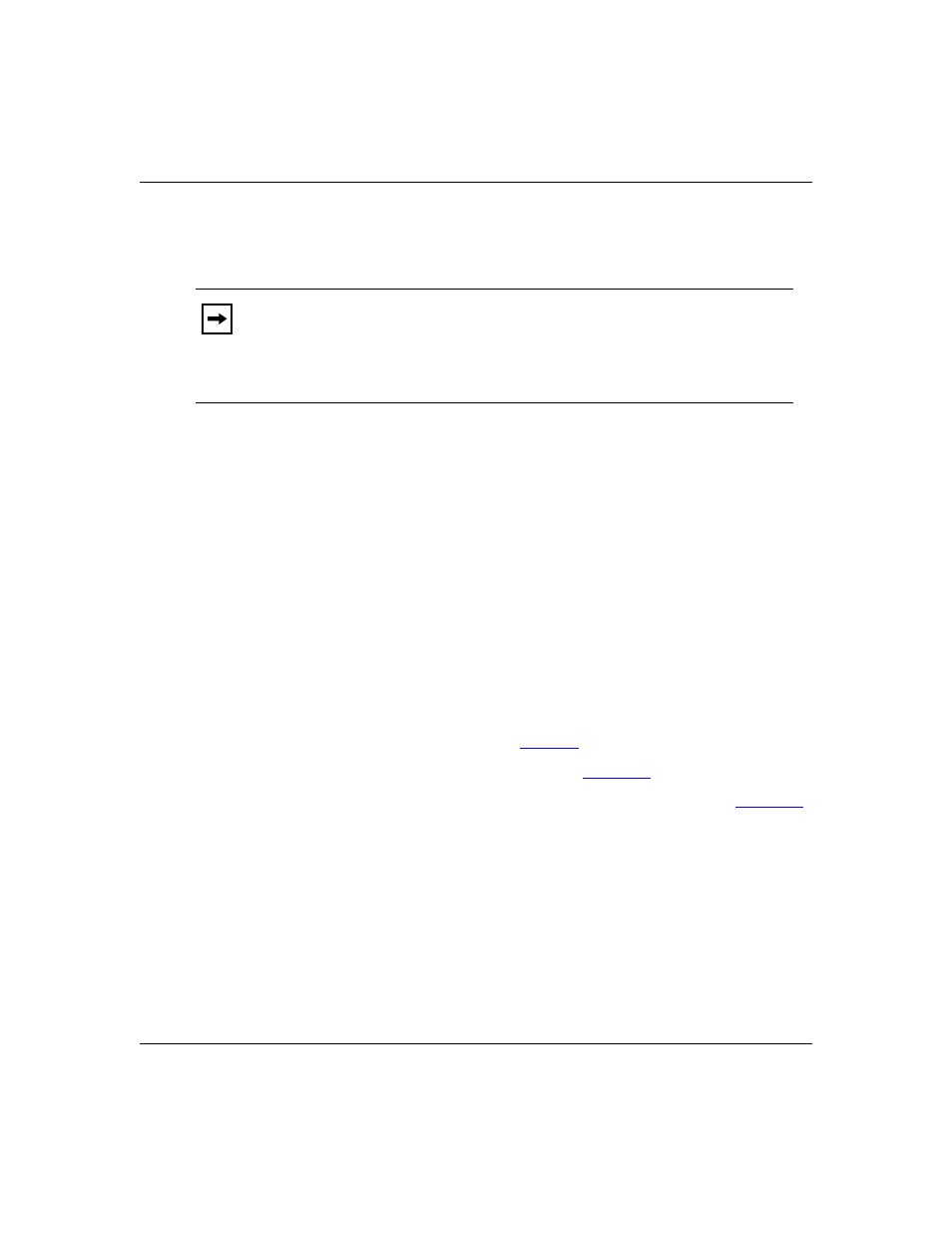
Starting the ARN
114200-E Rev 00
2-7
2.
While the router is running the EZ-Install procedure, issue a break
sequence from the management console.
The ARN monitor login prompt appears.
Logging in to the Command Line Software
Regardless of the command line software used (ARN monitor or Technician
Interface) the procedures to log in are identical.
To log in to the command line:
1.
Type the following command (noting the use of an uppercase “M”) at the
login prompt and press the Return key:
Manager
The Technician Interface or ARN monitor command line prompt appears. You
are now using a command line interface to the router.
2.
To use the netboot, directed netboot, or the local boot option, go to one of
the following sections that describes the procedure you want to use:
•
“Continuing with Netboot” on
•
“Continuing with Directed Netboot” on
•
“Continuing with Local Boot (the Quick-Start Procedure)” on
Note:
Be sure to issue a break sequence before the boot process completes.
Break sequences can vary, depending on the console type. Some management
consoles have specific “Break” keys on their keyboards; other require a key
sequence to issue a break (for example,
Cntrl-C
or
~ #
). For the break sequence
for your management console, see the PC/terminal documentation.
