Kyocera KM-C1530 User Manual
Page 192
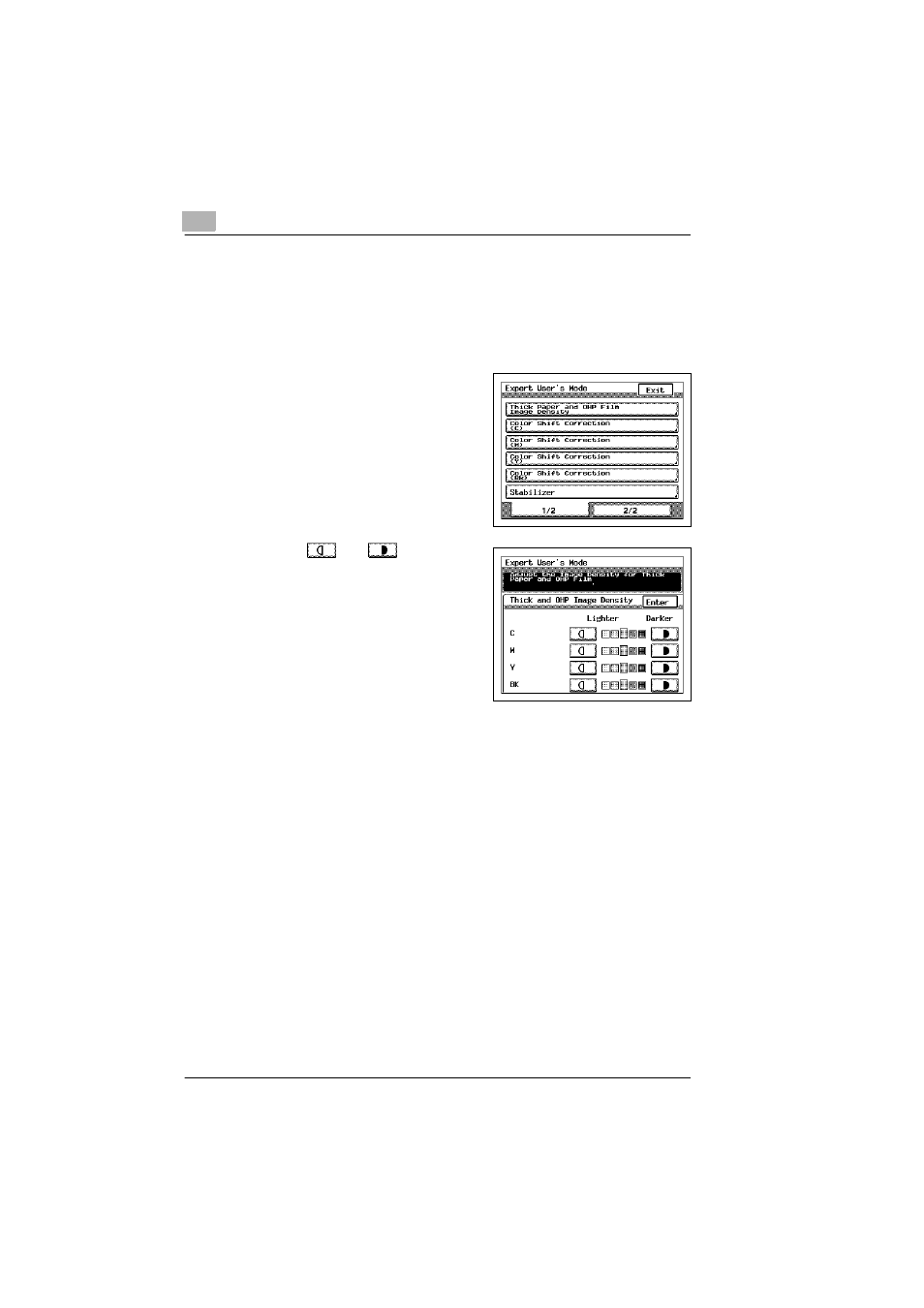
8
Administrator Mode Operations
8-22
KM-C1530
To set the “Thick Paper and OHP Film Image Density” parameter
If a difference can be seen in the image printed on thick paper as
compared to normal paper, the density of the image printed on thick paper
can be made darker or lighter. The density for each color (cyan, magenta,
yellow and black) can be adjusted to one of five levels.
1
In the Expert User’s Mode screen,
touch [Thick Paper and OHP Film
Image Density].
The Thick and OHP Image Density
screen appears.
2
Touch
and
to select the
desired density for each color (cyan,
magenta, yellow and black), and then
touch [Enter].
3
In the Expert User’s Mode screen, touch [Exit].
4
In the Administrator Mode screen, touch [Exit].
5
In the Utility screen, touch [Exit].
- FS-4000DN (8 pages)
- Jogger 4200 (42 pages)
- ECOSYS FS-9130DN (2 pages)
- copier (292 pages)
- KM-C830D (161 pages)
- 5230 (226 pages)
- FS-2000DN (2 pages)
- FS-920 (2 pages)
- FS-C2026MFP (2 pages)
- fs-6020 (2 pages)
- KM-P4845w (68 pages)
- EcoLAN 1000E (19 pages)
- TASKalfa 500ci Series (8 pages)
- FS-8000C (44 pages)
- FS-C1020MFP (477 pages)
- TASKALFA 300I (6 pages)
- FS-1116MFP (2 pages)
- Laser Printing ELP (26 pages)
- FS-C5300DN (2 pages)
- FS 3750 (124 pages)
- KM-C2030 (154 pages)
- ECOSYS FS-9120DN (115 pages)
- FS-1350DN (2 pages)
- FS 9530DN (2 pages)
- FS-1200 (119 pages)
- FS-C5016N (44 pages)
- KM-2550 (1 page)
- EcoLAN 3000E (20 pages)
- FS-C8026N (2 pages)
- MONOCHROME MULTIFUNCTIONALS FOR A4 FORMAT FS-1128MFP (6 pages)
- KM-P4850w (68 pages)
- Monochrome Workgroup Printer For A4 Formats FS-3920DN (2 pages)
- KM-F1060 (16 pages)
- 1650 (140 pages)
- FS-C8100DN (2 pages)
- DESKTOP PRINTER FS-1370DN (2 pages)
- FS-6030MFP (2 pages)
- FS-C5100DN (92 pages)
- DISCOVER FS-3830N (2 pages)
- FS-3700 (116 pages)
- 2160 (20 pages)
- KM-C2230 (150 pages)
- FS-1920 (50 pages)
- ECOSYS FS-1016MFP (2 pages)
