To record a zoom ratio -16 – Kyocera KM-C1530 User Manual
Page 104
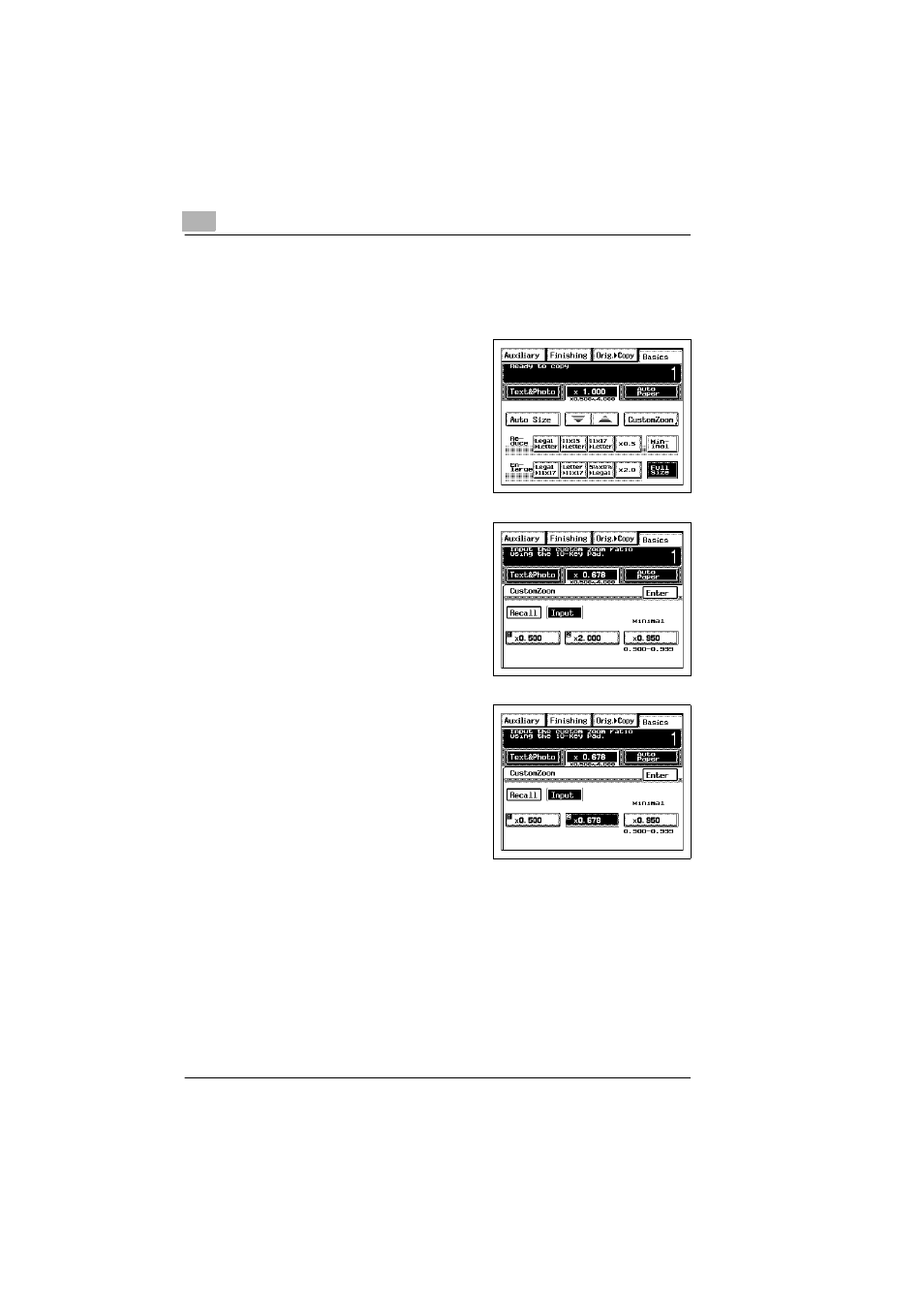
5
Basic Operations
5-16
KM-C1530
To record a zoom ratio
Frequently used zoom ratios can be recorded, so that they can be used
again later.
1
In the screen that allows you to
select the zoom ratio, touch
[CustomZoom].
2
Touch [Input], and then use the
keypad to enter the zoom ratio that
you wish to record.
3
Touch the record (“1”, “2” or
“Minimal”) where you wish to store
the new zoom ratio.
The new zoom ratio is recorded and
appears within the box where it is
stored.
?
Do you wish to overwrite a
previously recorded zoom ratio?
➜
When a new zoom ratio is
recorded, the previous one is replaced with the old one. If you wish
to continue using the previously recorded zoom ratio, select a
different record for storing the new one.
?
Do you know what is the range for the “Minimal” zoom ratio?
➜
The zoom ratio of the “Minimal” setting can be set between × 0.900
and × 0.999.
4
Touch [Enter].
- FS-4000DN (8 pages)
- Jogger 4200 (42 pages)
- ECOSYS FS-9130DN (2 pages)
- copier (292 pages)
- KM-C830D (161 pages)
- 5230 (226 pages)
- FS-2000DN (2 pages)
- FS-920 (2 pages)
- FS-C2026MFP (2 pages)
- fs-6020 (2 pages)
- KM-P4845w (68 pages)
- EcoLAN 1000E (19 pages)
- TASKalfa 500ci Series (8 pages)
- FS-8000C (44 pages)
- FS-C1020MFP (477 pages)
- TASKALFA 300I (6 pages)
- FS-1116MFP (2 pages)
- Laser Printing ELP (26 pages)
- FS-C5300DN (2 pages)
- FS 3750 (124 pages)
- KM-C2030 (154 pages)
- ECOSYS FS-9120DN (115 pages)
- FS-1350DN (2 pages)
- FS 9530DN (2 pages)
- FS-1200 (119 pages)
- FS-C5016N (44 pages)
- KM-2550 (1 page)
- EcoLAN 3000E (20 pages)
- FS-C8026N (2 pages)
- MONOCHROME MULTIFUNCTIONALS FOR A4 FORMAT FS-1128MFP (6 pages)
- KM-P4850w (68 pages)
- Monochrome Workgroup Printer For A4 Formats FS-3920DN (2 pages)
- KM-F1060 (16 pages)
- 1650 (140 pages)
- FS-C8100DN (2 pages)
- DESKTOP PRINTER FS-1370DN (2 pages)
- FS-6030MFP (2 pages)
- FS-C5100DN (92 pages)
- DISCOVER FS-3830N (2 pages)
- FS-3700 (116 pages)
- 2160 (20 pages)
- KM-C2230 (150 pages)
- FS-1920 (50 pages)
- ECOSYS FS-1016MFP (2 pages)
