P. 6-17 – Kyocera KM-C1530 User Manual
Page 129
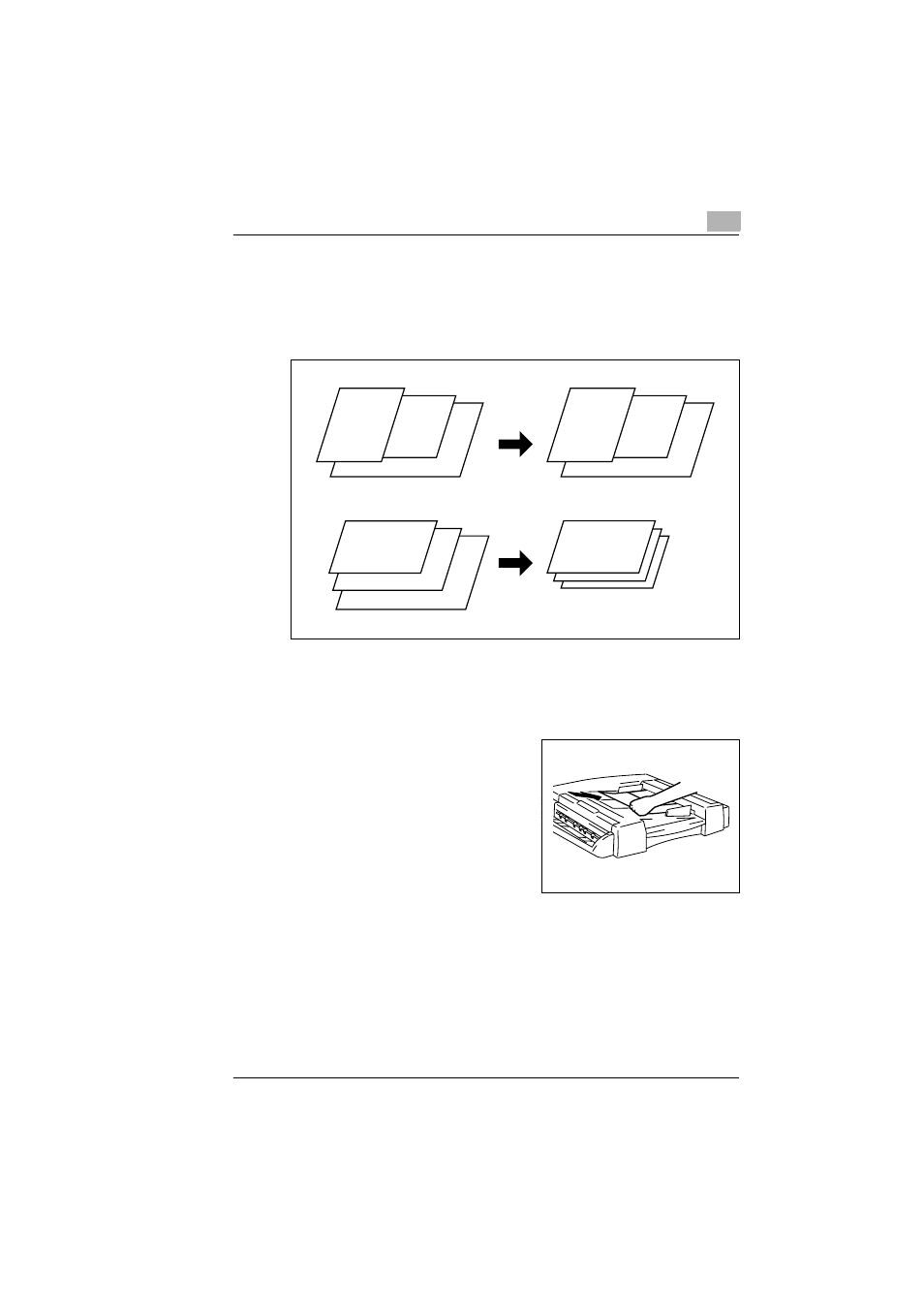
Advanced Operations
6
KM-C1530
6-17
6.5
Feeding Documents of Different Sizes (“Mixed Orig
Detection” Function)
If the duplexing document feeder is installed, a stack of documents of
different sizes can be copied as a set.
To set the “Mixed Orig Detection” function
A set of documents containing up to 50 sheets of various sizes can be
copied at a time.
1
Load the documents into the
document feed tray, with one side of
the documents against the fixed
document guide, and then slide the
adjustable document guide to the
other side of the documents.
2
Select the desired color mode. (Refer to page 2-20 for more detail.)
Letter
Letter
Letter
Letter
Letter
Legal
Legal
Ledger
Ledger
Letter
Legal
Ledger
(If Paper is set to “Auto Paper”)
(If Zoom is set to “Auto Size”)
Original Documents
Copies
P
P
- FS-4000DN (8 pages)
- Jogger 4200 (42 pages)
- ECOSYS FS-9130DN (2 pages)
- copier (292 pages)
- KM-C830D (161 pages)
- 5230 (226 pages)
- FS-2000DN (2 pages)
- FS-920 (2 pages)
- FS-C2026MFP (2 pages)
- fs-6020 (2 pages)
- KM-P4845w (68 pages)
- EcoLAN 1000E (19 pages)
- TASKalfa 500ci Series (8 pages)
- FS-8000C (44 pages)
- FS-C1020MFP (477 pages)
- TASKALFA 300I (6 pages)
- FS-1116MFP (2 pages)
- Laser Printing ELP (26 pages)
- FS-C5300DN (2 pages)
- FS 3750 (124 pages)
- KM-C2030 (154 pages)
- ECOSYS FS-9120DN (115 pages)
- FS-1350DN (2 pages)
- FS 9530DN (2 pages)
- FS-1200 (119 pages)
- FS-C5016N (44 pages)
- KM-2550 (1 page)
- EcoLAN 3000E (20 pages)
- FS-C8026N (2 pages)
- MONOCHROME MULTIFUNCTIONALS FOR A4 FORMAT FS-1128MFP (6 pages)
- KM-P4850w (68 pages)
- Monochrome Workgroup Printer For A4 Formats FS-3920DN (2 pages)
- KM-F1060 (16 pages)
- 1650 (140 pages)
- FS-C8100DN (2 pages)
- DESKTOP PRINTER FS-1370DN (2 pages)
- FS-6030MFP (2 pages)
- FS-C5100DN (92 pages)
- DISCOVER FS-3830N (2 pages)
- FS-3700 (116 pages)
- 2160 (20 pages)
- KM-C2230 (150 pages)
- FS-1920 (50 pages)
- ECOSYS FS-1016MFP (2 pages)
