Kyocera Lingo M1000 User Manual
Page 50
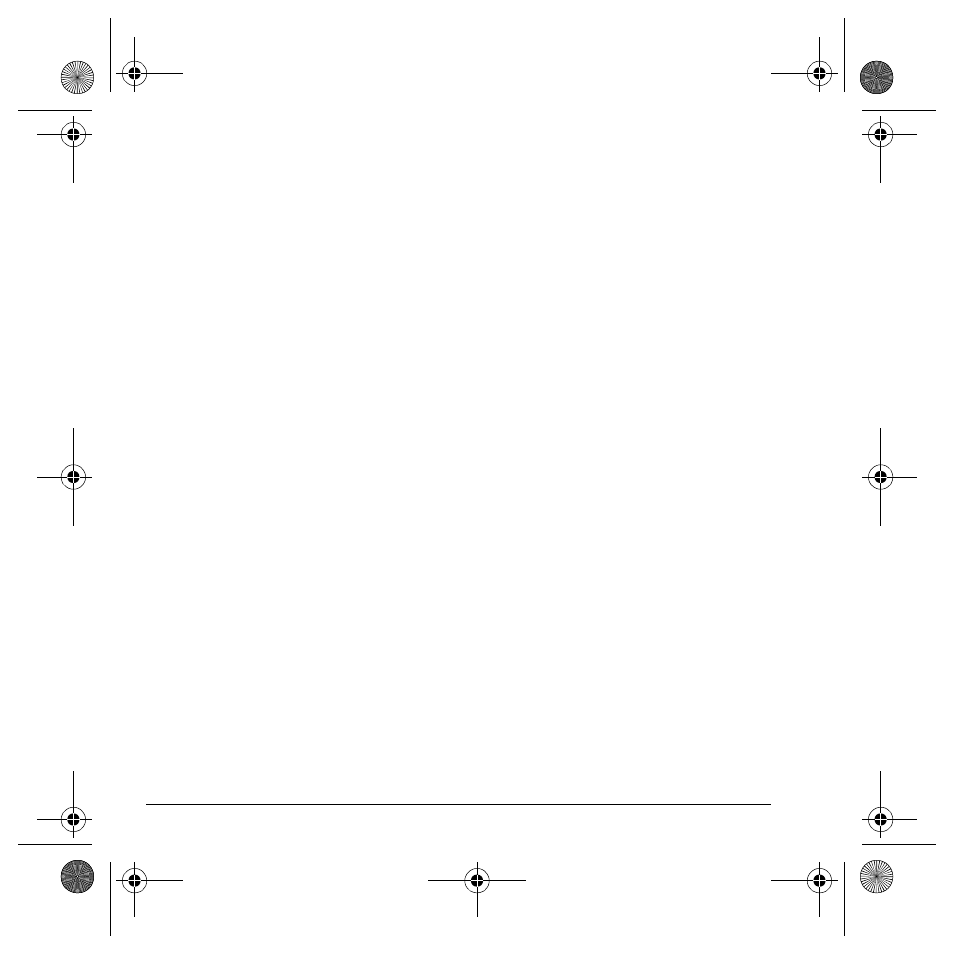
42
Message settings
Auto Retrieve
To set your phone to automatically retrieve
multimedia messages, select Select
Menu
>
Messages
>
Msg Settings
>
Auto Retrieve
and
one of the following:
•
Enabled
turns on auto retrieve.
•
Disabled
turns off auto retrieve. You are
prompted before any multimedia messages
are downloaded.
Show/Hide CC/BCC
To show or hide the CC and BCC fields when you
are composing a picture message, select
Menu
>
Messages
>
Msg Settings
>
Show CC/BCC
or
Hide CC/BCC
.
Callback Number
Set a callback number to let recipients know at
what number they can call you back.
1.
Select
Menu
>
Messages
>
Msg Settings
>
Callback Number
.
2.
Enter a number in the text field.
3.
Select
OK
to save the number.
Text and Picture Message Receipt
To request a notification when a recipient has
received a text or multimedia message, select
Menu
>
Messages
>
Msg Settings
>
Text Msg Receipt
or
Pict Msg Receipt
>
Request
.
Save to Sent
You can save your outgoing messages. Select
Menu
>
Messages
>
Msg Settings
>
Save to Sent
and one of the following:
•
Disabled
does not save outgoing messages.
•
Prompt
allows you to choose whether or not
to save your message when you send it.
•
Enabled
saves all outgoing messages to the
Sent folder.
Auto-Erase
You can set your phone to erase messages
automatically when memory is needed for
incoming messages.
Select
Menu
>
Messages
>
Msg Settings
>
Auto-Erase
and one of the following:
•
Disabled
erases no messages.
•
Inbox Msgs
erases old messages in your
Inbox when memory is needed.
•
Sent Msgs
erases old messages in your Sent
folder when memory is needed.
•
Both
erases old messages in both your Inbox
and Sent folder when memory is needed.
82-G1934-1EN.book Page 42 Sunday, October 14, 2007 6:19 PM
