Appendix b. rack mounting the dp11eq, Single unit, Dual-mounted units – Shure DP11EQ User Manual
Page 29: Mounting in an equipment rack
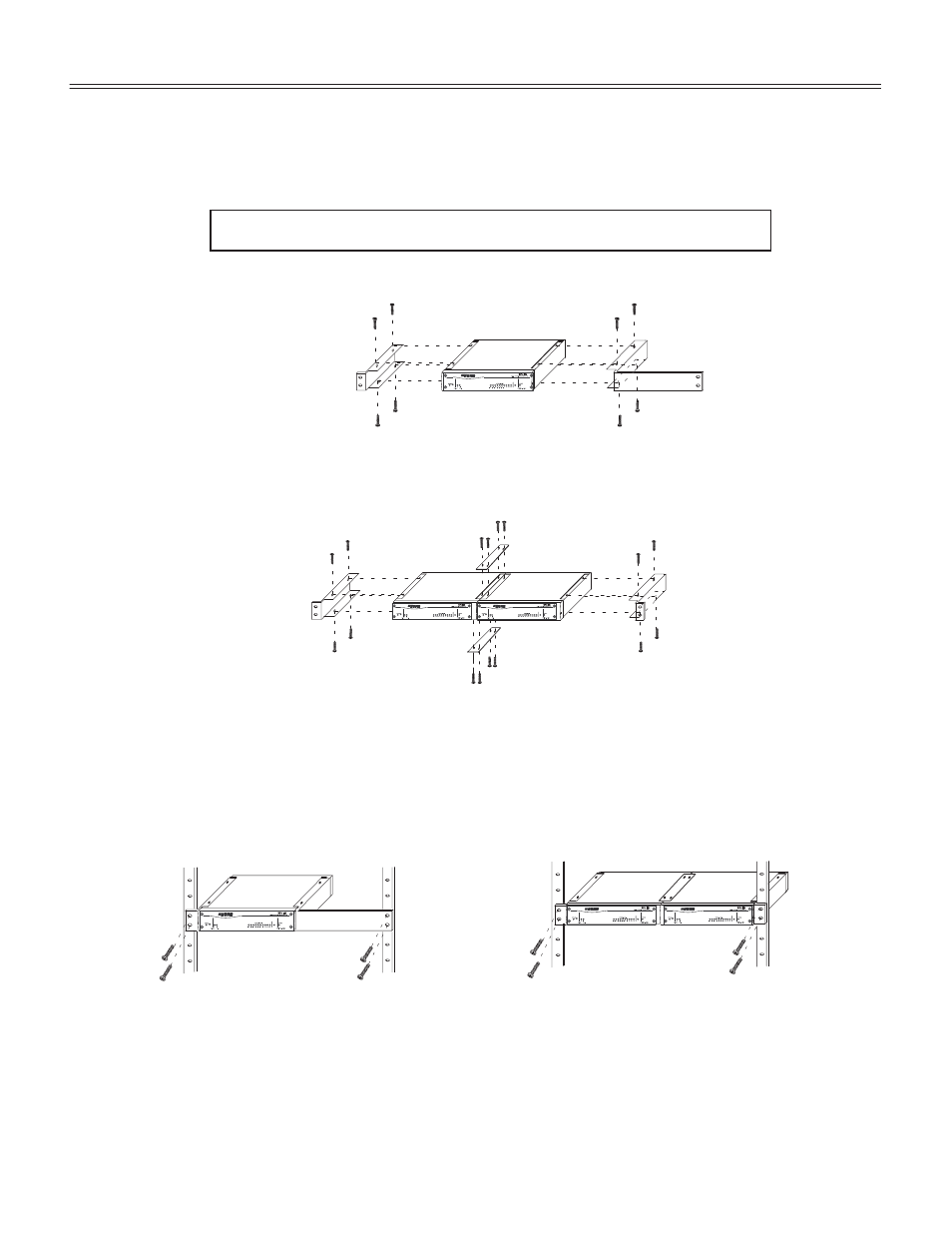
28
English –
APPENDIX B. RACK MOUNTING THE DP11EQ
The DP11EQ comes in a
1
/
2
-rack chassis specially designed for sturdiness. The sagging and
bending found in most
1
/
2
-rack designs is eliminated — the brackets and straddle bars are designed
to ensure that the units will be installed securely.
WARNING: Do not torque the screws too tightly, or the chassis may be dam-
aged.
Single Unit
СССС
СССС
СС
СС
С
ССССС
С
С
ССС
ССС
ССС
С
ССССС
СС
СССС
С
С
С
С
С
С
С
С
С
С
С
С
С
С
С
ССССС
СССС
С
СС
СС
С
С
СС
СС
СС
СС
СС
СС
С
С
СС
СС
СС
СС
С
С
С
СС
СС
СС
СС
DATA
1.
Align the supplied rack-mount brackets over the holes.
2.
Fasten with the 8 supplied screws.
Dual-Mounted Units
С
С
ССССС
С
С
ССС
ССС
ССС
ССС
ССС
С
СССС
С
СС
СС
СС
СССС
С
С
С
С
С
С
С
С
С
С
С
С
С
СССС
СССС
С
С
СС
СС
СС
ССССС
С
ССС
ССС
ССС
С
ССССС
СС
СС
СС
СС
ССС
ССС
ССС
ССС
ССС
С
С
С
СС
СС
СС
СС
СС
СС
СС
С
С
С
СС
СС
С
С
С
СС
СС
С
С
СС
С
DATA
DATA
1.
Align two units side by side so that the front panels both face the same direction.
2.
Place the supplied straddle bars in the recesses on the top and bottom of the units, so
that they overlap both. Fasten with the supplied screws.
NOTE: Be sure to use both straddle bars when installing dual units.
3.
Position the rackmount brackets over the holes in the side of the unit. Fasten with the
supplied screws.
Mounting in an Equipment Rack
СС
СС
ССССС
ССССС
СС
СС
СС
С
С
ССССС
СС
СС
С
С
С
ССССС
СС
С
СС
С
СССС
С
СС
СС
ССССС
С
С
С
С
С
С
С
С
С
С
С
С
СССС
С
СС
СС
СС
СС
СС
С
СССС
С
СС
СС
ССС
ССС
ССС
ССС
ССС
ССС
ССССС
ССССС
ССССС
С
С
ССССС
С
ССССС
С
С
ССССС
С
С
С
СС
СС
SINGLE MOUNT
DUAL MOUNT
Ñ
DATA
DATA
DATA
1.
Insert the unit(s) into a 19-inch equipment rack.
2.
Fasten the unit(s) to the rack using all four of the supplied screws.
