Appendix a. specifications, Printing dp11eq settings, Locking out the front panel – Shure DP11EQ User Manual
Page 27: Exiting the dp11eq application
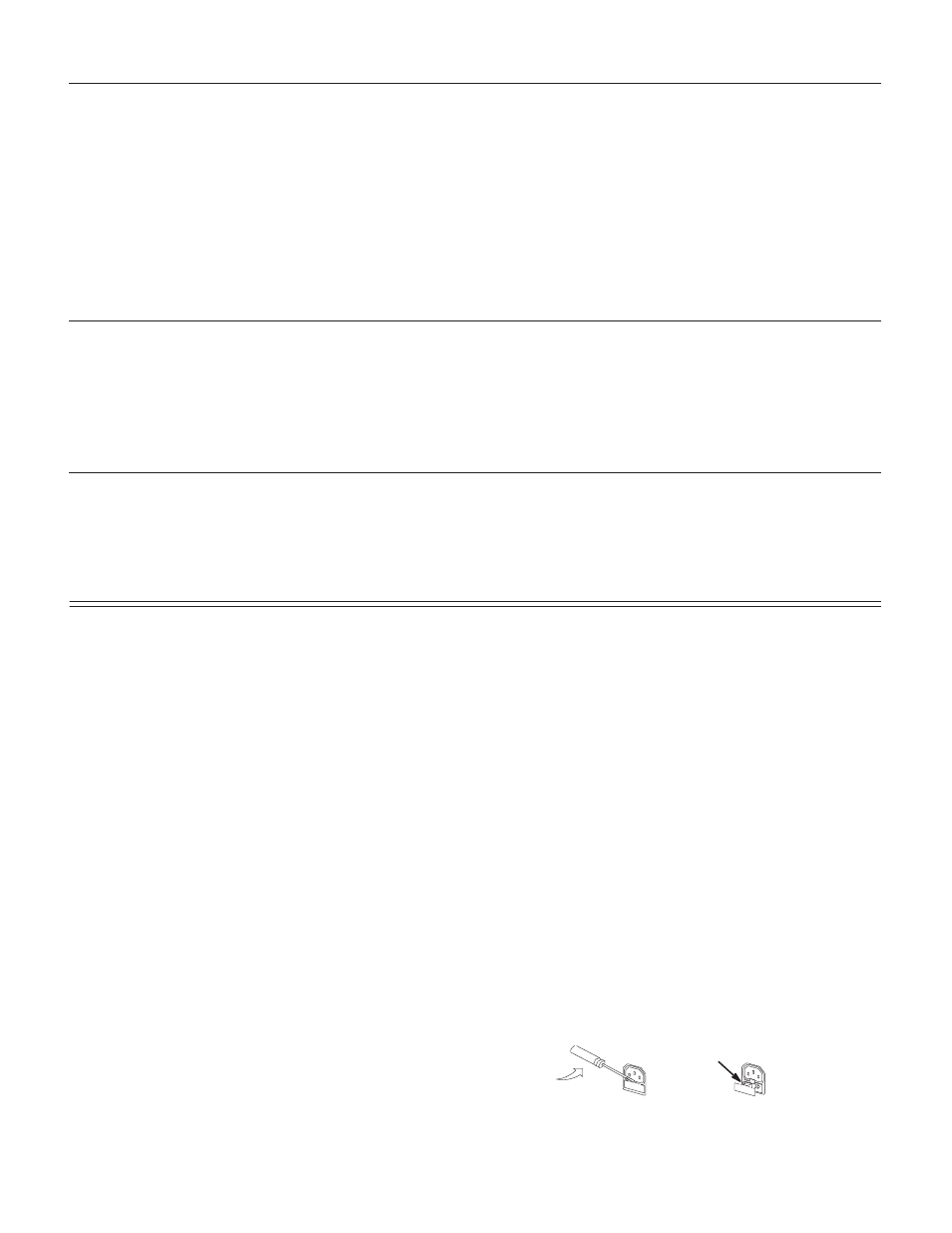
26
English –
Printing DP11EQ Settings
If you are documenting a sound system, the DP11EQ software offers the option of printing out a
hardcopy report showing the settings of a selected unit. To print out a hardcopy of this report:
1.
Click on
File in the main menu bar of the Main Control Panel.
2.
Click on
Print...
3.
Select any of the desired print options available.
4.
Click on the button of the Name: field to display a drop-down list of available printers,
then select a printer.
5.
Click on the OK button.
Locking Out the Front Panel
The front panel of the hardware can be locked via software so that no one may tamper with the
unit once installed. To lock the front panel:
1.
Click on
Options in the main menu bar of the Main Control Panel.
2.
Click on
Lock Front Panel.
Exiting the DP11EQ Application
1.
Click on
File in the main menu bar of the Main Control Panel.
2.
Select the
Exit option of the drop-down menu.
APPENDIX A. SPECIFICATIONS
GENERAL
Frequency Response
20 to 20k Hz
±
1.0 dB re 1 kHz
Dynamic Range
104 dB minimum, A-weighted, 20 Hz to 20 kHz
Sampling Rate
48 kHz
Digital-to-Analog, Analog-to-Digital Conversion
20 bit resolution
Voltage Gain
–1 dB
±
1dB (power off)
12 dB
±
2 dB (input –10 dBV, output +4 dBu)
–12 dB
±
2 dB (input +4 dBu, output –10 dBv)
0 dB
±
2 dB (equal input and output sensitivities)
Impedance
Input: 47 k
Ω
±
20% actual
Output: 120
Ω
±
20% actual
Input Clipping Level
+18 dBu minimum (at +4 dBu setting)
+6 dBV minimum (at –10 dBV setting)
Output Clipping Level
+18 dBu minimum (at +4 dBu setting)
+6 dBV minimum (at –10 dBV setting)
Total Harmonic Distortion
< 0.05% at 1 kHz, +4 dBu, 20 to 20 kHz
LED Signal Indicators
Signal: –40 dB
Clip: 6 dB down from input clipping
Propagation Delay from Input to Ouput
0.8 ms (all filters flat, no dynamics processing, 0 ms
delay), up to 2.1 ms (all processing enabled)
Polarity
Input to output: inverting optional (default:
non-inverting)
XLR: pin 2 positive with respect to pin 3
1
/
4
-inch TRS: tip positive with respect to ring
Operating Voltage
DP11EQ: 120 Vac, 50/60 Hz, 50 mA max
DP11EQE: 230 Vac, 50/60 Hz, 25 mA max
DP11EQJ: 100 Vac, 50/60 Hz, 50 mA max
Temperature Range
Operating: 0
_
to 60
_
C (32
_
to 140
_
F)
Fuse
DP11EQ: 120 Vac. Fuse: 100 mA, 250V time delay
DP11EQE: 230 Vac. Fuse: 50 mA, 250 V time delay
DP11EQJ: 100 Vac. Fuse: 100 mA, 250 V time delay
In order to change a blown fuse, remove the power cord
and pry open the drawer with a flathead screwdriver.
FUSE
Dimensions
219 mm x 137 mm x 44 mm
8
5
/
8
in x 5
3
/
8
in x 1
3
/
4
in
