IBM SG24-4576-00 User Manual
Page 99
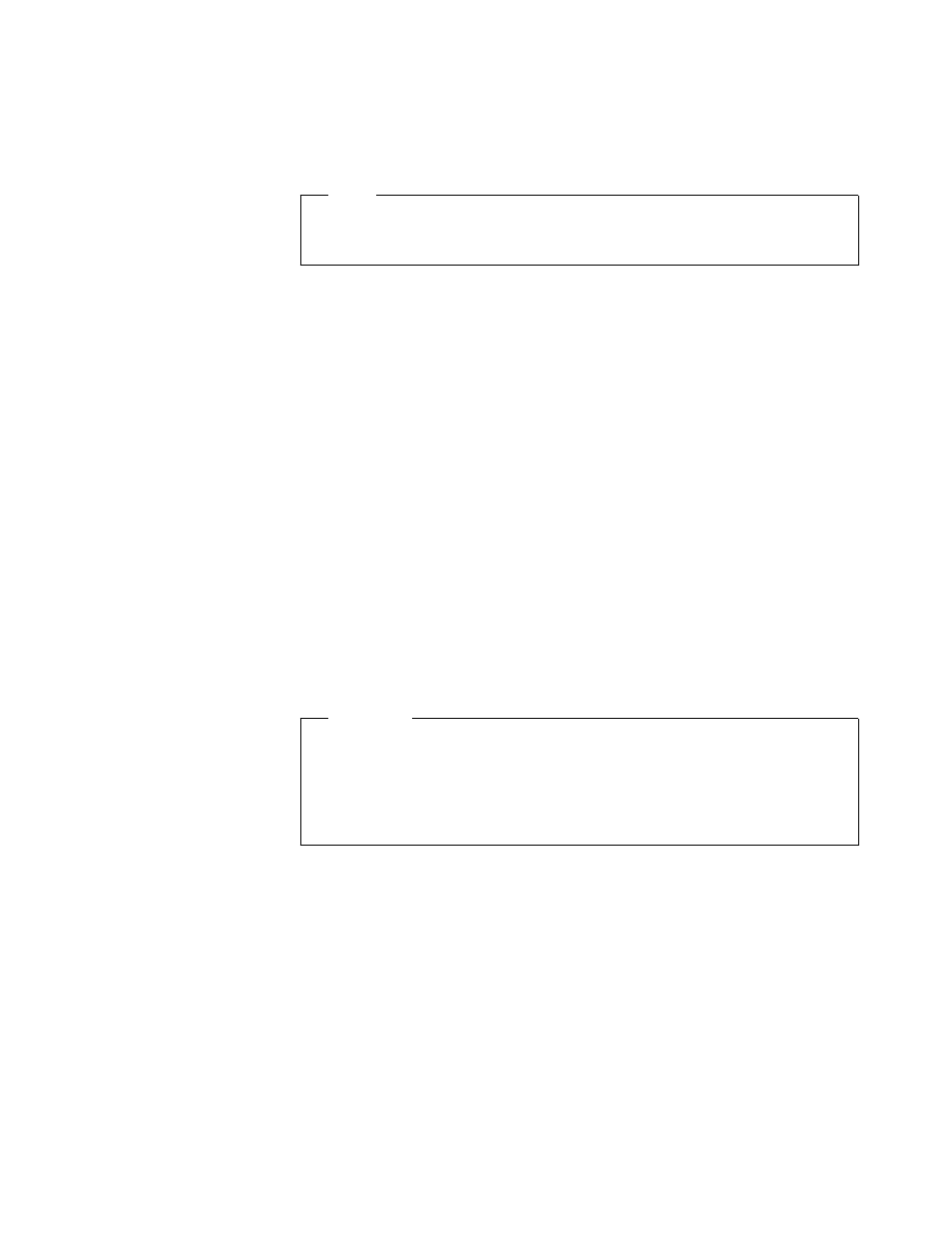
Periodically, updated versions of the reference diskette and diagnostic
diskette are made available. This option copies a new version of the system
programs to the system partition. This option does not apply to disk-array
models.
Note
This utility will only install system programs that are a later version that
the ones already installed on the system partition.
4. Set configuration
This option contains programs used to view, change, back up, or restore the
configuration information. It also contains the Automatic Configuration
program.
The configuration information consists of:
•
Installed system options
•
Memory size
•
Adapter locations and assignments
•
SCSI subsystem parameters
5. Set features
This option allows you to set system parameters such as date and time, type
of console, startup sequence, fast startup mode, and passwords.
6. Copy an options diskette
Micro-Channel machines use configuration files called Adapter Descriptor
Files (.ADF files) in order to know what parameters and values are available
for the adapter. This option copies configuration and diagnostic files from an
option diskette to the system partition or to the backup copy of the system
programs diskettes. The server needs these files to make the new options
operational.
Attention!
This utility will prompt you for both the reference diskette and the
diagnostic diskette so that the proper programs can be copied from the
adapter option diskette to these diskettes. Make sure that you have
copies of both diskettes before you select this utility. These diskettes can
be obtained from Diskette Factory on the ServerGuide CD.
7. Test the computer
Run diagnostics on the system hardware. These tests show if the hardware
is working properly. If a hardware problem is detected, an error message
appears explaining the cause of the problem and the action to take.
8. More utilities
This option is a set of utilities that displays information which is helpful when
service is required. Revision levels and the system error log are some of the
utilities available in this option.
Chapter 3. H a r d w a r e Configuration
85
