IBM SG24-4576-00 User Manual
Page 147
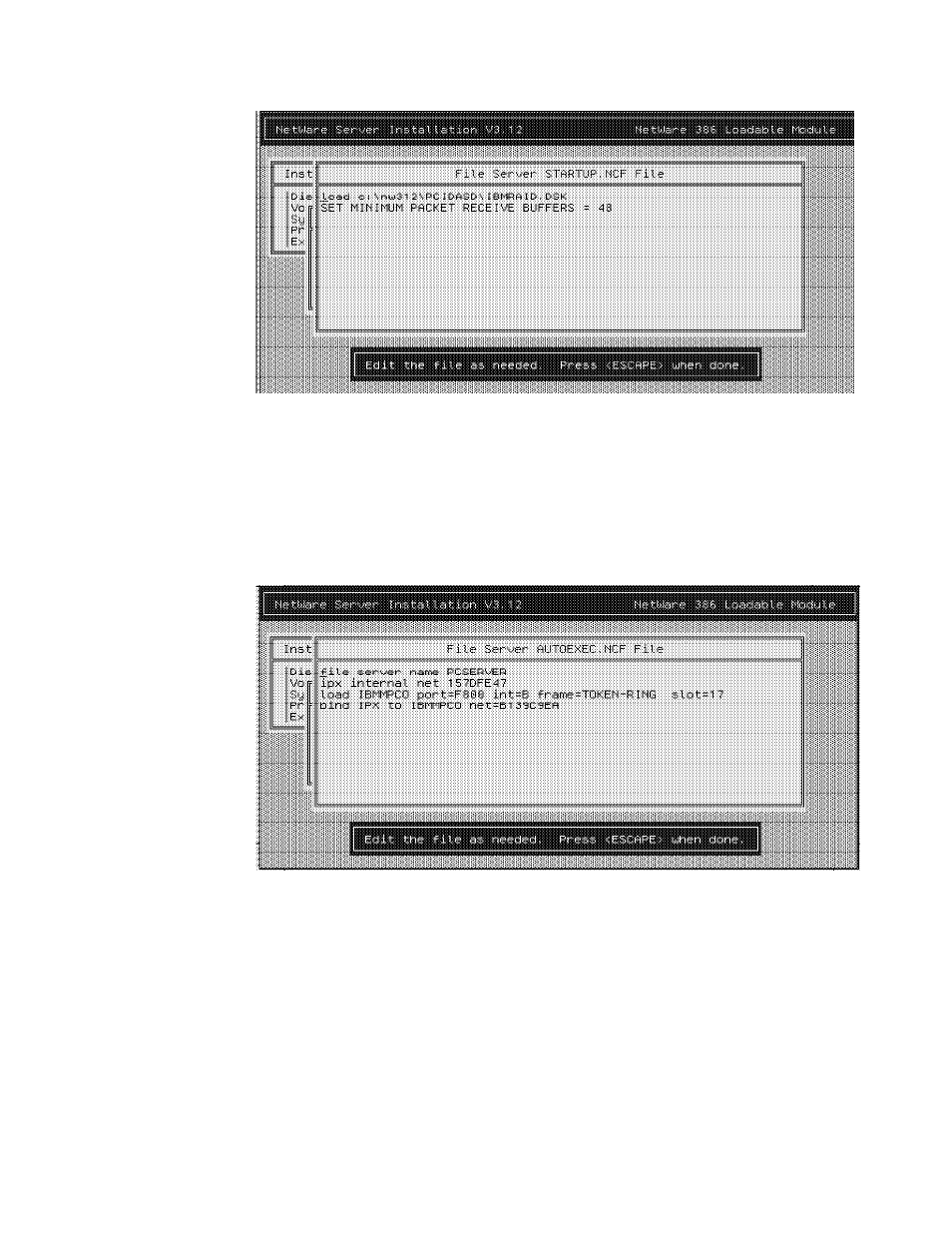
Figure 89. STARTUP.NCF File
45. Press Esc and select YES to save the STARTUP.NCF file.
46. Press Esc to return to the System Options menu.
47. Select Create AUTOEXEC.NCF File.
A screen like the one in Figure 90 will appear. All the console commands
you have previously entered have been placed in the AUTOEXEC.NCF file.
Figure 90. AUTOEXEC.NCF File
48. Press Esc and select Yes to save the AUTOEXEC.NCF file.
49. Press Esc twice to exit the installation utility.
50. Type
DOWN
at the colon prompt.
51. Type
EXIT
at the colon prompt to return to DOS and finish the installation.
52. Reboot the server and verify that the server comes up properly.
All of the commands included in the STARTUP.NCF and AUTOEXEC.NCF files
should execute correctly and return you to a colon prompt indicating that the
server is up and running.
134
NetWare Integration Guide
- I5 (59 pages)
- 2274 (183 pages)
- X3650 (18 pages)
- P5 570 (82 pages)
- 6E1 (40 pages)
- 704 (348 pages)
- SCOD-3ZVQ5W (548 pages)
- LOTUS TEAM WORKPLACE 6.5.1 (17 pages)
- HANDBOOK 150 (286 pages)
- 6C4 (233 pages)
- 6059 (248 pages)
- 6644 (100 pages)
- 2283 (96 pages)
- 755 (47 pages)
- PANEL1173-841 (80 pages)
- G325-2585-02 (90 pages)
- BladeCenter T Type 8730 (180 pages)
- PC Server/Enterprise Racks 9QX (208 pages)
- X3620 M3 (19 pages)
- NETVISTA X40 6643 (120 pages)
- 440 (202 pages)
- xSeries 235 (66 pages)
- 47AE - 410168 (27 pages)
- TotalStorage DS6000 Series (406 pages)
- 310E (120 pages)
- NETVISTA 8319 (52 pages)
- A40P TYPE 6841 (148 pages)
- POWER 710 (45 pages)
- LCD PC (50 pages)
- 525 (33 pages)
- BladeCenter 8677 (104 pages)
- N2800e (82 pages)
- 6345 (214 pages)
- 2197 (208 pages)
- 4194 (84 pages)
- V7.2 (41 pages)
- SC34-6814-04 (953 pages)
- 6268 (53 pages)
- Enterprise Server H80 Series (230 pages)
- 6.00E+01 (42 pages)
- G544-5774-01 (56 pages)
- z/OS (88 pages)
- Aptiva 2140 (212 pages)
- GC23-7753-05 (56 pages)
