Advanced menu, 2 advanced menu – IBM SG24-4576-00 User Manual
Page 82
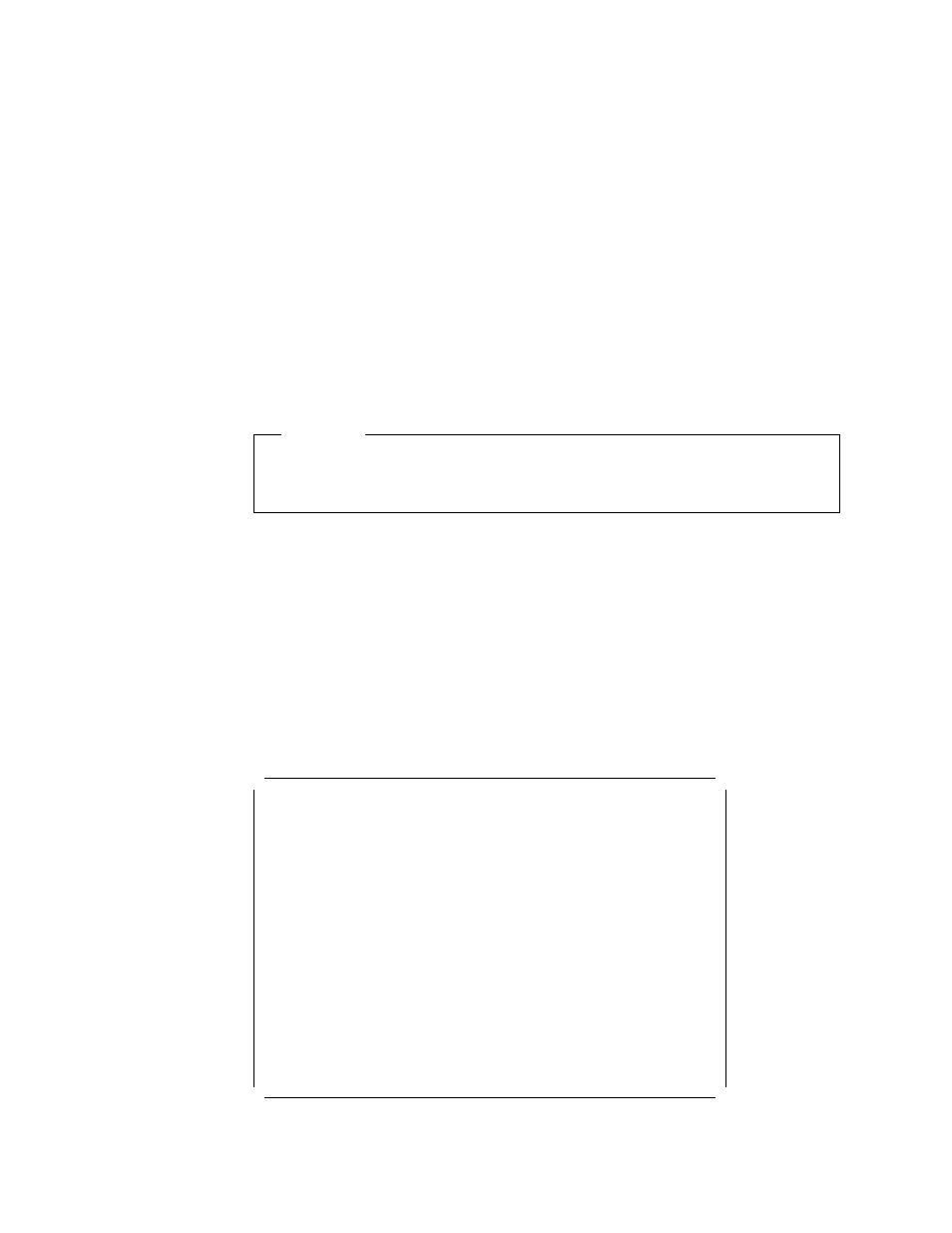
The Main panel contains fields which allow the user to:
•
Modify date and time
•
Configure the diskette drives
•
Configure the IDE disks
•
Configure the video
•
Enable/Disable level 2 system memory cache
Notes:
1. Video BIOS Shadow
This option allows the user to shadow the video BIOS into RAM for faster
execution. The pre-installed SVGA Adapter supports this feature.
2. IDE Devices
If no IDE DASD devices are installed, you must set all the IDE devices to
none.
Attention!
If a PCI SCSI card is installed, an PCI IRQ 5, 11 or 15 must be defined for this
adapter and a DASD must be installed.
3.1.2 Advanced Menu
The Advanced option allows the user to:
•
Change Boot Options
•
Configure Integrated Peripherals
To reach the Advanced menu:
1. Press ESC to quit the main menu.
2. Use the arrows keys to select the Advanced option.
A screen like Figure 24 will appear.
Phoenix BIOS Setup - Copyright 1985-94 Phoenix Technologies Ltd.
────────────────────────────────────────────────┬────────────────────────────
Main Advanced Security
Exit
│
────────────────────────────────────────────────┼────────────────────────────
│
Warning !
│
Setting items on this menu to incorrect values │
may cause your system to malfunction
│
│
│
│
Boot Options
│
Integrated Peripherals
│
Plug & Play O/S
[Enabled]
│
│
│
│
│
│
│
│
│
│
│
Figure 24. PC Server 320 Setup Program - Advanced M e n u
68
NetWare Integration Guide
