3 device status – Intellinet Network Solutions 509077 User Manual
Page 30
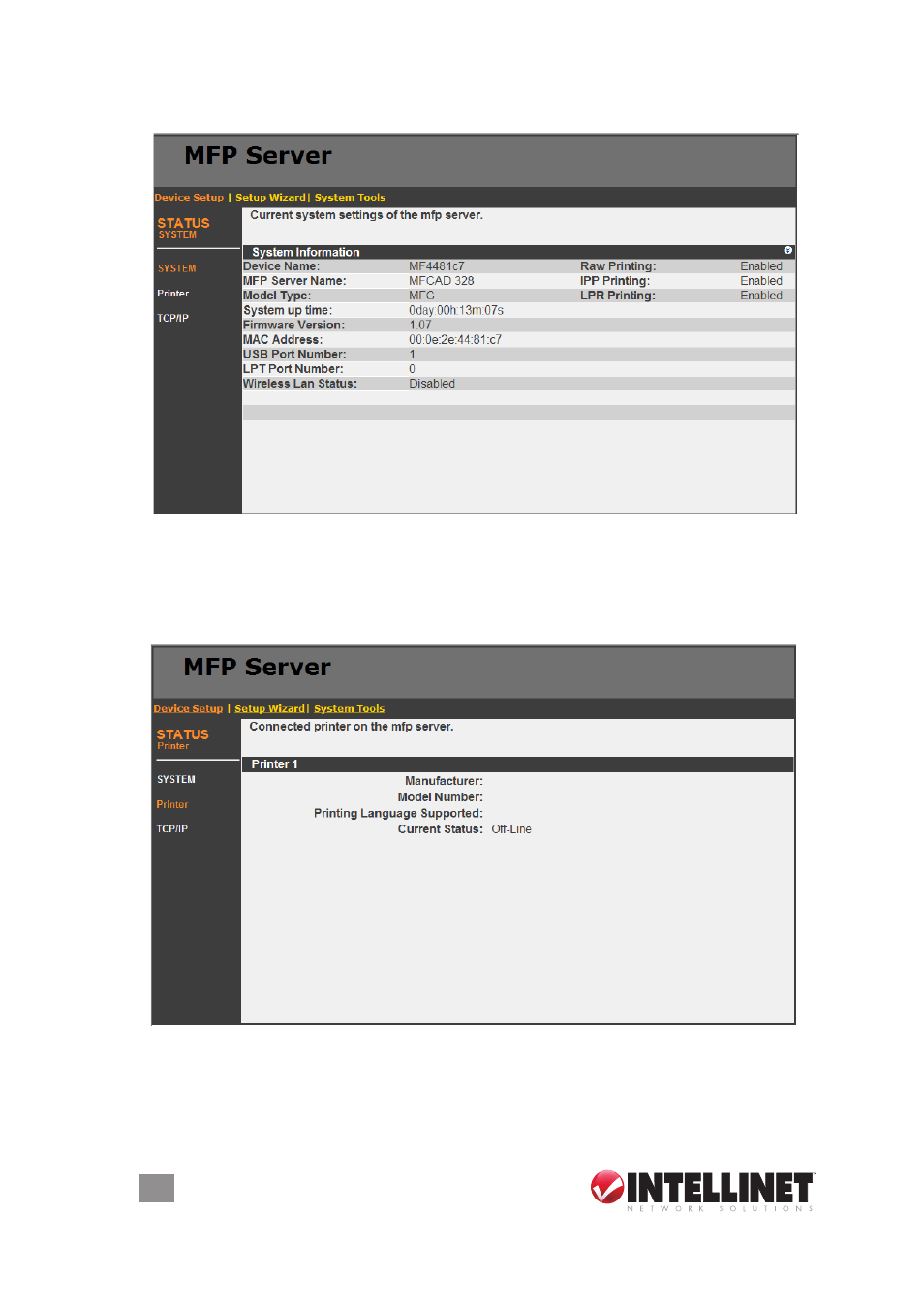
5.3 device Status
5.3.1 System Status
System Information includes device name, MFP server name, model type,
firmware version, MAC address, wireless configuration and the protocols enabled
status.
5.3.2 Printer Status
This screen lists information and status of the all-in-one printer or the printer
connected to the MFP server port. The status conditions — detailed below — are
“Connected,” ”Ready,” “off line” or “Paper out.”
connected: A user has clicked “Connect” in the MFP Manager utility. The user’s
0
WEB MANAGEMENT
