9 mfp server management – Intellinet Network Solutions 509077 User Manual
Page 28
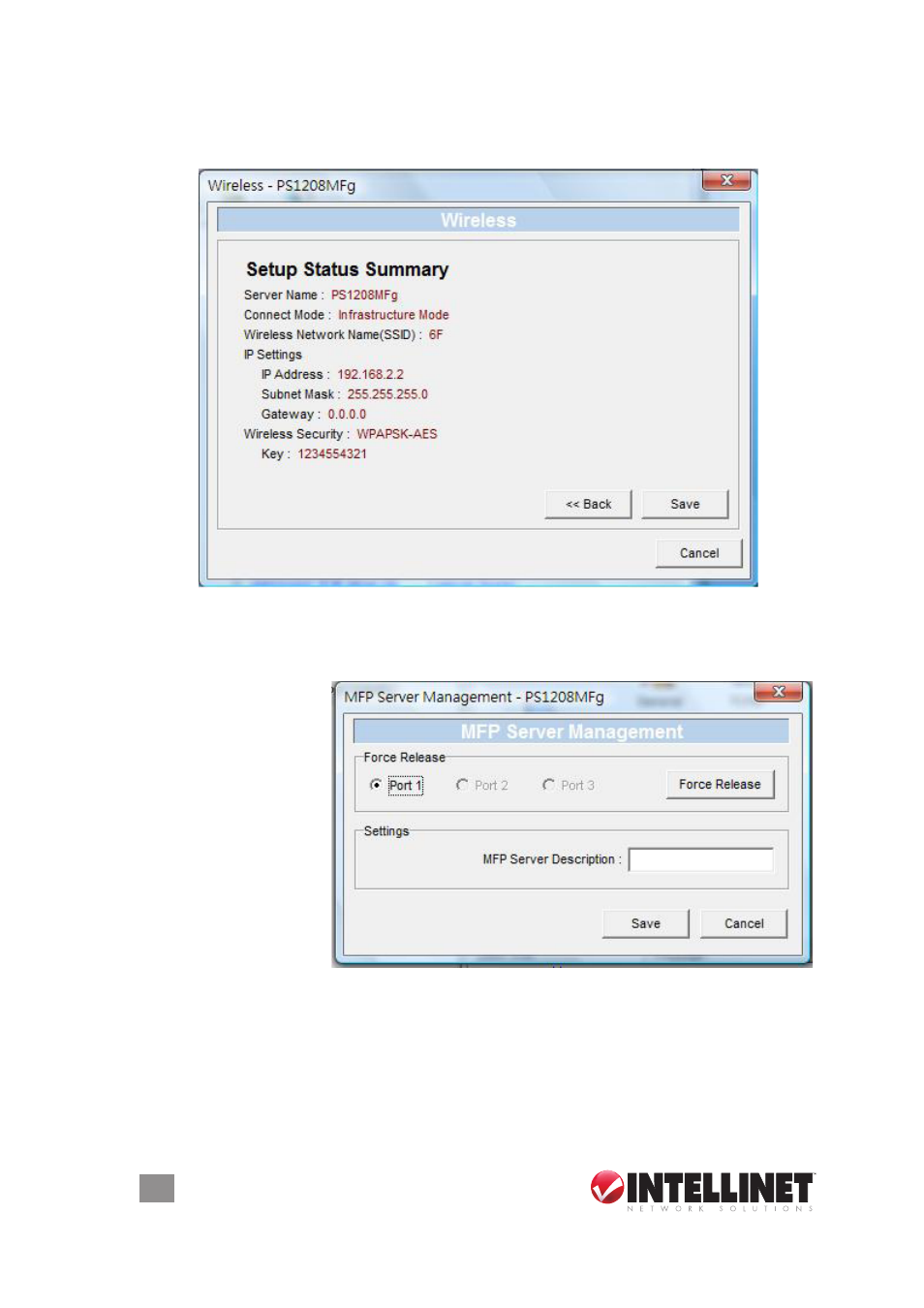
You can choose to let the MFP server automatically obtain IP settings with dHCP
Client or manually assign the IP settings. If you manually assign the IP settings,
enter the IP address, subnet mask and default gateway address (as shown above).
When you finish configuring the IP settings, click “Next” to display the Setup
Status Summary screen (below) and confirm the IP address configuration.
Click “Save” to save the wireless configuration.
4.9 MFP Server Management
double-click the MFP
Server Management
icon to display the
configuration screen,
from which you can
manage the MFP
server.
Force release: Select
the port number,
then click “Force
Release” to help
disconnect the
current connection
between the user and the connected device. This is very useful when a user
forgets to disconnect the all-in-one printer. The administrator can release the
connection so the all-in-one printer is available for use.
MFP Server description: enter a description of the MFP server — such as its
location or other information — to help users find the MFP server more easily.
28
SERVER CONFIGURATION
