Configuring ethernet for rear i/o – IntraServer Technology ITI-90-100250 User Manual
Page 22
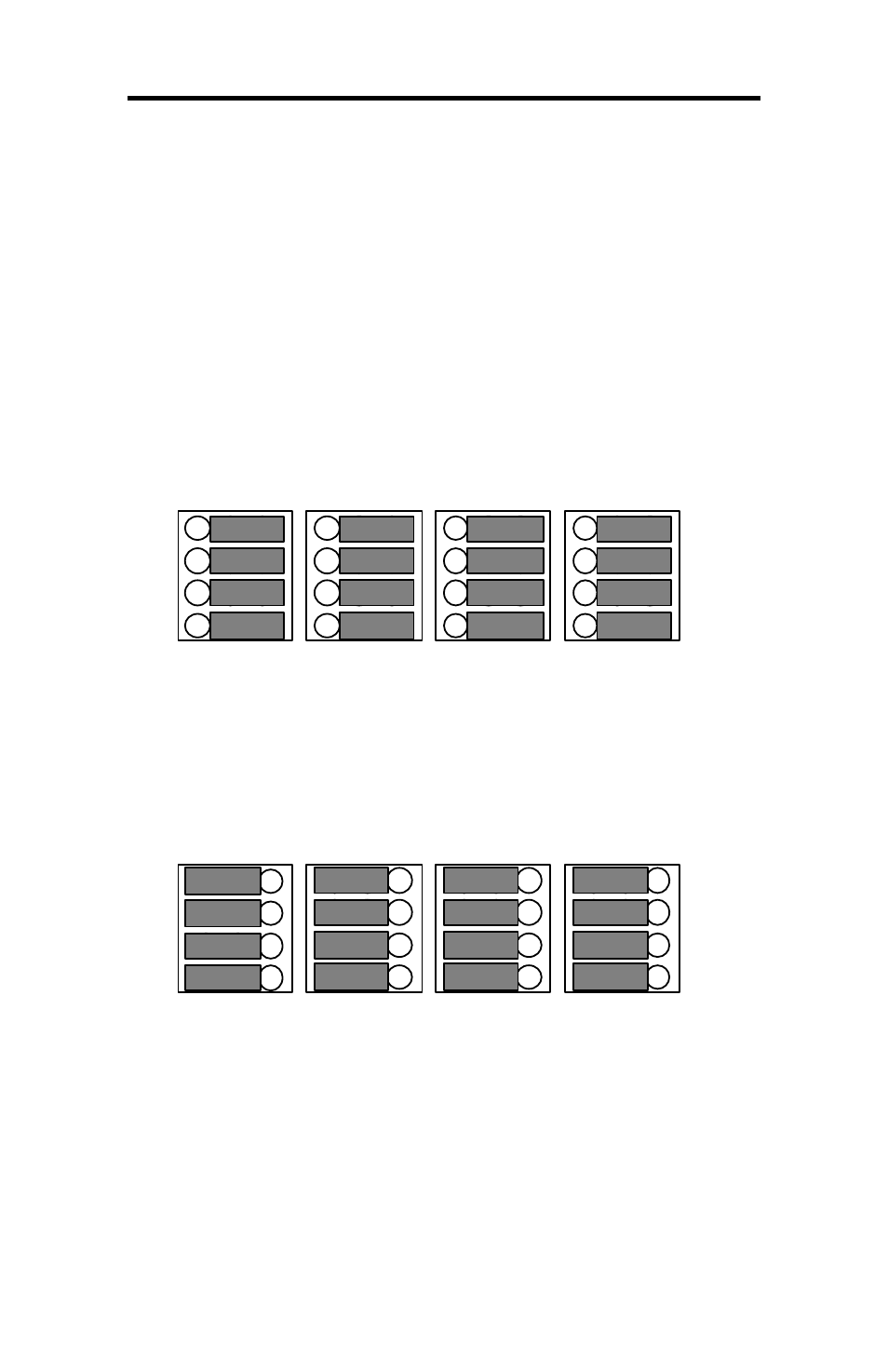
Page 22 of 83
Configuring Ethernet for Rear I/O
To configure the ITI-8241C-S Ethernet to exit the rear of the system cabinet
via the ITI-8241C-R rear I/O module, use the following procedure:
§
Locate J6, J7, J8 and J9. (See Figure 2 for jumper locations)
§
Move the jumpers for each port to the Front “F” or Rear “R”
position.
Each port can be configured for front I/O or rear I/O.
J9 = Port 3
J8 = Port 2
J7 = Port 1
J6 = Port 0
Figure 7: Ethernet Configured for Front I/O
J9 = Port 3
J8 = Port 2
J7 = Port 1
J6 = Port 0
Figure 8: Ethernet Configured for Rear I/O
R
F
R
F
R
F
R
F
R
F
R
F
R
F
R
F
