Programming a fax destination – Inter-Tel SoftPhone 8601 User Manual
Page 39
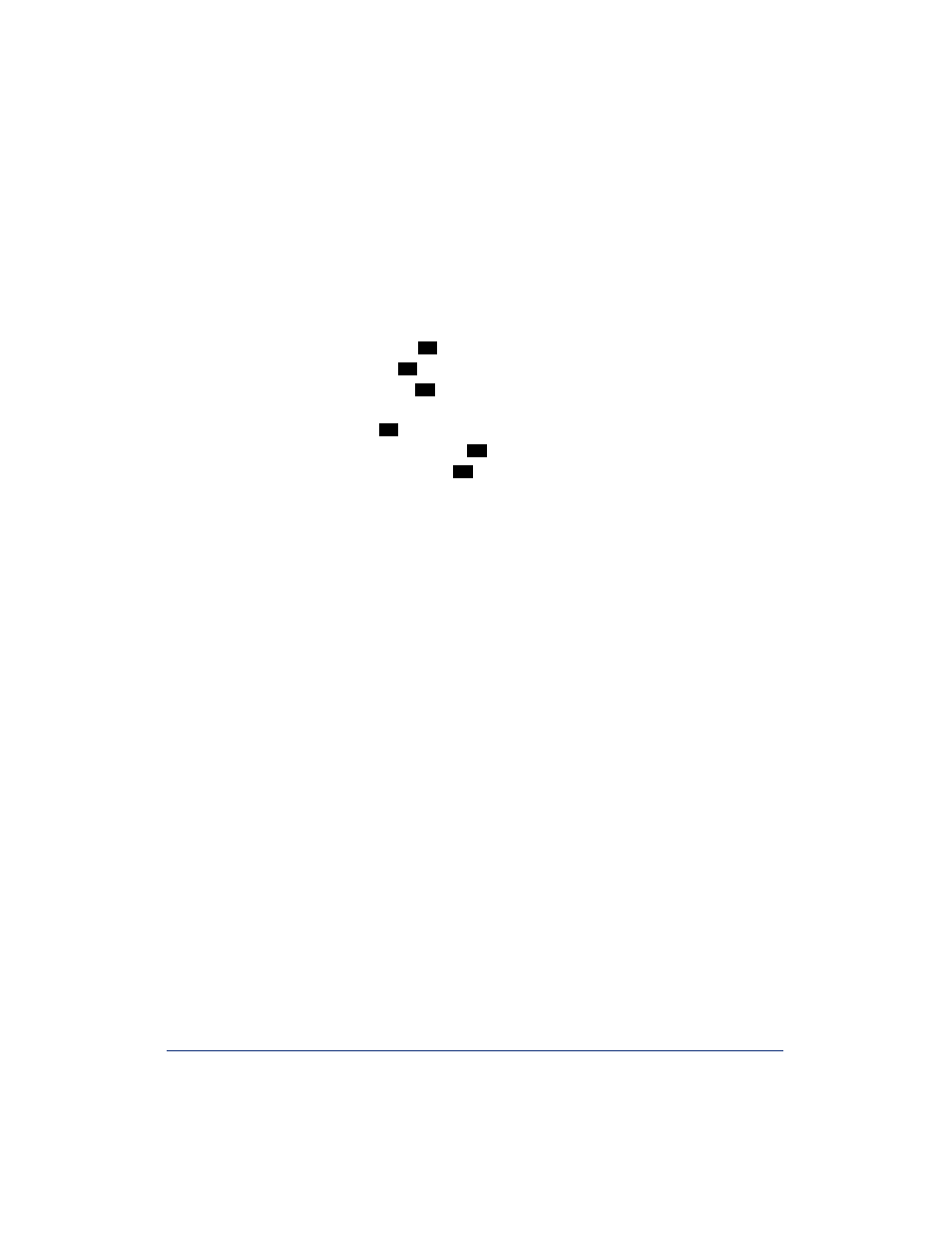
33
Inter-Tel
®
Model 8601 SoftPhone for Pocket PC User Guide
Programming a Fax Destination
With the Inter-Tel voice processing system, when you specify a fax destination num-
ber for your mailbox, callers can access your mailbox to send a fax to your fax
machine.
To change your fax destination number:
1.
Access your mailbox as described on
2.
Say “Personal” or tap
to select the Personal Options Menu.
3.
Say “More” or tap
for More Options.
4.
Say “Number” or tap
.
5.
Say or enter the number of your fax destination. (If you entered the letters using
the dialpad, tap
when you are done.)
6.
EITHER, say “Accept” or tap
to accept the number.
OR, say “Re-enter” and tap
to erase and re-enter the number.
7.
Tap
END
to hang up.
4
9
1
#
#
3
