Gold's Gym GGTL90608.0 User Manual
Page 19
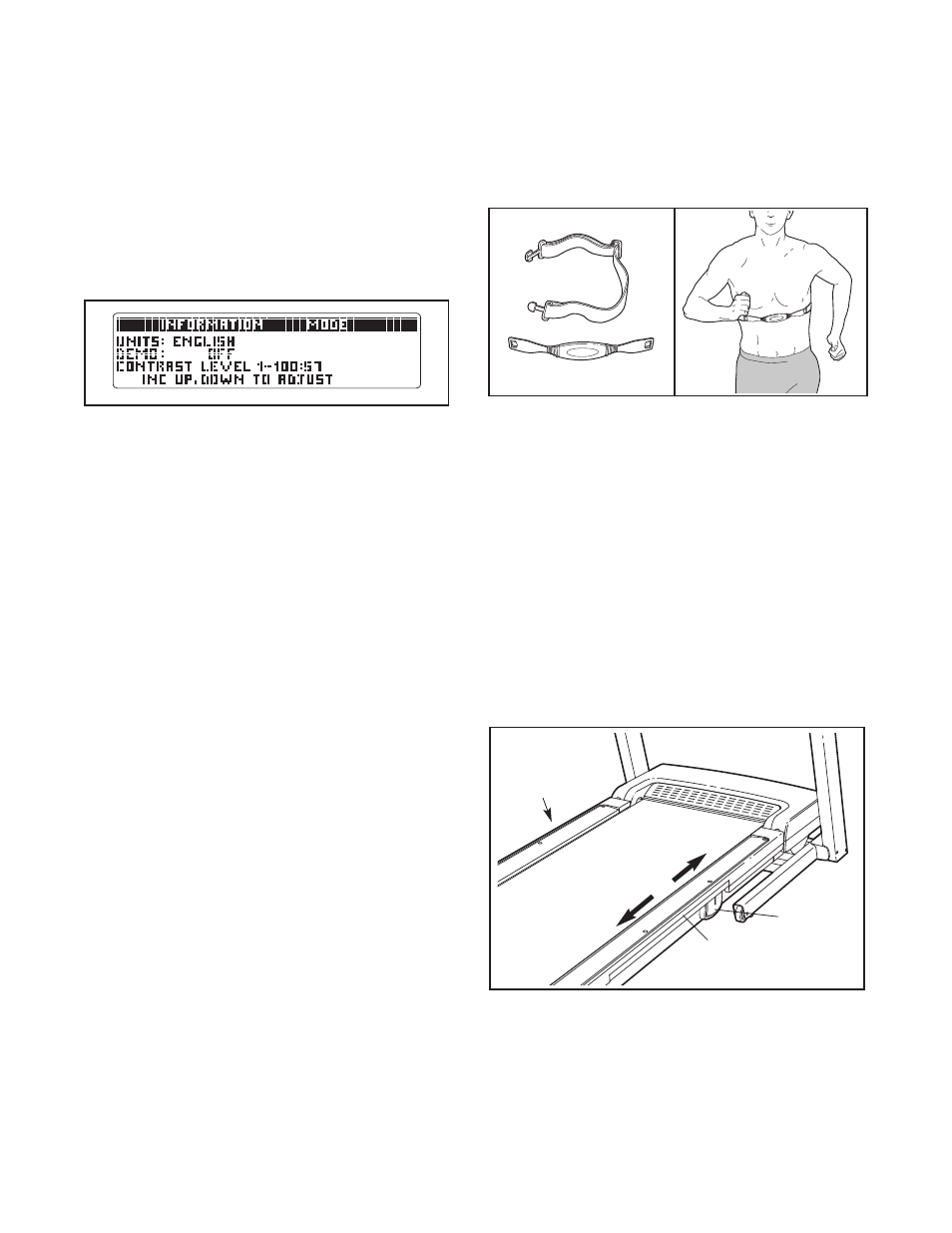
19
THE INFORMATION MODE
The console features an information mode that allows
you to select a unit of measurement for the console,
turn on or turn off the display demo mode, and change
the contrast of the display.
To select the information mode, hold down the Stop
button, insert the key into the console, and then release
the Stop button. When the information mode is se-
lected, the following information will appear in the dis-
play:
The display will show the selected unit of measure-
ment. To change the unit of measurement, press the
Speed increase button. To view distance in miles, se-
lect ENGLISH. To view distance in kilometers, select
METRIC.
The console features a display demo mode, designed
to be used if the treadmill is displayed in a store. While
the demo mode is turned on, the console will function
normally when you plug in the power cord, switch the
reset/off circuit breaker to the reset position, and insert
the key into the console. However, when you remove
the key, the displays will remain lit, although the but-
tons will not function. If the demo mode is turned on,
the word “ON” will appear in display while the informa-
tion mode is selected. To turn on or turn off the demo
mode, press the Speed decrease button.
To adjust the contrast of the display, press the Incline in-
crease and decrease buttons.
To exit the information mode, remove the key from the
console.
THE OPTIONAL CHEST PULSE SENSOR
An optional chest pulse sensor offers hands-free oper-
ation as it tracks your heart rate during your workouts.
To purchase the optional chest pulse sensor, call
the telephone number on the front cover of this
manual.
HOW TO ADJUST THE CUSHIONING SYSTEM
Remove the key from the console and unplug the
power cord. The treadmill features a cushioning sys-
tem that reduces the impact as you walk or run on the
treadmill. To increase the firmness of the walking plat-
form, step off the treadmill and slide the platform cush-
ions toward the front of the treadmill. To decrease the
firmness, step off the treadmill and slide the platform
cushions toward the back of the treadmill. Note: Make
sure that both cushions are set at the same firm-
ness level. The faster you run on the treadmill, or
the more you weigh, the firmer the walking plat-
form should be.
Platform
Cushion
Walking Platform
Increase
Decrease
Platform
Cushion
