Pre-installed software application descriptions – FUJITSU E-6664 User Manual
Page 88
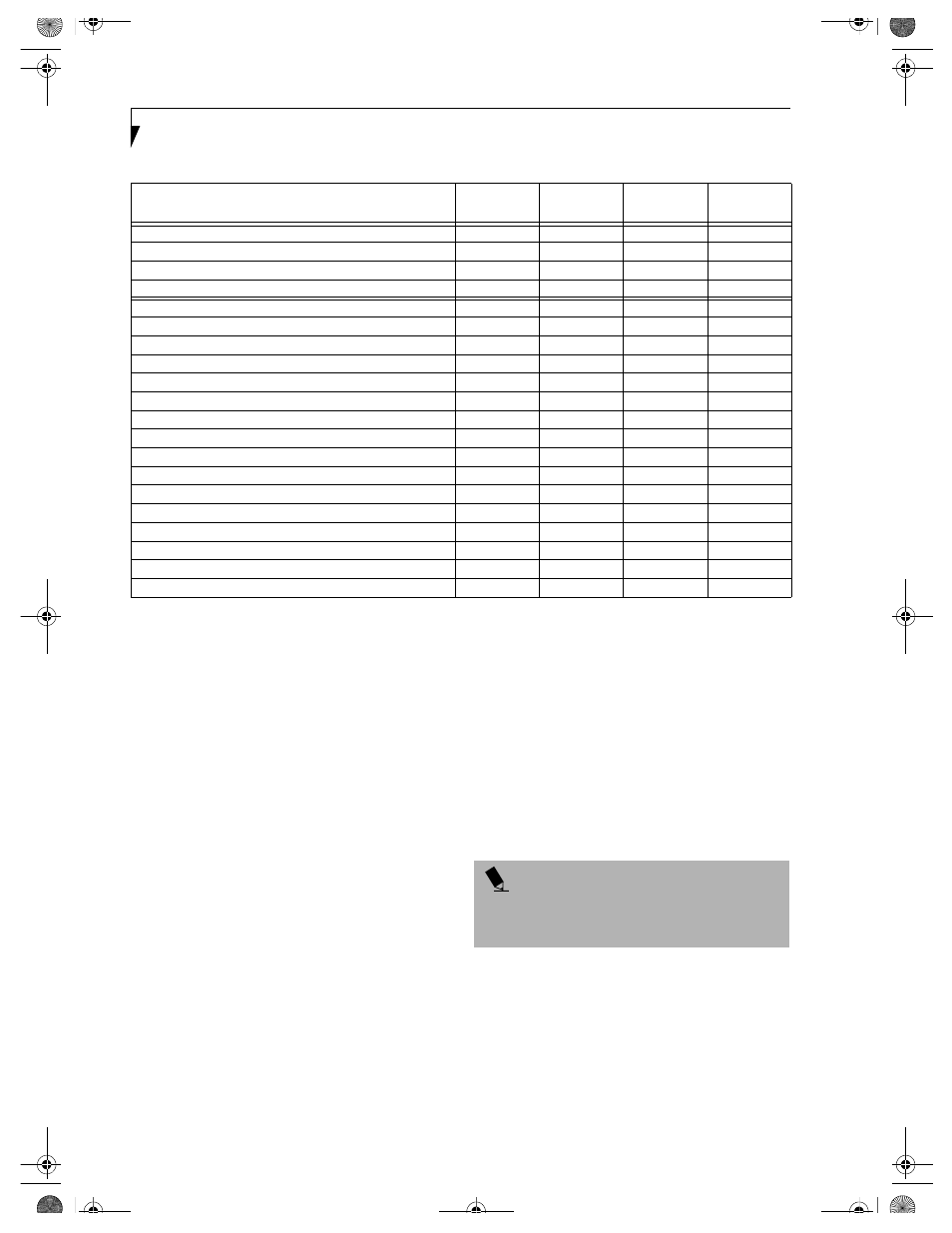
80
L i f e B o o k E S e r i e s – S e c t i o n 7
PRE-INSTALLED SOFTWARE
Your Fujitsu LifeBook notebook comes with pre-
installed software for playing audio and video files of
various formats. The software configuration installed is
dependent upon the operating system that is pre-
installed on your system. (Refer to Table 7-2.) In addi-
tion, there is file transfer software, virus protection soft-
ware and Power Management software.
Software vendors occasionally update their software
packages. To ensure that you are using the optimal
version for your LifeBook in the future, visit the software
company web sites periodically.
Tutorials
All operating systems and most application software
have tutorials built-into them upon installation. We
highly recommend that you step through the tutorial
before you use an application.
Manuals
Included with your LifeBook notebook you will find
manuals for your operating system and other pre-
installed software. Manuals that are not included are
available online through the help system of the software.
We recommend that you review these manuals for
general information on the use of these applications.
APPLICATION DESCRIPTIONS
Adobe
Acrobat
Reader
The Adobe Acrobat Reader allows you to view, navigate,
and print PDF files from across all of the major
computing platforms.
Fujitsu BatteryAid/HotKey
Fujitsu BatteryAid allows you to optimize system power
by monitoring and managing battery status. Fujitsu
HotKey allows you to monitor and manage the status of
the screen brightness and system volume. (See your
BatteryAid online help for more information on the correct
way to use this program)
Softex BayManager
BayManager provides a simple and powerful method of
switching drives of a LifeBook notebook computer
without having to reboot the computer. Windows 98
Second Edition does not natively support hot swapping.
With BayManager, you can swap bay devices while your
OS is running, this is called hot-swapping.
Software Application (Vendor)
Windows
2000
Windows
98 SE
Windows XP
Home
Windows XP
Pro
Microsoft Windows 2000 Professional
X
Microsoft Windows 98 Second Edition
X
Microsoft Windows XP Home Edition
X
Microsoft Windows XP Professional
X
Adobe Acrobat Reader
X
X
X
X
Fujitsu BatteryAid/HotKey Utility
X
X
X
X
Fujitsu Service Assistant
X
X
X
X
Softex BayManager
X
PowerQuest Drive Image Special Edition
X
X
X
X
Intel SpeedStep
X
X
X
X
LapLink Gold
X
LifeBook Application Panel Software
X
X
X
X
Security Application Panel Software
X
X
X
X
McAfee.com ActiveShield
X
X
X
X
McAfee.com VirusScan (on-line coupon)
X
X
X
X
Microsoft Internet Explorer
X
X
X
X
Microsoft Works
X
Netscape 6 for Fujitsu PC
X
X
X
X
Earthlink
X
X
X
Quicken 2002 New User Edition
X
P O I N T
As your notebook does not support the CPU Clock
control, the option is not active within the Power Control
menu of BatteryAid.
B5FH-4491-01EN-00.book Page 80 Monday, October 29, 2001 2:56 PM
