Flexible bay devices, Removing and installing modular devices – FUJITSU E-6664 User Manual
Page 30
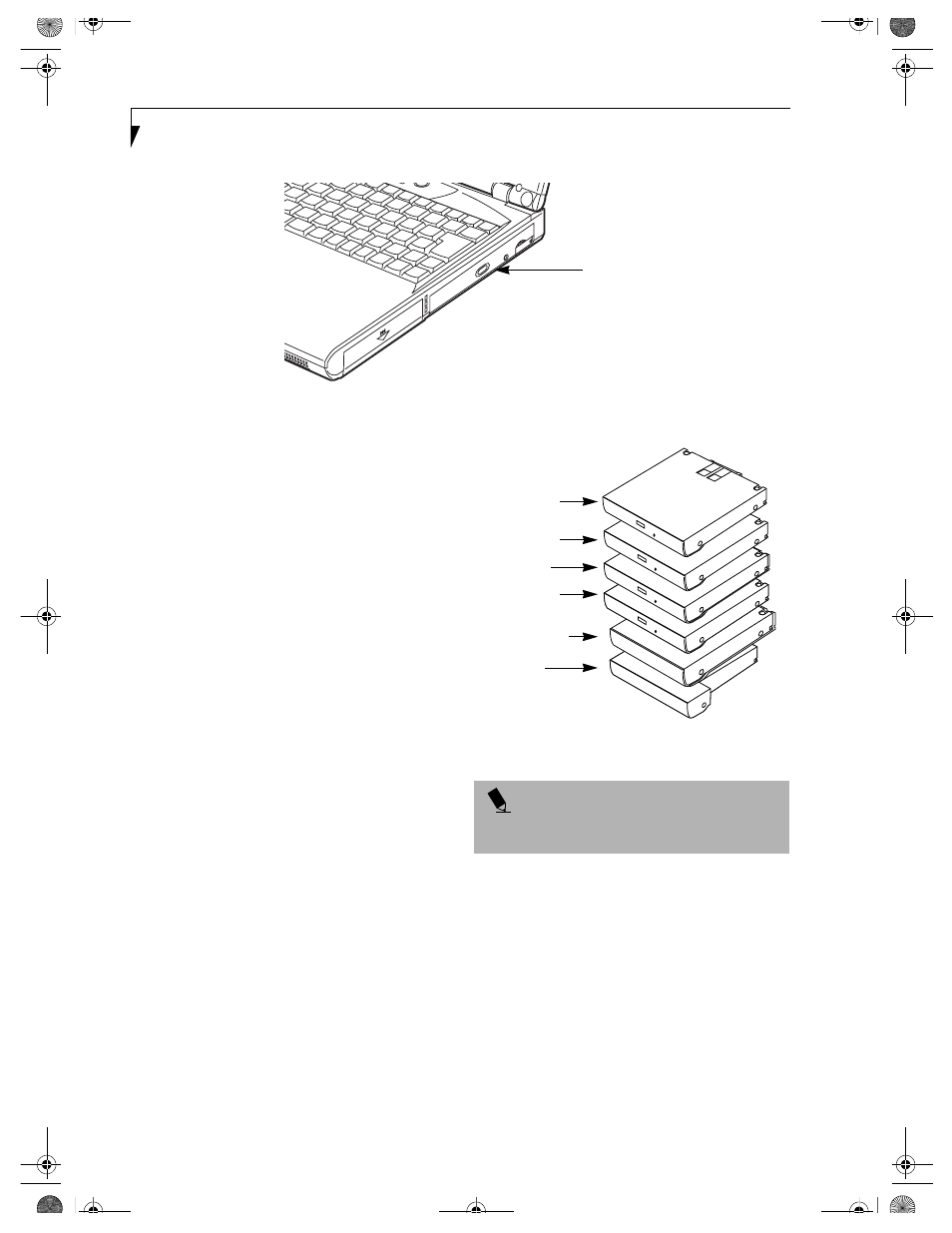
22
L i f e B o o k E S e r i e s – S e c t i o n 2
Figure 2-20 Flexible Bay
Flexible Bay Devices
Your LifeBook notebook contains a Flexible Bay. The
Flexible Bay can accommodate a modular DVD drive,
CD-RW drive, CD-ROM drive, DVD/CD-RW drive,
Lithium ion battery, or weight saver. (Figure 2-20)
You Flexible Bay will have one of the following devices
installed. All devices listed here are also options which
can be purchased separately. (Figure 2-21)
■
Modular CD-ROM drive: This allows you to access
software and audio CDs.
■
Modular DVD drive: This allows you to access movies,
software, and audio DVD/CDs.
■
Modular CD-RW drive: This allows you to access
both software and audio CDs as well as to write to
CDs.
■
Modular DVD-CD-RW combo drive: This allows you
to access movies, software, and audio DVD/CDs as
well as to write to CDs.
■
Modular Lithium ion battery: This is a rechargeable
battery that can be used to power your LifeBook note-
book when an adapter is not connected.
■
Weight Saver: This is used to fill the bay when no
device is needed.
REMOVING AND INSTALLING
MODULAR DEVICES
There are two ways to remove and install modular
devices in the Flexible Bay:
■
Cold-swapping: Swapping devices while your
LifeBook notebook is powered off. (Reference the
following section.)
■
Hot-swapping: Swapping devices while your
system is active using BayManager
™
software.
(Reference the sections of this chapter entitled "Hot-
swapping with BayManager..." and "Hot-swapping
under Windows 2000 Professional and Windows XP".)
Figure 2-21 Flexible Bay Devices
Cold-swapping
To cold-swap modular devices in your Flexible Bay
follow these easy steps: (Figure 2-22)
1. Close any open files.
2. Shut down your LifeBook notebook.
3. Pull out the Flexible Bay release latch, then press the
latch in to release the modular device. This will push
your device out slightly, allowing you to remove the
device.
4. Slide your device out until it is clear of the bay.
This will require light force.
Flexible Bay
P O I N T
You should never leave your Flexible Bay empty when
the LifeBook notebook is in operation.
Lithium ion Battery
CD-RW Drive
Weight Saver
DVD Drive
CD-ROM Drive
DVD/CD-RW
Combo Drive
B5FH-4491-01EN-00.book Page 22 Monday, October 29, 2001 2:56 PM
