FUJITSU LIFEBOOK U810 User Manual
Page 79
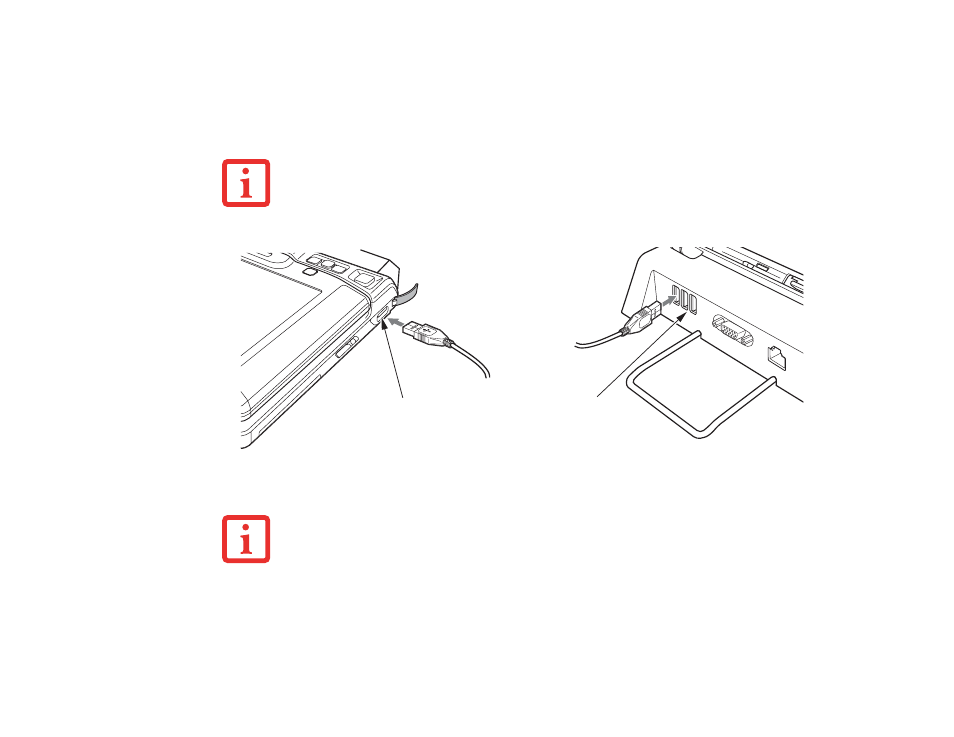
79 - Device Ports
2
Align the connector with the port opening.
3
Push the connector into the port until it is seated..
N
OTE
THAT
IN
ORDER
FOR
THE
USB
PORTS
ON
THE
P
ORT
R
EPLICATOR
TO
WORK
,
THE
P
ORT
R
EPLICATOR
MUST
BE
POWERED
USING
AN
AC A
DAPTER
.
Figure 32. Connecting USB to System
Figure 33. Connecting USB to Port Replicator
USB connector
(behind the cover)
USB connectors
(on optional
port replicator)
D
UE
TO
ONGOING
CHANGES
IN
USB
TECHNOLOGY
AND
STANDARDS
,
NOT
ALL
USB
DEVICES
AND
/
OR
DRIVERS
ARE
GUARANTEED
TO
WORK
.
See also other documents in the category FUJITSU Notebooks:
- A6110 (25 pages)
- E8020D (28 pages)
- T3010 (26 pages)
- C-6651 (36 pages)
- LIFEBOOK C-6XX7 (2 pages)
- T4020D (29 pages)
- V1010 (162 pages)
- C-4120 (120 pages)
- A3110 (31 pages)
- C1110 (2 pages)
- AMILO Pi 2550 (3 pages)
- TeamPoS 7000 (50 pages)
- Lifebook E-6624 (32 pages)
- E-6664 (104 pages)
- B-2562 (35 pages)
- B2610 (35 pages)
- AMILO A1650G (3 pages)
- LIFEBOOK B142 (112 pages)
- 32-Bit Microcontroller MB9B500 Series (34 pages)
- LIFEBOOK C2010 (116 pages)
- 1200 (38 pages)
- AMILO Pi 1505 (3 pages)
- T4210 (136 pages)
- Laptop (96 pages)
- B3020 (115 pages)
- A6025 (28 pages)
- V700 (161 pages)
- ErgoPro m664 (98 pages)
- A3040 (23 pages)
- T4220 (136 pages)
- DESKPOWER 6000/SS (79 pages)
- E7010 (28 pages)
- B2620 (34 pages)
- AMILO Pa 2510-25P (2 pages)
- B2630 (31 pages)
- C2330 (30 pages)
- A1010 (14 pages)
- B6220 (128 pages)
- LIFEBOOK C1110 (3 pages)
- C1410 (112 pages)
- A6010 (26 pages)
- 510 (40 pages)
- B3000 (28 pages)
- V3525 (3 pages)
