Display panel, Opening the display panel – FUJITSU LIFEBOOK U810 User Manual
Page 32
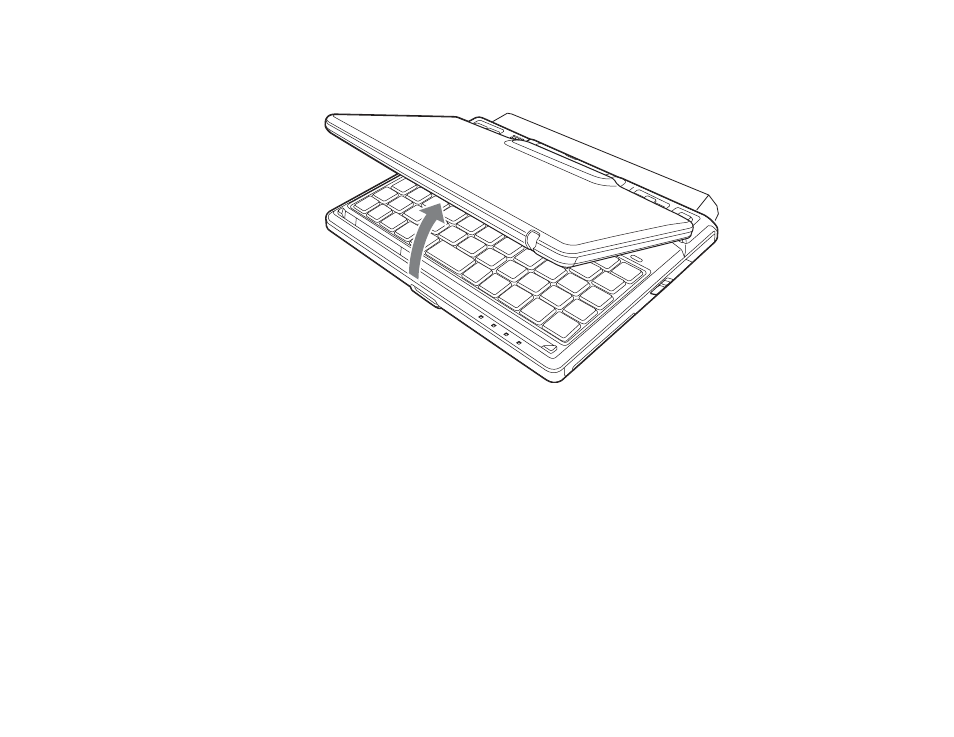
32 - Display Panel
Figure 8. Opening the Display Panel
Display Panel
Your LifeBook U810 notebook contains an LCD display panel that is backlit for easier viewing in bright
environments. The convertible design of your notebook allows you to open the display fully, rotate it in a
clockwise direction 180 degrees, and lay it face up on the keyboard. This allows you to use the system as
a tablet, much as you would a pad of paper.
Opening the Display Panel
Lift the display backwards, being careful not to touch the screen with your fingers, until it is at a
comfortable viewing angle. (See Figure 8)
See also other documents in the category FUJITSU Notebooks:
- A6110 (25 pages)
- E8020D (28 pages)
- T3010 (26 pages)
- C-6651 (36 pages)
- LIFEBOOK C-6XX7 (2 pages)
- T4020D (29 pages)
- V1010 (162 pages)
- C-4120 (120 pages)
- A3110 (31 pages)
- C1110 (2 pages)
- AMILO Pi 2550 (3 pages)
- TeamPoS 7000 (50 pages)
- Lifebook E-6624 (32 pages)
- E-6664 (104 pages)
- B-2562 (35 pages)
- B2610 (35 pages)
- AMILO A1650G (3 pages)
- LIFEBOOK B142 (112 pages)
- 32-Bit Microcontroller MB9B500 Series (34 pages)
- LIFEBOOK C2010 (116 pages)
- 1200 (38 pages)
- AMILO Pi 1505 (3 pages)
- T4210 (136 pages)
- Laptop (96 pages)
- B3020 (115 pages)
- A6025 (28 pages)
- V700 (161 pages)
- ErgoPro m664 (98 pages)
- A3040 (23 pages)
- T4220 (136 pages)
- DESKPOWER 6000/SS (79 pages)
- E7010 (28 pages)
- B2620 (34 pages)
- AMILO Pa 2510-25P (2 pages)
- B2630 (31 pages)
- C2330 (30 pages)
- A1010 (14 pages)
- B6220 (128 pages)
- LIFEBOOK C1110 (3 pages)
- C1410 (112 pages)
- A6010 (26 pages)
- 510 (40 pages)
- B3000 (28 pages)
- V3525 (3 pages)
