FUJITSU LIFEBOOK U810 User Manual
Page 51
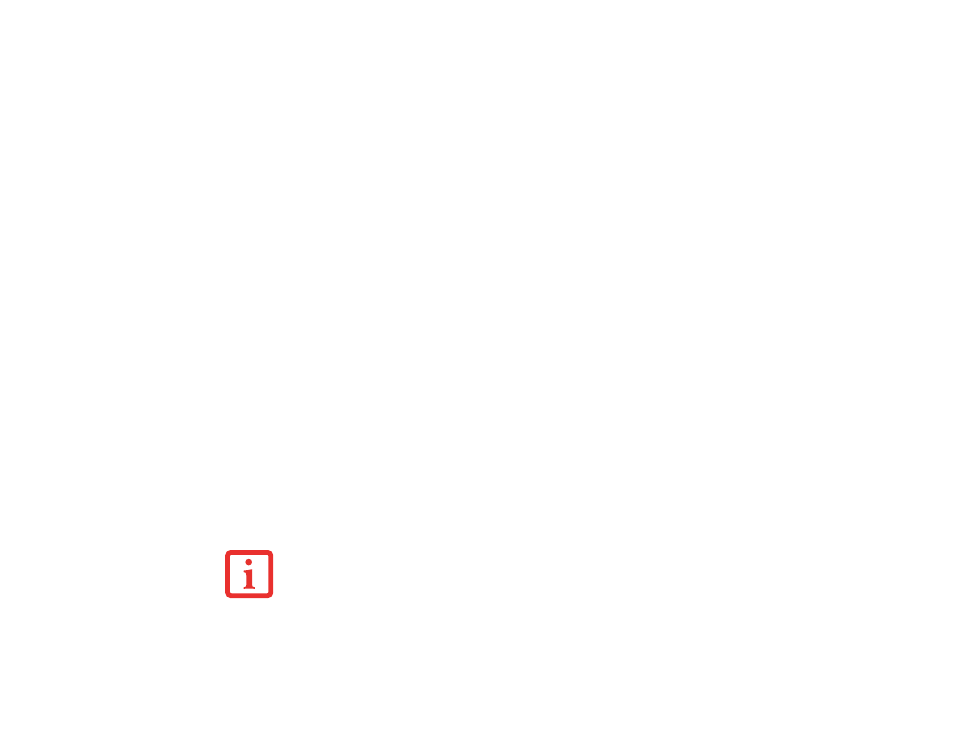
51 - LifeBook Application/Tablet PC Buttons
Button 2: On Screen Keyboard / Application B
When you press Button 2, each press of the button will toggle the on-screen keyboard on and off. When
you press the [Fn] button then press and release Button 2, you will automatically start whichever program
is assigned to the button. The default application for this button is Microsoft Journal. See “Changing
Tablet PC Button Functions” on page 52. to select a different application for this button.
Down / Page Down Button
When you press the Down button, you will scroll down a page for quicker navigation. When you press the
[Fn] button then press and release the Down button, you will jump to the next page. This allows you to
navigate quickly through large documents. See “Changing Tablet PC Button Functions” on page 52. to
select a different function for this button.
Up / Page Up Button
When you press the Up button, you will scroll up a page for quicker navigation. When you press the [Fn]
button then press and release the Up button, you will jump to the previous page. This allows you to
navigate quickly through large documents. See “Changing Tablet PC Button Functions” on page 52. to
select a different function for this button.
Screen Rotation / Display Switching Button
The screen rotation feature would normally be used only when the system is configured as a tablet. When
you would like to use the tablet as an eBook, for example, you would use the portrait orientation; when
accessing spreadsheets or using the system as a notebook, you would more typically use landscape
orientation.
When the system is changed to tablet configuration, the orientation automatically changes to portrait mode
by default.
T
HE
SCREEN
ORIENTATION
DEFAULT
CAN
BE
CHANGED
BY
GOING
TO
THE
C
ONTROL
P
ANEL
(
IN
C
LASSIC
V
IEW
)
AND
DOUBLE
-
CLICKING
ON
T
ABLET
AND
P
EN
S
ETTINGS
(
IN
W
INDOWS
XP)
OR
T
ABLET
PC
S
ETTINGS
(W
INDOWS
V
ISTA
)
AND
SELECTING
THE
DESIRED
SETTINGS
IN
THE
DISPLAY
PROPERTIES
.
A
FTER
CHANGING
THE
SETTINGS
,
SAVE
THEM
IN
F
UJITSU
T
ABLET
C
ONTROLS
.
