HP Quality Center Synchronizer 1.2 User Manual
Page 78
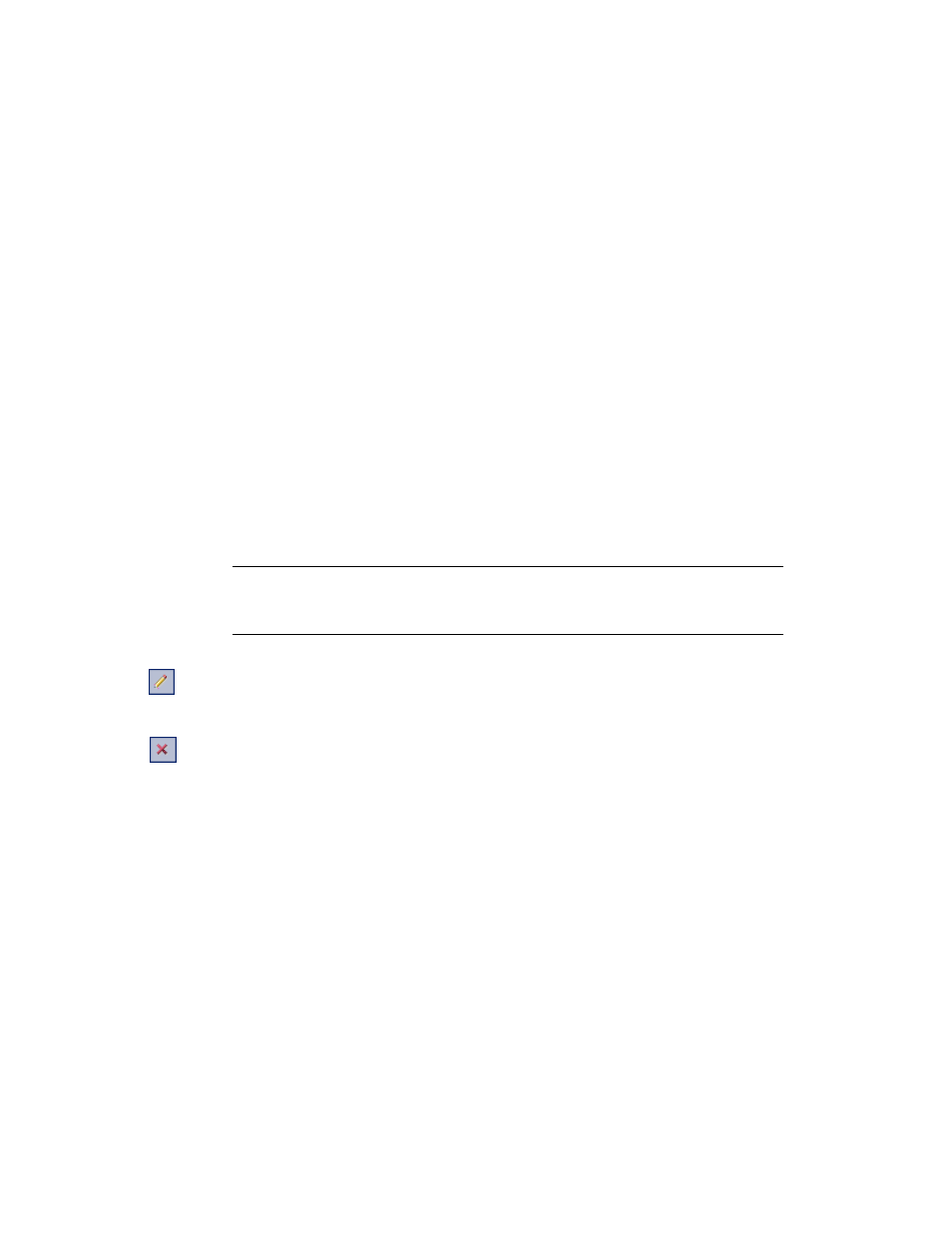
Chapter 3 • Creating Synchronization Links
78
6
In the Direction box, select the direction for the field value mapping. The
following options are available:
➤
<---->. Occurrences of the value in the Endpoint 1 Value box are mapped
to the value in the Endpoint 2 Value box. Occurrences of the value in the
Endpoint 2 Value box are mapped to the value in the Endpoint 1 Value
box.
➤
---->. Occurrences of the value in the Endpoint 1 Value box are mapped to
the value in the Endpoint 2 Value box, but occurrences of the value in
the Endpoint 2 Value box are not mapped to the value in the Endpoint 1
Value box.
➤
<----. Occurrences of the value in the Endpoint 2 Value box are mapped to
the value in the Endpoint 1 Value box, but occurrences of the value in
the Endpoint 1 Value box are not mapped to the value in the Endpoint 2
Value box.
Click OK.
Note:
You can map one or more field values in the source endpoint to a
single field value in the destination endpoint, but not vice versa.
7
To edit a mapping between field values, select the mapping and click the
Edit Value Mapping button. In the Add Value Mapping dialog box, edit the
mapping and click OK.
8
To remove a mapping between field values, select the mapping and click the
Delete Value Mapping button.
