HP Quality Center Synchronizer 1.2 User Manual
Page 70
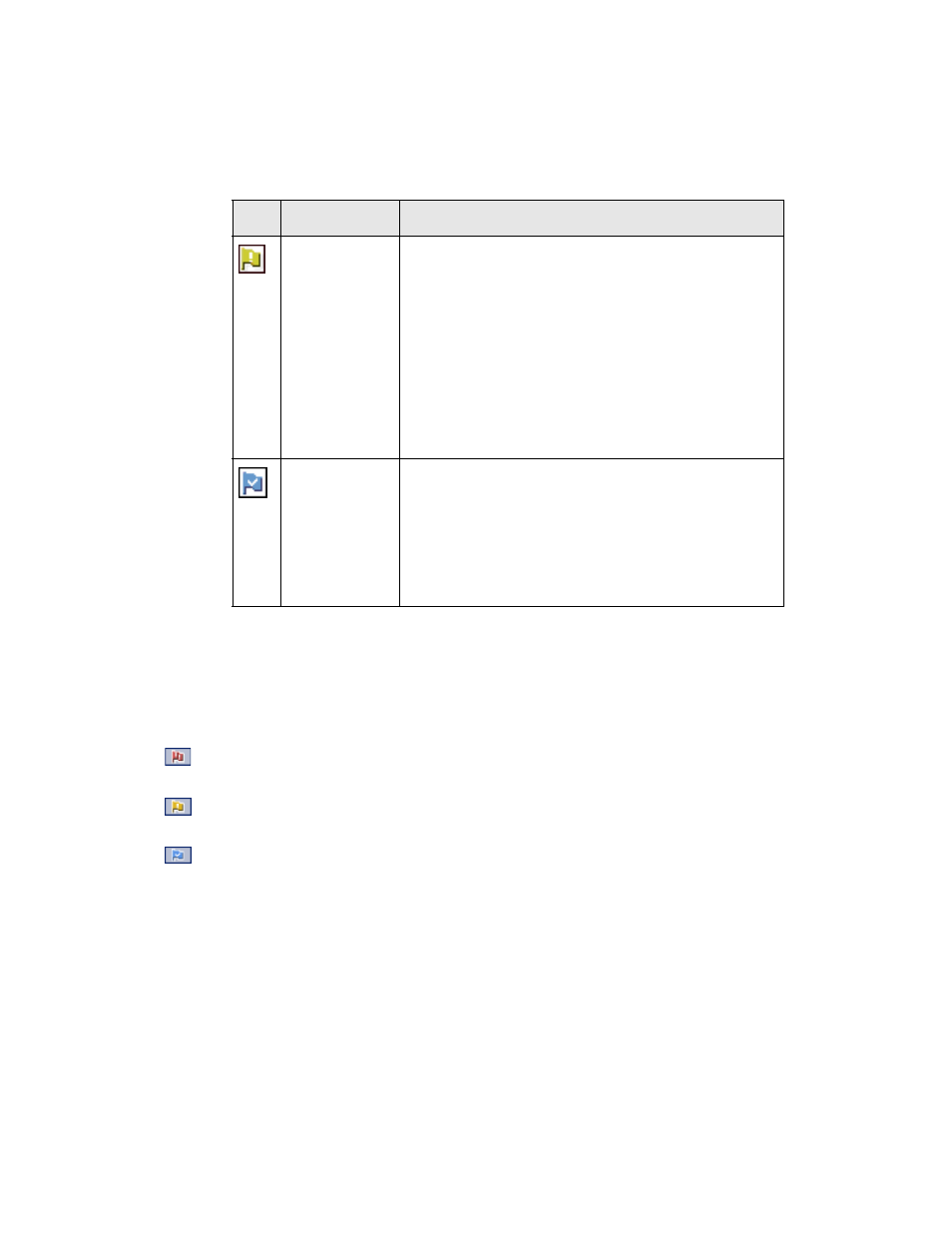
Chapter 3 • Creating Synchronization Links
70
3
To sort the fields by the data in a particular column, click the column
header. Click the column header again to switch between sorting the data in
ascending order and sorting the data in descending order.
4
You can filter the fields displayed in the fields list using the filter buttons
located above the list of fields:
➤
To switch between showing and hiding Mandatory fields, click the Filter
mandatory fields button.
➤
To switch between showing and hiding Recommended fields, click the
Filter recommended fields button.
➤
To switch between showing and hiding Optional fields, click the Filter
optional fields button.
Recommended
It is strongly recommended that you map this field as
the destination of a mapping from a field in the other
endpoint, but you are able to run synchronization tasks
on the link if you do not create the mapping. A
recommended field that is unmapped causes a warning
during an integrity check if entity creation is enabled
for the endpoint.
For a Quality Center endpoint, a field is Recommended
in the Synchronizer if it is required in Quality Center
and is given a default value in Quality Center when a
record is created.
Optional
You do not need to map this field as the destination of a
mapping from a field in the other endpoint, but can
optionally do so.
For a Quality Center endpoint, a field is Optional in the
Synchronizer if it is not required in Quality Center and
is not given a default value in Quality Center when a
new record is created.
Icon
Level
Description
