HP Quality Center Synchronizer 1.2 User Manual
Page 27
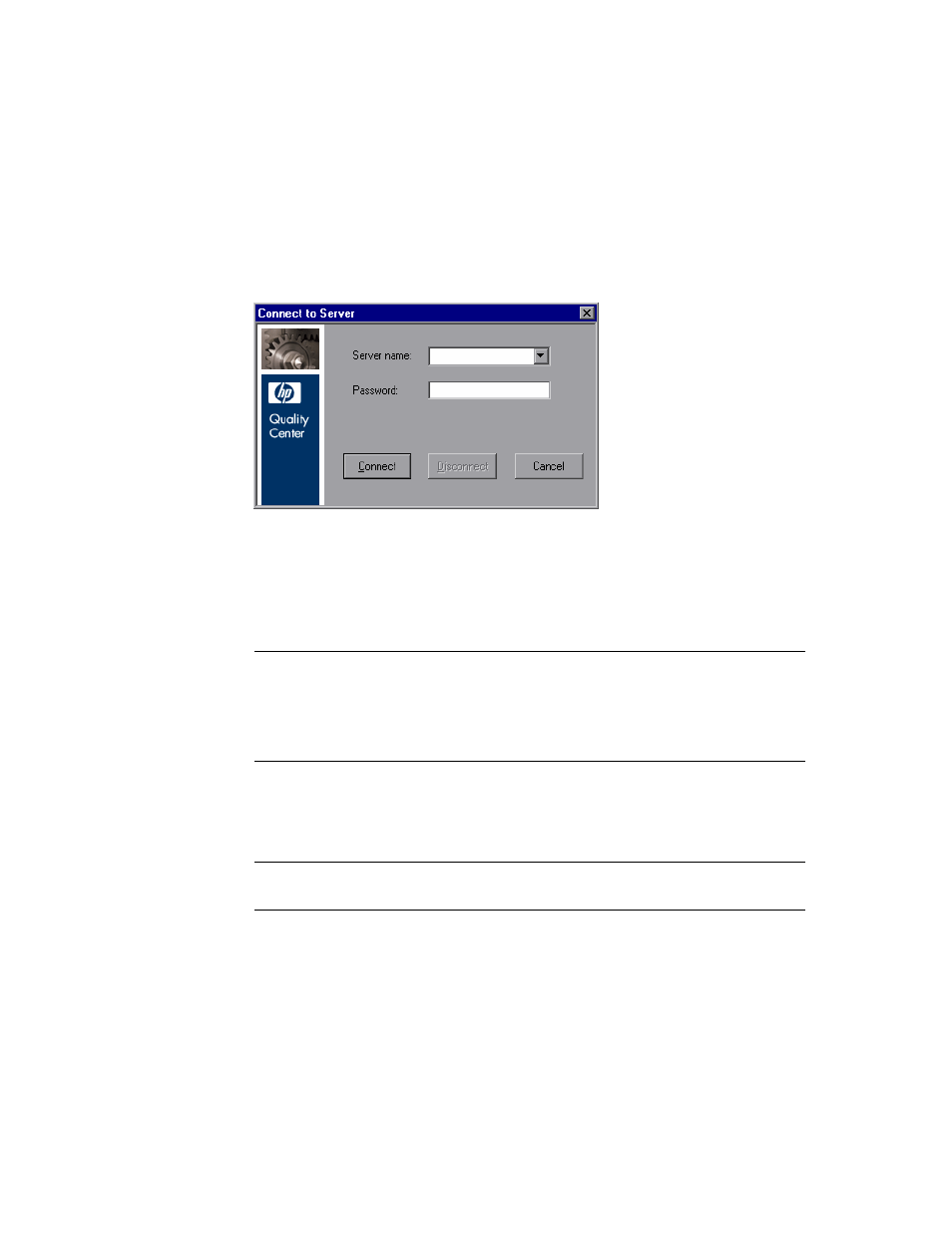
Chapter 1 • Installing Quality Center Synchronizer
27
To start the Quality Center Synchronizer client:
1
On the Synchronizer client machine, choose Start > Programs > HP
Quality Center Synchronizer Client > Quality Center Synchronizer Client.
The Connect to Server dialog box opens.
2
In the Server name box, type the machine name of the Synchronizer server
to which you want to connect.
3
In the Password box, type the password for the Synchronizer server. The
initial password is blank.
Note:
To increase the security of your Quality Center Synchronizer data,
change the password from the default blank password as soon as possible.
For more information on changing the server password, see “Changing the
Quality Center Synchronizer Password” on page 110.
4
Click Connect. The Synchronizer connects to the server you specified and
the Synchronizer client opens.
Tip:
To close the Synchronizer client, choose
Connection > Exit
.
- Surge Protectors (2 pages)
- EXPANSION BASE 344524-001 (74 pages)
- DESKJET 712C (22 pages)
- 224M (166 pages)
- 6308M-SX (8 pages)
- 2103R-CSDI (92 pages)
- Webcam (3 pages)
- 4100GL (228 pages)
- XP10000 (82 pages)
- 326431 (2 pages)
- 2520G-POE (101 pages)
- 5300 (164 pages)
- Elite Autofocus Webcam (20 pages)
- 5400zl Series (16 pages)
- 2610 (364 pages)
- 8200ZL (314 pages)
- DV6 (130 pages)
- HD-3100 (2 pages)
- 9308M (27 pages)
- 6108 (300 pages)
- 2600 Series (306 pages)
- DC149B (3 pages)
- 2600-PWR (418 pages)
- 3110 (22 pages)
- INTEGRITY RX3600 (356 pages)
- 6400CL (84 pages)
- INSIGHT DYNAMICS T8671-91017 (54 pages)
- 4000M (2 pages)
- 16501A LOGIC (130 pages)
- 445946-001 (198 pages)
- RZ406AA (3 pages)
- DX2300 (35 pages)
- 8000M (304 pages)
- 1700-24 (56 pages)
- zl (86 pages)
- 336044-B21 (9 pages)
- 6600 (450 pages)
- 409054-003 (105 pages)
- 2000fc (23 pages)
- 480-0005-00-15 (185 pages)
- 339820-002 (78 pages)
- 263924-002 (135 pages)
- 372284-001 (48 pages)
- 4400 (31 pages)
- A.06.11 (344 pages)
