Completing the installation, Mounting the camera – Honeywell HCC334L User Manual
Page 16
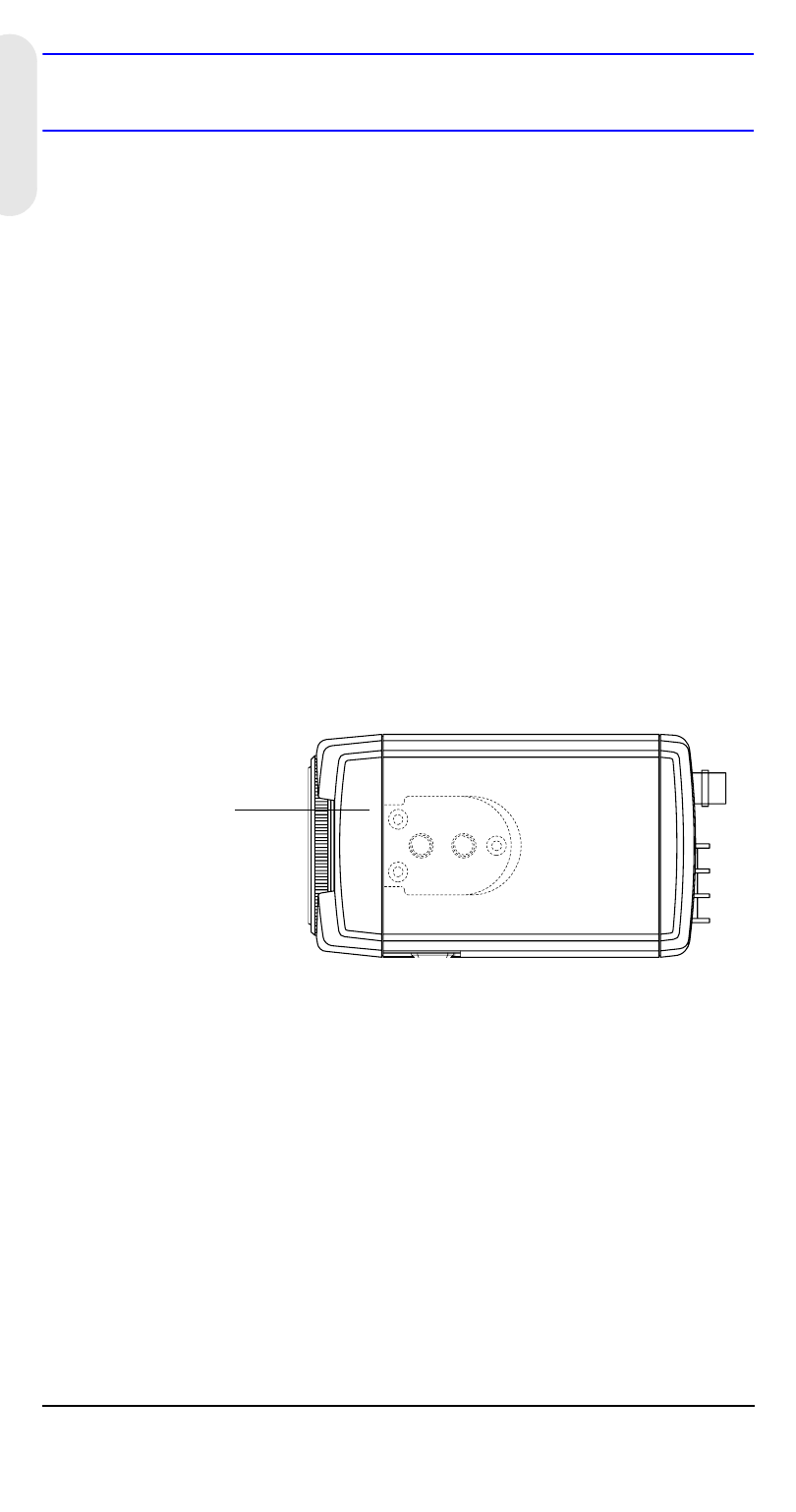
Rev 3
11
G-113077-002
01/07
Completing the Installation
Mounting the Camera
Mounting points are provided on the top of the camera for
mounting the camera on a bracket or tripod. They are
designed to accept standard sized 1/4 x 20 mounting
screws. This bracket can be unscrewed and mounted onto
the opposite side of the camera, depending on your
application. The mounting bracket must be capable of
supporting the weight of the camera and its lens.
Note
Some installation codes dictate that the mounting
bracket must be capable of supporting up to four
times the combined weight of the camera and lens.
Figure 6
Camera Mount
Unscrew 3 bracket
securing screws and
then resecure the
bracket on the other
side of the camera.
