Changing the fraction display, Setting the maximum denominator – HP 32SII User Manual
Page 83
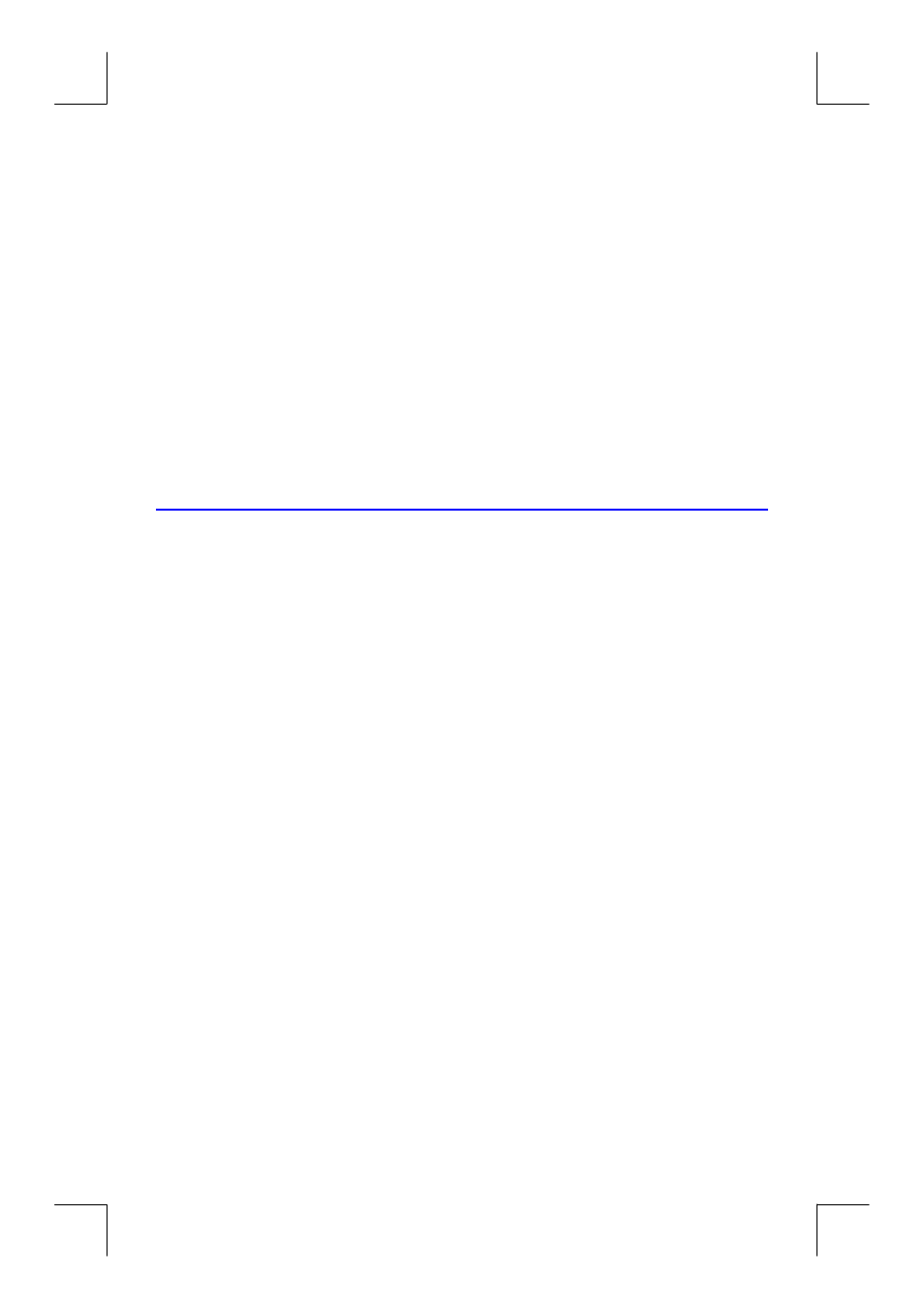
Fractions
5–5
File name 32sii-Manual-E-0424
Printed Date : 2003/4/24 Size : 17.7 x 25.2 cm
Example:
Keys: Display: Description:
14
*
...
+
Calculates e
14
.
{
)
Shows all decimal digits.
H
A
...
+
Stores value in A.
{
A
/
...
+
Views A.
Clears x.
Changing the Fraction Display
In its default condition, the calculator displays a fractional number according
to certain rules. (See "Display Rules" earlier in this chapter.) However, you
can change the rules according to how you want fractions displayed:
You can set the maximum denominator that's used.
You can select one of three fraction formats.
The next few topics show how to change the fraction display.
Setting the Maximum Denominator
For any fraction, the denominator is selected based on a value stored in the
calculator. If you think of fractions as a b/c, then /c corresponds to the value
that controls the denominator.
The /c value defines only the maximum denominator used in Fraction–display
mode — the specific denominator that's used is determined by the fraction
format (discussed in the next topic).
To set the /c value, press n
{
, where n is the maximum
denominator you want. n can't exceed 4095. This also turns on Fraction–
display mode.
To recall the /c value to the X–register, press 1
{
.
To restore the default value or 4095, press 0
{
. (You also restore
