Fractions, Entering fractions – HP 32SII User Manual
Page 33
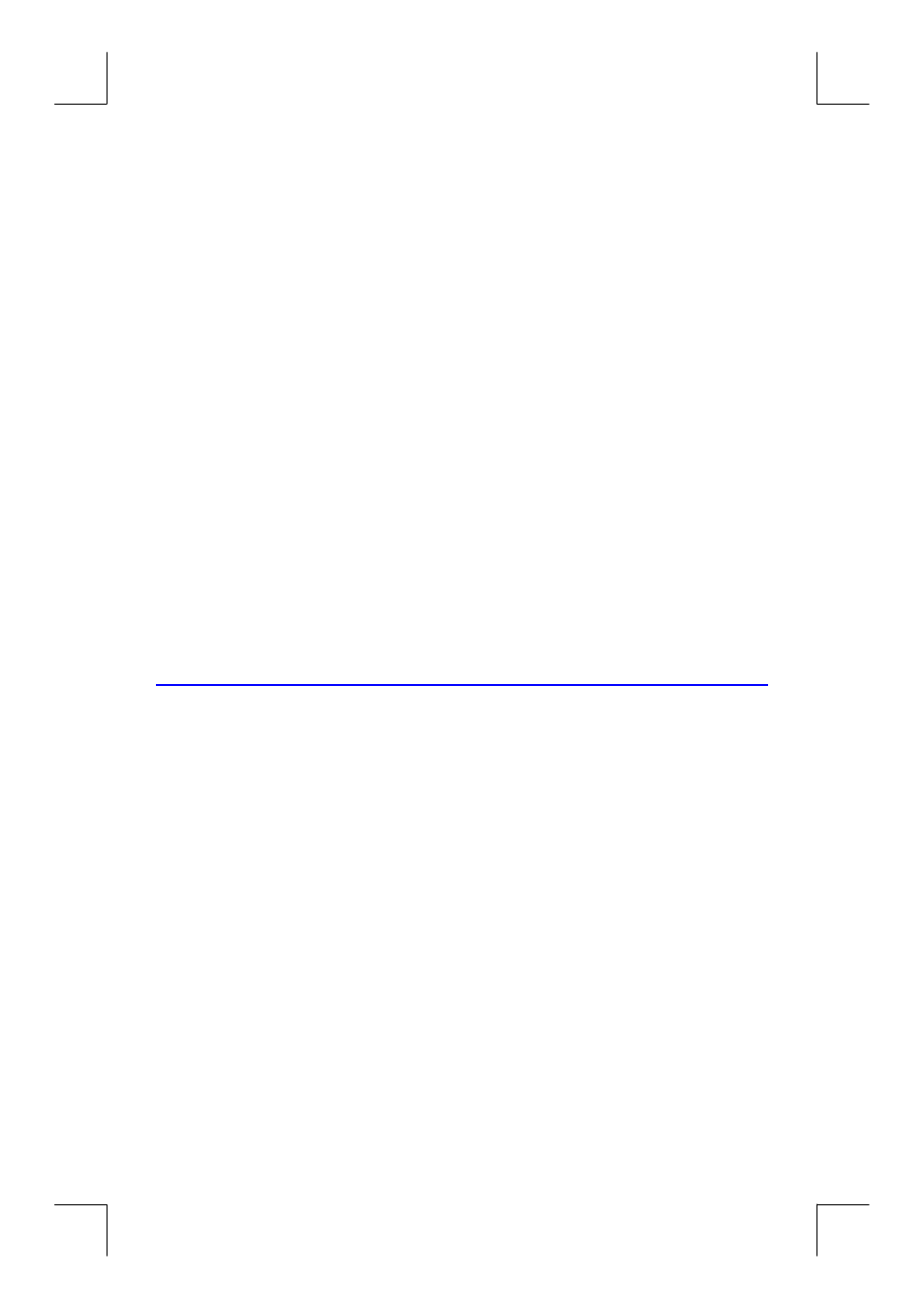
Getting
Started
1–17
File name 32sii-Manual-E-0424
Printed Date : 2003/4/24 Size : 17.7 x 25.2 cm
Keys: Display:
Description:
z
{
%
} 4
Displays four decimal places.
45
1.3
y
)
Four decimal places displayed.
z
{
} 2
)
Scientific format: two decimal
places and an exponent.
z
{
} 2
)
Engineering format.
z
{
}
)
All significant digits; trailing
zeros dropped.
z
{
%
} 4
)
Four decimal places, no
exponent.
3
)
Reciprocal of 58.5.
{
(hold)
Shows full precision until you release
Fractions
T
he HP 32SII allows you to type in and display fractions, and to perform
math operations on them. Fractions are real numbers of the f
orm
a b/c
where a, b, and c are integers; 0
≤
b
≤
c; and the denominator (c) must be
in the range 2 through 4095.
Entering Fractions
Fractions can be entered onto the stack at any time:
1. Key in the integer part of the number and press
. (The first
separates the integer part of the number from its fractional part.)
2. Key in the fraction numerator and press
again. The second
separates the numerator from the denominator.
3. Key in the denominator, then press
or a function key to
