HP 32SII User Manual
Page 262
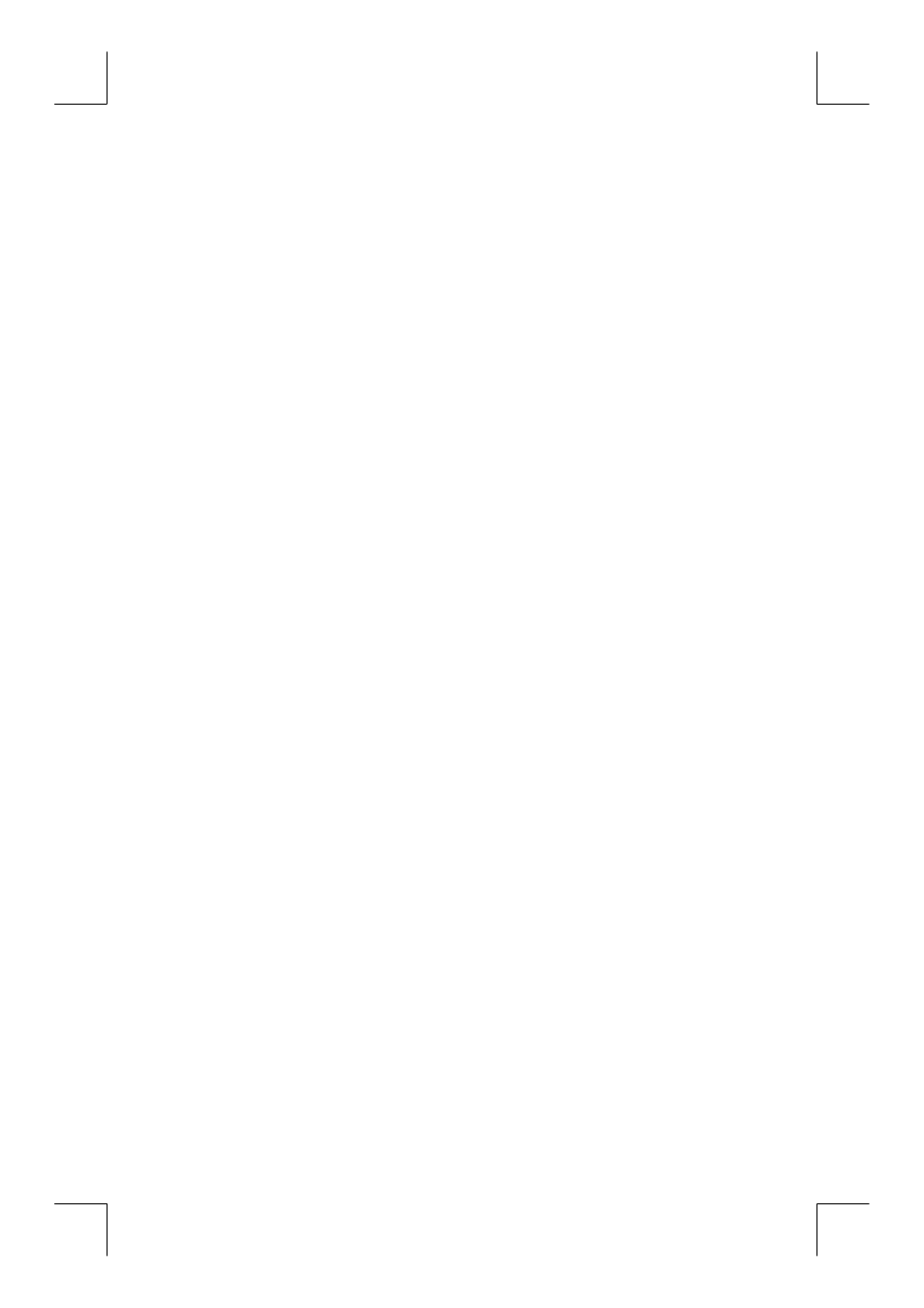
15–36 Mathematics Programs
File name 32sii-Manual-E-0424
Printed Date : 2003/4/24 Size : 17.7 x 25.2 cm
13. Key in U (the x–coordinate in the new system) and press
f
.
14. Key in V (the y–coordinate in the new system) and press
f
to see X.
15. Press
f
to see Y.
16. For another new–to–old transformation, press
f
and go to step 13. For
an old–to–new transformation, go to step 7.
Variables Used:
M
The x–coordinate of the origin of the new system.
N
The y–coordinate of the origin of the new system.
T
The rotation angle,
θ, between the old and new systems.
X
The x–coordinate f a point in the old system.
Y
The y–coordinate of a point in the old system.
U
The x–coordinate of a point in the new system.
V
The y–coordinate of a point in the new system.
Remark:
For translation only, key in zero for T. For rotation only, key in zero for M and
N.
Example:
For the coordinate stems shorn below, convert points P
1
, P
2
and P
3
,which are
currently in the (X, Y) system, to points in the (X', Y') system. Convert point P'
4
,
which is lid the (X',Y') system, to the (X,Y) system.
