Link wireless accessories to thermostat (optional), Press menu . press – Honeywell PRESTIGE THX9000 User Manual
Page 9
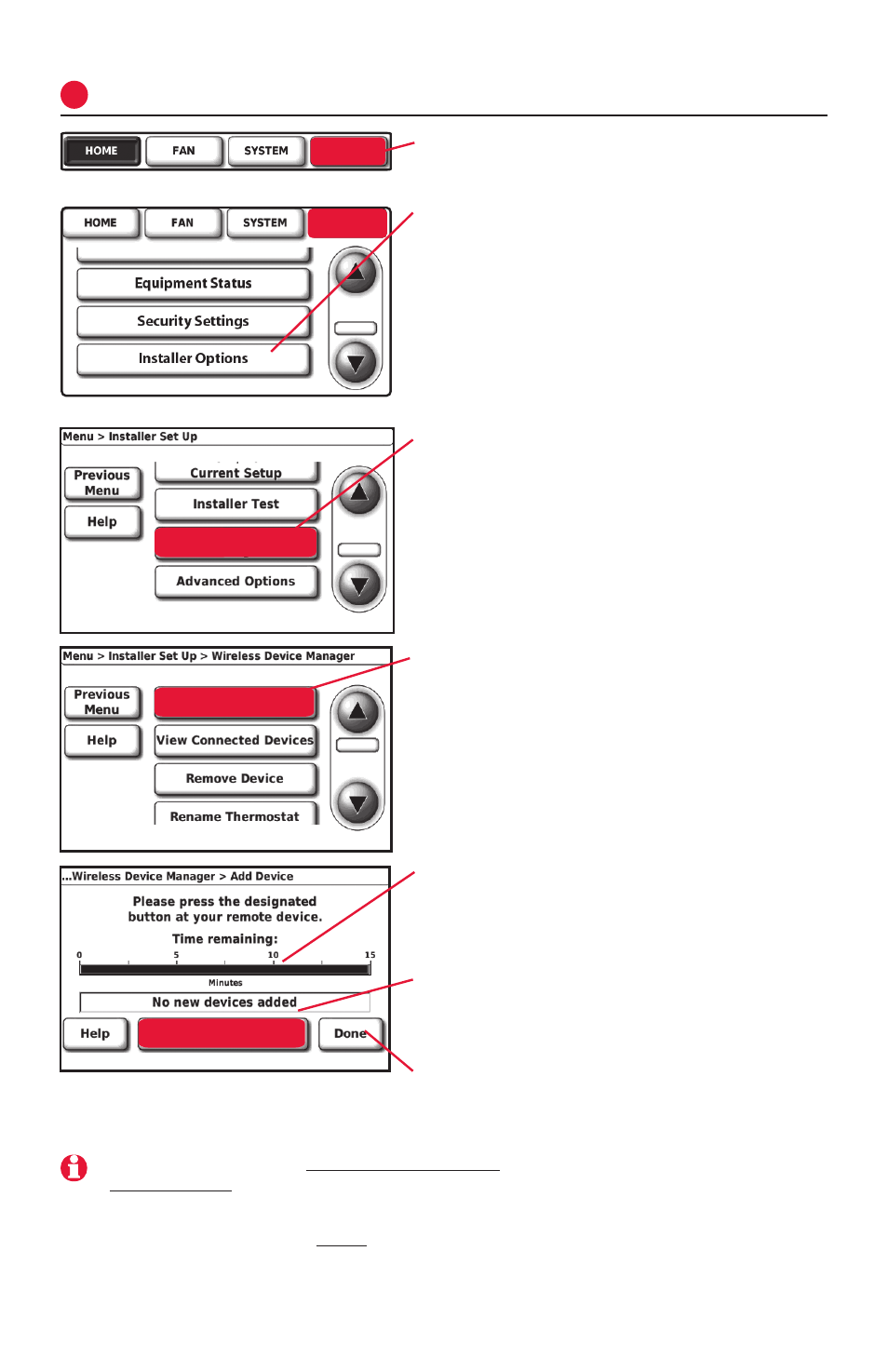
9
69-2057EFS—03
View Connected Devices
MCR28804
Add Device
MCR28803
MENU
HELP
Wireless Device
Manager
MCR28802
Link wireless accessories to thermostat (optional)
Press
MENU.
Press
t
to scroll down, then press
INSTALLER OPTIONS. Enter security code
when prompted.
Security code is the thermostat date code
(printed on back of wallplate). Or press
MENU > EQUIPMENT STATUS to find code.
Press
t
to scroll down, then press
WRELESS DEVICE MANAGER.
Press
ADD DEVICE to start timer, then press
buttons on wireless accessories to link
them to the thermostat (see next page).
Timer will re-set to 15 minutes after each
accessory is linked. Thermostat will exit
link mode after 15 minutes if there is no
activity.
Press
VIEW CONNECTED DEVICES to verify
that all wireless accessories have been
linked to the thermostat.
Press
DONE when finished.
Note: If you are installing more than one thermostat, repeat steps above and on page 10 for
each thermostat.
If you are installing multiple thermostats, you must press
DONE
to exit “Add Device”
mode at each thermostat before linking wireless accessories to the next thermostat.
4
MENU
MCR28801
MCR29862
MENU
