System-specific wiring guides conventional systems – Honeywell PRESTIGE THX9000 User Manual
Page 5
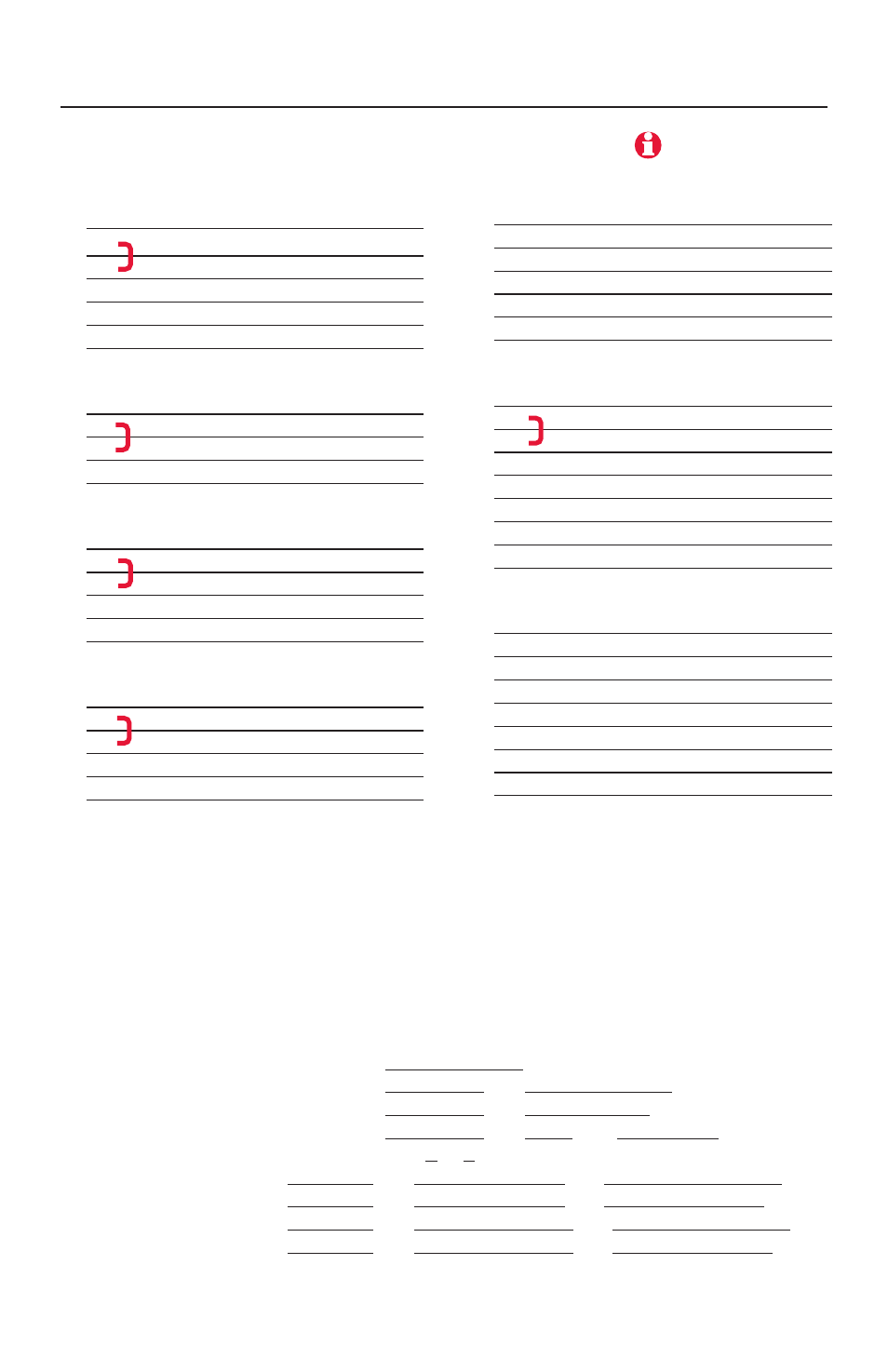
5
69-2057EFS—03
System-specific wiring guides
Conventional systems
1H/1C System (1 transformer
)
C
24VAC common
R
Power [
1
]
Rc
[R+Rc joined by jumper]
W
Heat relay
Y
Compressor contactor
**
G
Fan relay
**
Heat-only System [
3
]
C
24VAC common
R
Power [
1
]
Rc
[R+Rc joined by jumper]
W
Heat relay
Heat Only System With Fan [
4
]
C
24VAC common
R
Power [
1
]
Rc
[R+Rc joined by jumper]
W
Heat relay
G
Fan relay
Cool Only System [
5
]
C
24VAC common
R
Power [
1
]
Rc
[R+Rc joined by jumper]
Y
Compressor contactor
**
G
Fan relay
**
1H/1C System (2 transformers)
C
24VAC common
R
Power (heating) [
1
]
Rc
Power (cooling) [
1
,
2
]
W
Heat relay
Y
Compressor contactor
**
G
Fan relay
**
2H/2C System (1 transformer) [
6
]
C
24VAC common
R
Power [
1
]
Rc
[R+Rc joined by jumper]
W
Heat relay (stage 1)
W2
Heat relay (stage 2)
Y
Compressor contactor (stage 1)
**
Y2
Compressor contactor (stage 2)
G
Fan relay
**
2H/2C System (2 transformers
)
[
6
]
C
24VAC common
R
Power (heating) [
1
]
Rc
Power (cooling) [
1
,
2
]
W
Heat relay (stage 1)
W2
Heat relay (stage 2)
Y
Compressor contactor (stage 1)
**
Y2
Compressor contactor (stage 2)
G
Fan relay
**
**
[See note on bottom of page 4]
[
1
] Power supply. Provide disconnect means and overload protection as required.
[
2
] Remove jumper (R to Rc) for systems with two transformers. Common connection must come
from cooling transformer.
[
3
] In Installer Setup, set system type to Heat Only, No Fan.
[
4
] In Installer Setup, set system type to Conventional with zero cooling stages.
[
5
] In Installer Setup, set system type to Conventional with zero heat stages.
[
6
] In Installer Setup, set system type to Conventional with 2 heat AND 2 cool stages.
[
7
] In Installer Setup, set changeover valve to O or B.
[
8
] In Installer Setup, set to Heat Pump with 1 compressor stage and no auxiliary heat stages.
[
9
] In Installer Setup, set to Heat Pump with 1 compressor stage and 1 auxiliary heat stage.
[
10
] In Installer Setup, set to Heat Pump with 2 compressor stages and no auxiliary heat stages.
[
11
] In Installer Setup, set to Heat Pump with 2 compressor stages and 1 auxiliary heat stage.
[
12
] “L” terminal sends a continuous output when thermostat is set to Em. Heat, and acts as a
system monitor when in Heat, Cool or Off modes.
See [
notes
] below.
