Signal input, English, Hints – Hitachi CMP307XU User Manual
Page 31: Rgb terminal (d-sub 15-pin connector)
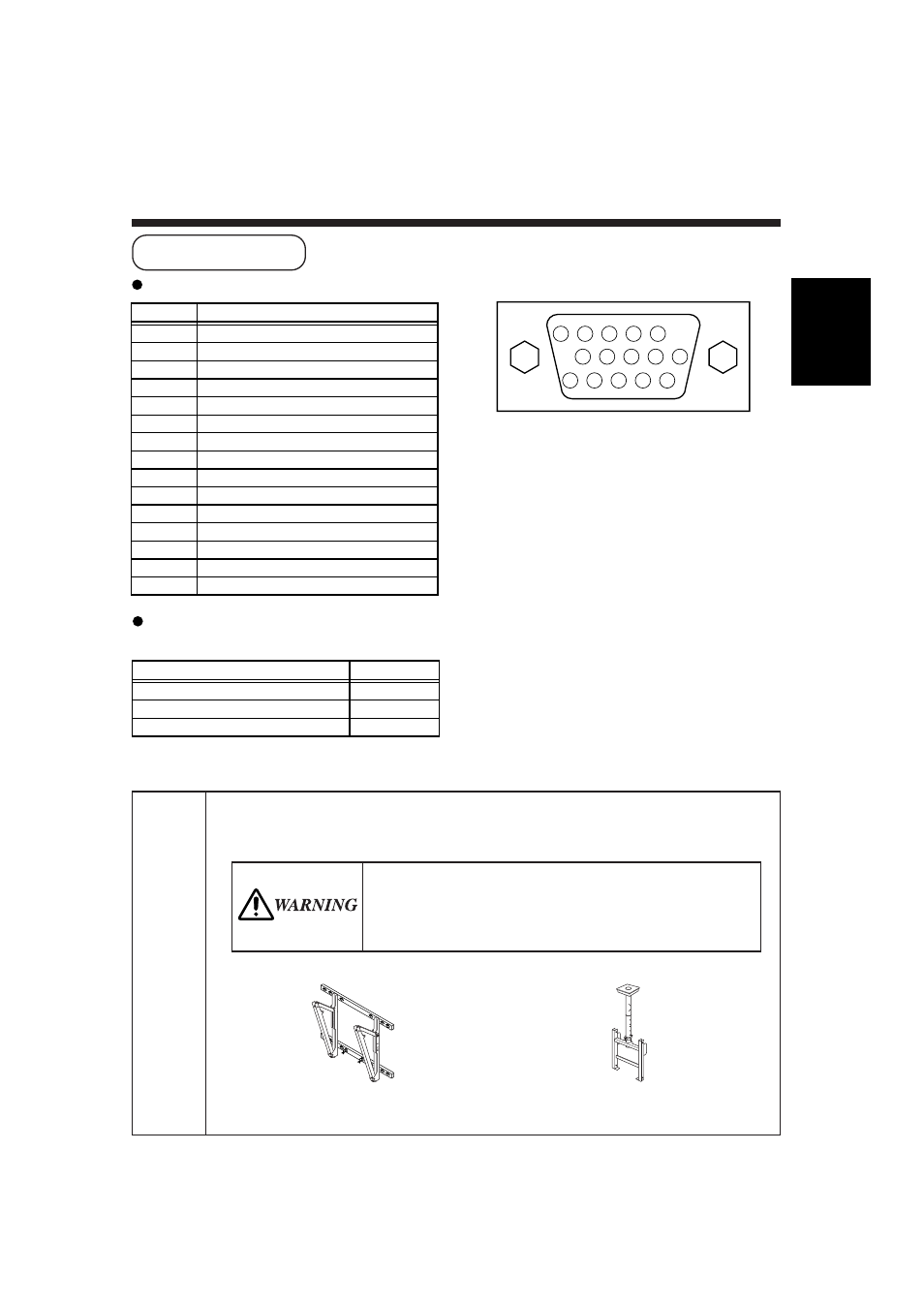
29
ENGLISH
RGB terminal (D-sub 15-pin connector)
Pin
Input signal
1
R. video
2
G. video or SYNC. on Green
3
B. video
4
No connection
5
No connection
6
R.GND
7
G.GND
8
B.GND
9
No connection
10
GND
11
No connection
12
Bi-directional Data (SDA)
13
H. sync or H/V composite sync
14
V.sync.
15
Data Clock (SCL)
1
2
3
4
5
6
7
8
9
10
11
12
13
14
15
When different kinds of input signals are simultaneously input to the monitor via a graphics board or
the like, the monitor will automatically select the signals in the following priority order:
Sync signal type
Priority
H/V separate sync.
1
H/V composite sync.
2
G. video or SYNC. on Green
3
HINTS
■
Wall-mount unit
■
Ceiling mount unit
Type : CMPAK04
Angle change type : 0 ~ 20° Adjustment five steps is possible.
External dimensions : 675 (W) x 560 (H)x 77 (D) (mm)
Type : CMPAT04
Angle change type : 0 ~ 25° Adjustment five steps is possible.
External dimensions : 480 (W) x 959 (H)x 330 (D) (mm)
● To preserve the performance of this product and to maintain safety, always use one of
the special mount units for installation.
Special mount units (options): Wall Mount Unit (CMPAK04), Ceiling Mount Unit (CMPAT04)
■ Use one of the special mount units to install this product. A mount of
insufficient strength or inadequate design can cause overturning or
dropping and result in fire, electrical shock or injury. Please note that this
company assumes absolutely no responsibility for personal injuries or
property damage caused by use of other mount units or improper
installation.
Signal Input
