Havis-Shields Computer Laptop Mount and Accessories C-3090's User Manual
Page 4
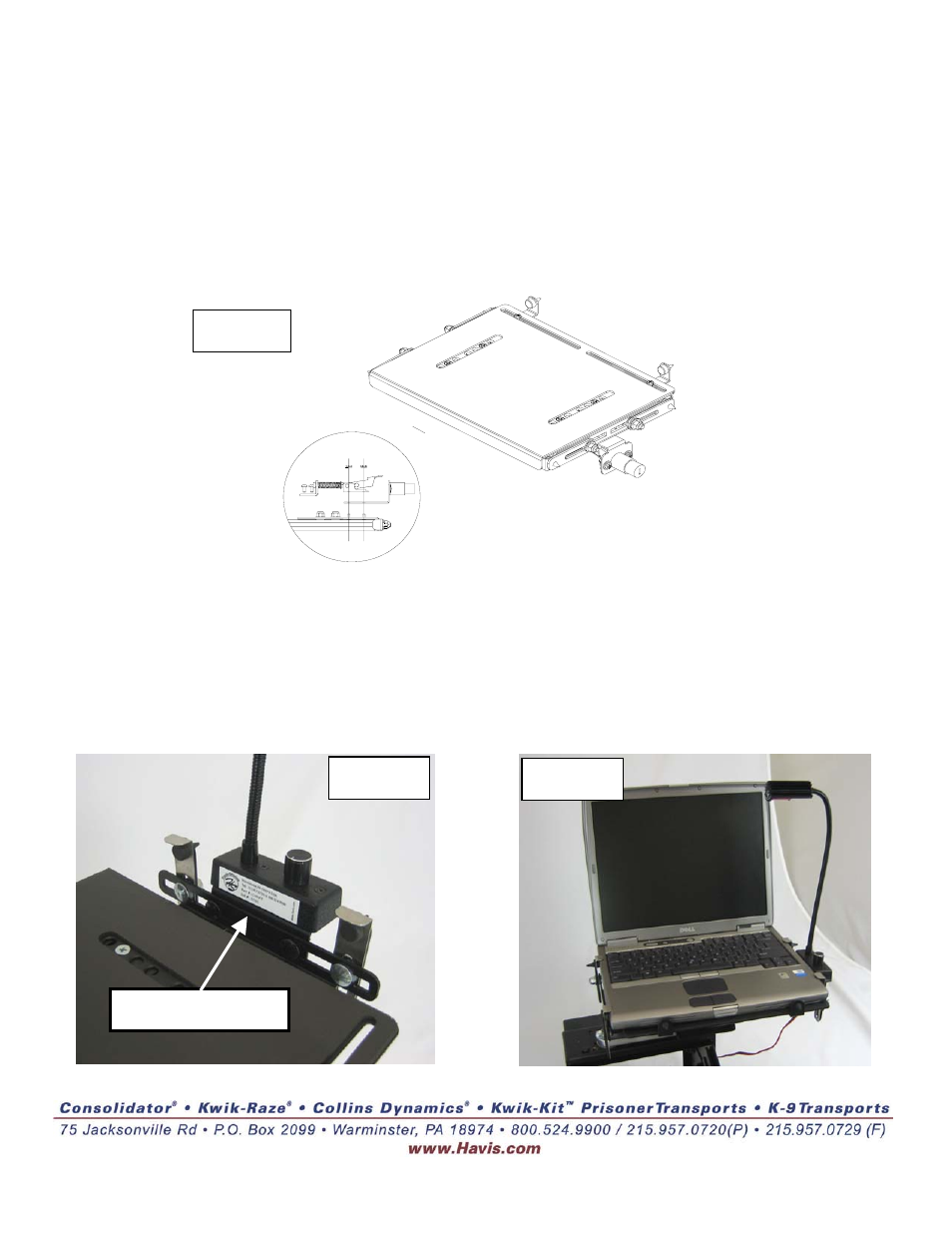
C-3090-INST-10-06
6. MOUNTING C-TMLOCK
• Photo #7 shows the C-TMLOCK option, which comes assembled from the factory if
ordered with the C-3090.
• Remove 8-32 keps nuts that hold down OEM latch on laptop computer mount.
• Remove Pem studs from laptop computer mount and replace with Pem studs included
with C-TMLOCK assembly.
• Move latch out of way and place C-TMLOCK over Pem studs. Place latch over top of
C-TMLOCK.
• Install keps nuts and tighten.
7. MOUNTING C-ML-MLB TO C-3090 (Photo #8 & 9)
• The map light bracket will bolt to C-3090 on the same frame rail as the support tabs bolt
to.
• Determine exact positioning with laptop mounted on C-3090.
• Attach C-ML-MLB to C-3090 tab rail using ¼-20 x ¾” carriage bolts and nylock nuts.
• Wire map light according to instructions provided.
Photo #7
Mounting location
Photo #8
Photo #9
